Users can check the status of the services on their Webuzo server as well as start, stop or restart them with a few clicks.
To Check Status and Start, Stop or Restart Services
1. Log in to your root account of Webuzo.
2. Open the Apps section from the navigation menu and select Services.
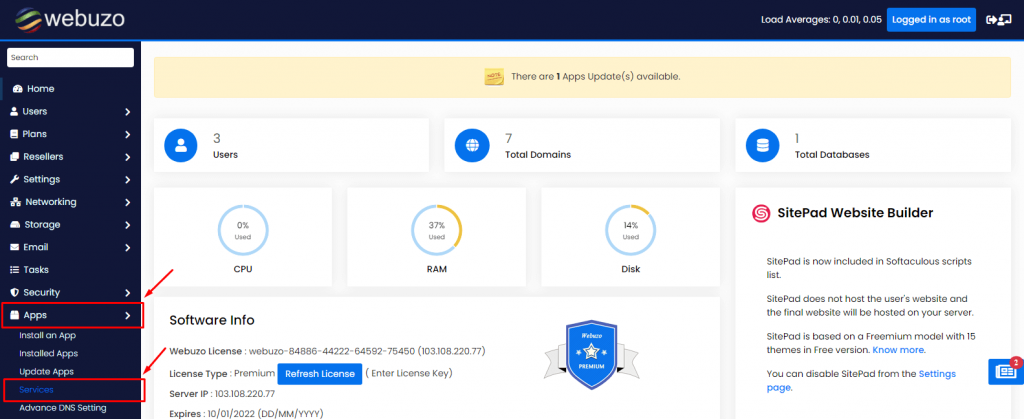
The list of existing services on your server will appear in tabular format.
3. You can check the Status of services and see which of them are stopped or running.
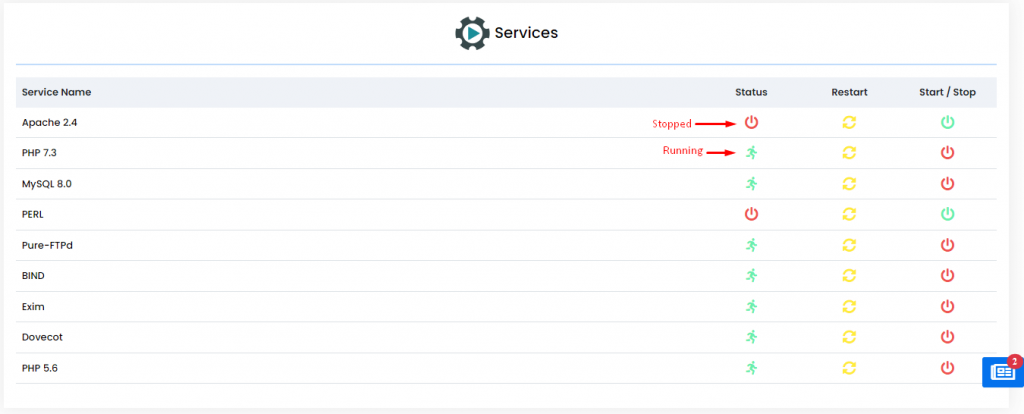
4. Click the power button under Start/Stop to activate/deactivate a service.
If the button is green in color, it will start the service. Conversely, the red power button will stop a running service.
5. Click the cycle icon under Restart to restart a service.
That is all you have to do to check the status of the services and start, stop or restart them on your Webuzo server.








