DirectAdmin has introduced a helpful feature to enable auto-login into Webmail for the email accounts. It will allow users to directly log in to their Webmail accounts without exiting the control panel.
To Enable Webmail Auto-Login
1. Open the SSH and run this command to check if the auto-login feature is active or not.
/usr/local/directadmin/directadmin c | grep one_click_webmail_login
2. If the output shows:
one_click_webmail_login=0
It means the auto-login feature is disabled.
3. Run these commands to enable the auto-login feature via SSH
cd /usr/local/directadmin ./directadmin set one_click_webmail_login 1 restart cd custombuild ./build update ./build dovecot_conf ./build exim_conf ./build roundcube
The next time you explore the E-mail Accounts in DirectAdmin, you will see a new option Sign In to Webmail.
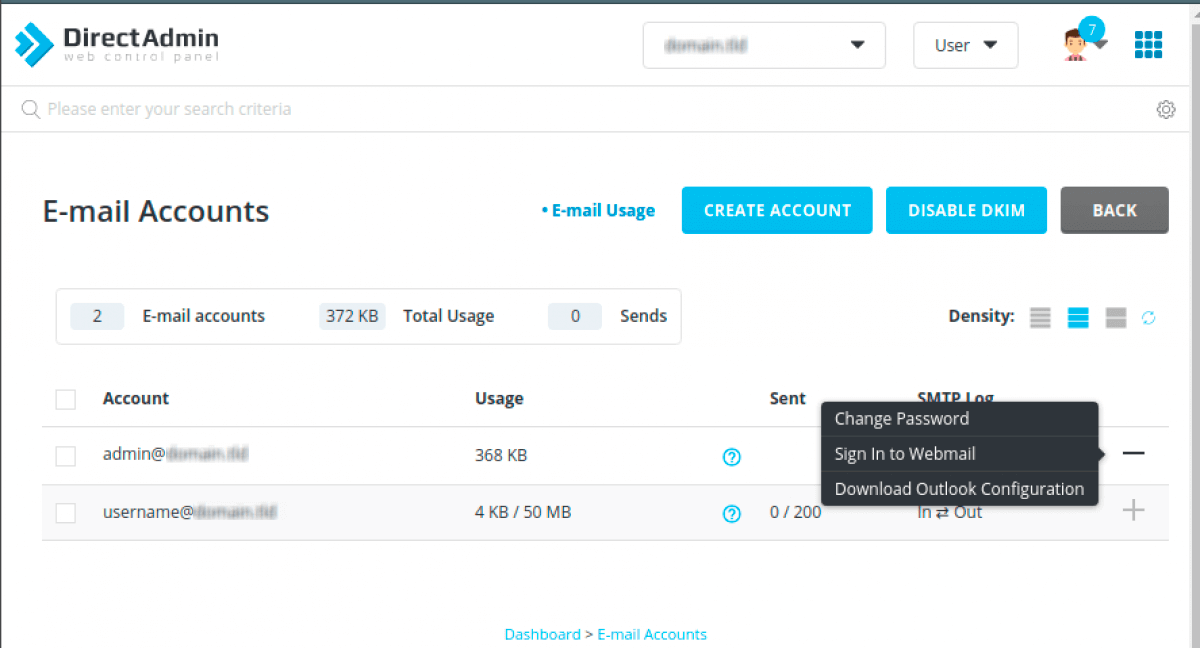
Note: Only the users with the latest DirectAdmin version can enable the Webmail auto-login feature. If you do not have the latest version of DirectAdmin, kindly update it.








