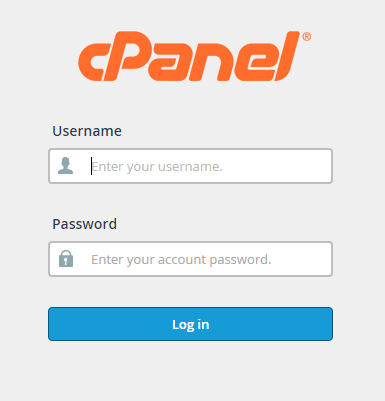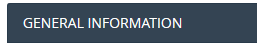cPanel is a Linux based online but easy to use web hosting control panel. It provides a graphical interface (GUI) and automation tools that are designed to simplify the process of website hosting for the website owner or the end user so that you can easily access your file, websites, databases, emails and more.
Let’s get started with the cPanel.
Do you need any kind of help to use cPanel?
We will try to cover most of the cPanel related topics in our articles and still if you are unable to get a satisfying answer than you can get in touch with our support team without any hesitation. They are always ready to help you 24/7/365 days.
Following are the points that we are going to cover in the article :
1) How will you log in and log out of cPanel?
2) Getting familiar with the cPanel Home Screen
Log in to cPanel :
(1) In the browser, insert the cPanel address of your website. The address will either be http://www.xyz.com:2082 or https://www.xyz.com:2083, where xyz.com is your domain name.
You can see the cPanel login page :
(2) If you have the hosting account from MilesWeb then insert the username you have got from them in the Username text box. Similarly, you can use other username names from another hosting provider.
(3) Insert your hosting account password in the Password text box.
(4) Click on Log in. After inserting the correct username and password, the cPanel home screen will appear.
Logging out of cPanel
It is your responsibility that you always log out from the cPanel once you are done with your session, as it notifies the web server that you have finished your work for the time being. Even if you don’t log out manually, the server will automatically close your session after a period of time that has been set. But there is a small possibility that an attacker could hack your account before it gets automatically logged out.
Thus, after every session, you should log out by clicking the LOGOUT button at the top right corner.
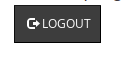
After successfully login to cPanel you must understand the cPanel home screen.
Let’s get familiar to the cPanel home screen
This part will cover an introduction to the cPanel home screen so that you will be able to perform an operation on cPanel. You can follow the below-mentioned operations using cPanel :
1. View the status information for various services on your account.
A) To view the status information of your account, you need to follow these steps :
(1) Log in to cPanel
(2) Go to the General Information heading in the right side column of the cPanel home screen.
This section will show your basic information such as username, primary domain name, and others.
(3) Server Information in the General Information will show you additional information about your account.
You can view information about your hosting account, IP address, Software version numbers (also the cPanel version), etc. by clicking on Server Information.
(4) The Statistics heading to the right column of the cPanel home screen displays information about CPU and memory usage, bandwidth transfer, and more.
![]()
These are the basic cPanel features that you can find on the home screen.
Related: Activate the Paid SSL Certificate on Your Website Using cPanel
2. Not let’s see how to access cPanel features
Follow these steps :
There are two ways in order to access cPanel :
(A) The regular method is to browse various home screen sections and click the appropriate icon.
For example, to change the password, find the Preference section and then click Password & Security.
(B) An alternate method is, you can type the feature name in the Find text box.
For example, to change your password, just type pass (password) in the Find text box. You will see a few icons displayed, including the Password & Security icon.
Click on it and perform your desired activity.
Now you can at least use cPanel for your basic activities and also sign up for free web hosting with cPanel for 30 days.
Read Also: How to install WordPress on a Subdomain using cPanel?