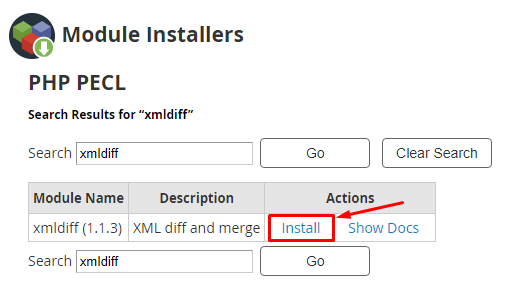XMLDiff module is a tool that can merge different XML files. It is available for WHM root users to install as a PECL module.
To Install PECL Module for XMLDiff
1. Log in to WHM with your root access.
2. Select the Software option.
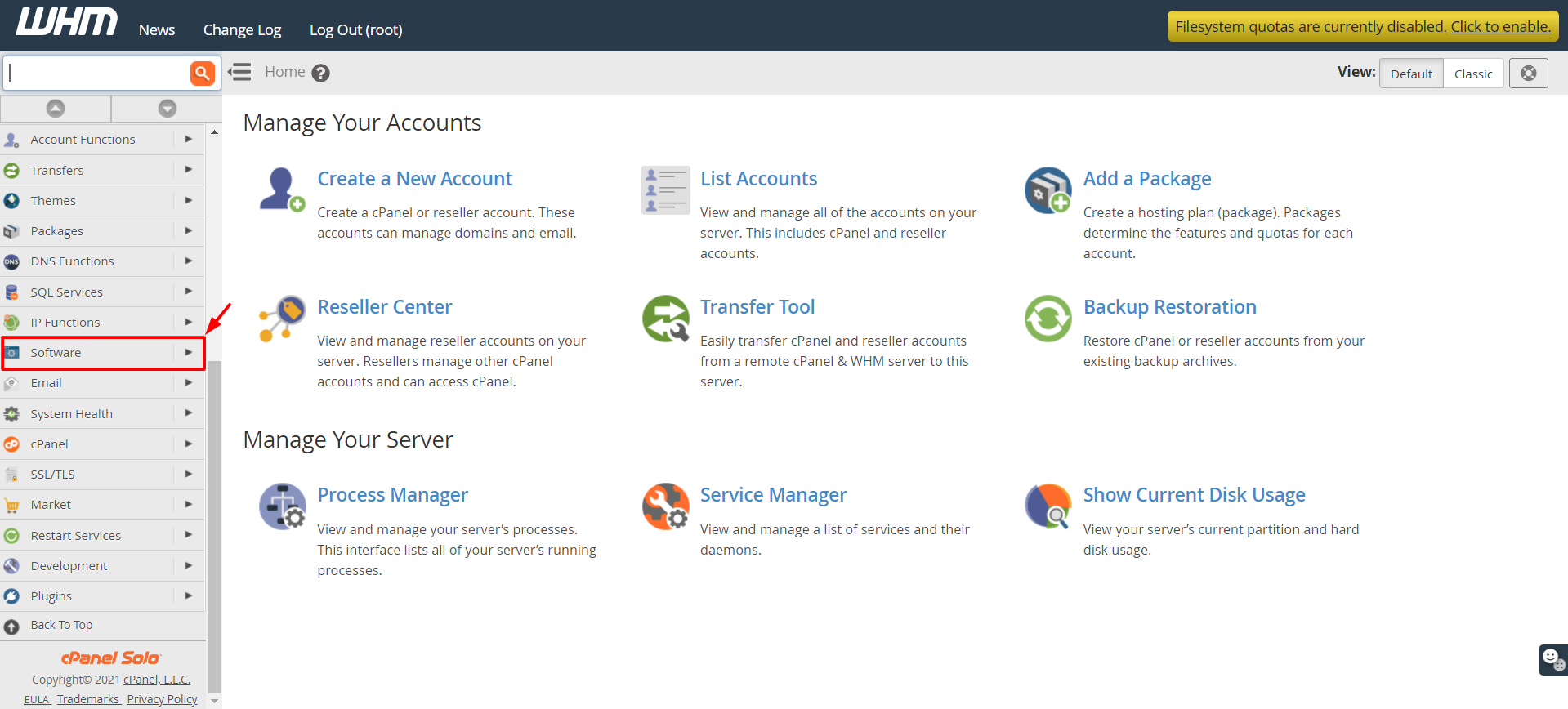
3. Select Module Installers.
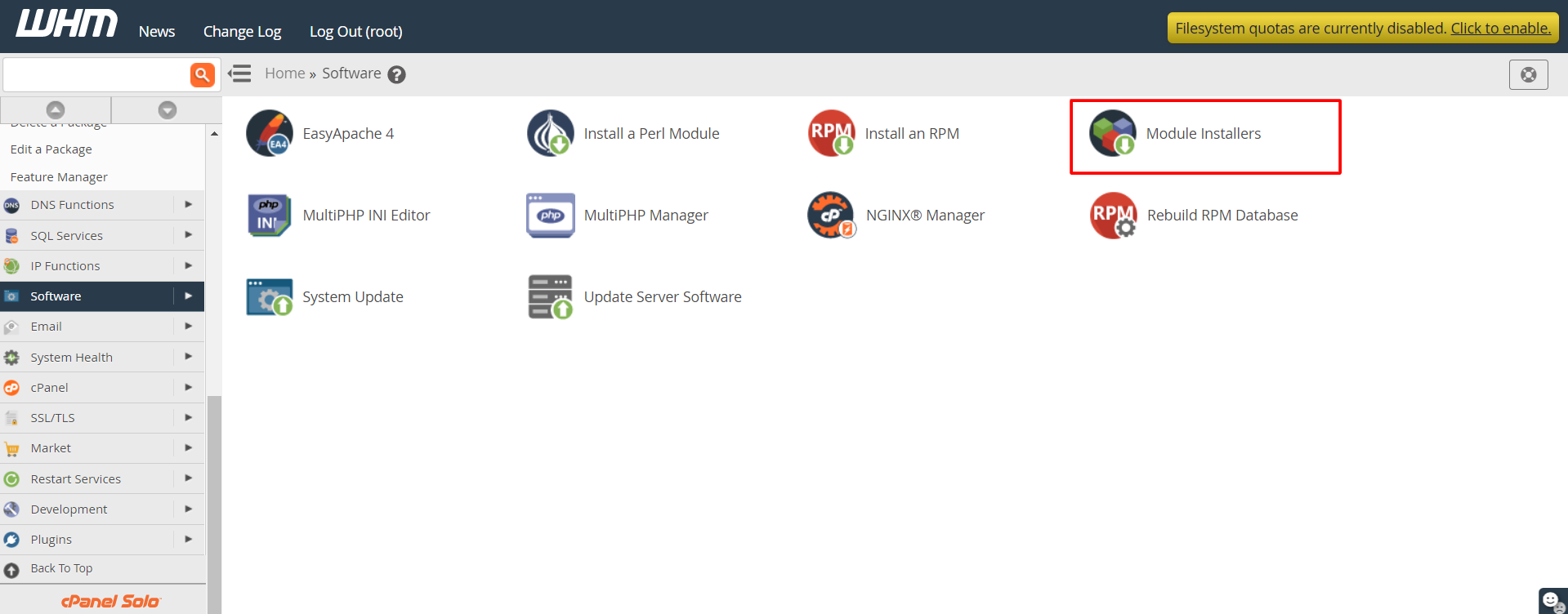
A list of Language Module Installs will appear.
4. Click on Manage beside PHP PECL.
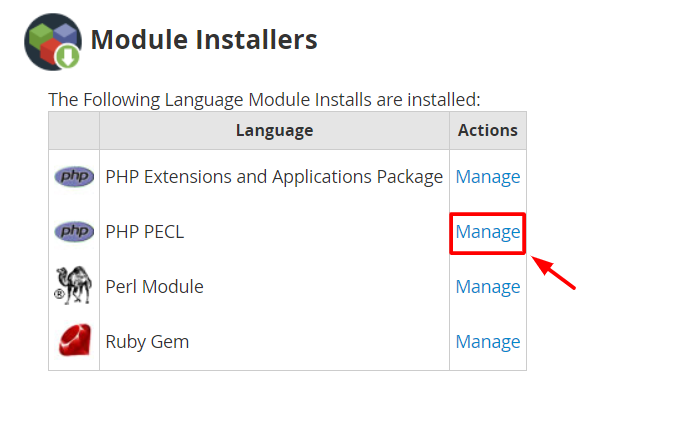
5. Select an appropriate PHP version from the dropdown list and click Apply to get a compatible extension of the XMLDiff module.
6. Type “XMLDiff” in the Search box and click the Go button.
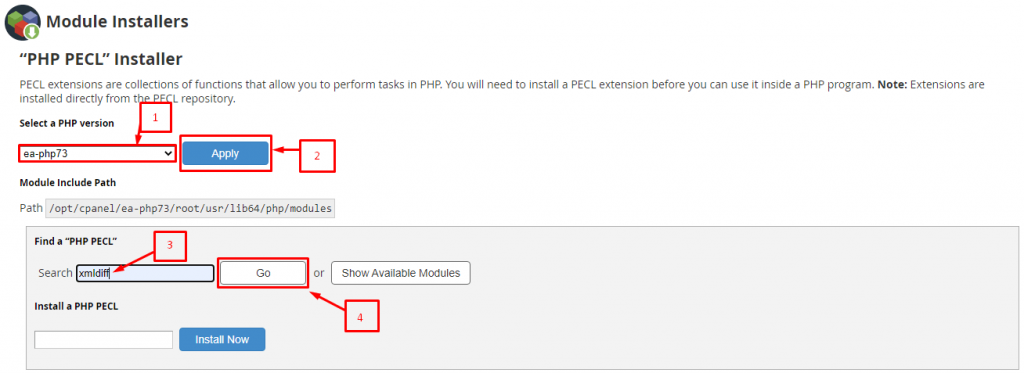
The module for the XMLDiff addon will show up in the Search Results.
7. Click on Install below the Actions column.
The installation process will instantly commence. After a few seconds, WHM will complete the installation of the XMLDiff module of PHP PECL and display a success message at the end.