Watch this video for a step by step process on How to Contact MilesWeb Support or Billing Team
If you have a web hosting account at MilesWeb and need assistance for your support or billing-related issues, you can get in touch with our support/ billing executive on chat. To do that please follow the below steps:
1. Log in to your Client Area.
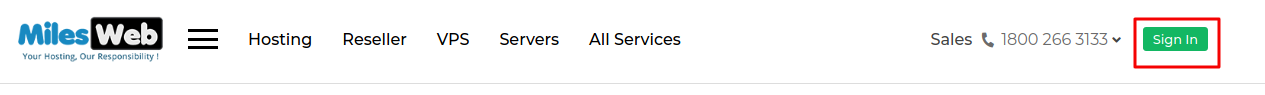
For this, you will need your registered email id and password. If you have forgotten your password you can reset it using this link https://my.milesweb.com/index.php/password/reset/begin
2. Once you are logged in, on the bottom right-hand side of your dashboard click on the ‘Chat Button’ and initiate a chat.

3. Fill in the required details and click on ‘Start Chat’.
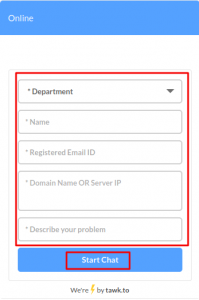
Please note: Our support/ billing executives won’t be available on chat option available outside the client area.








