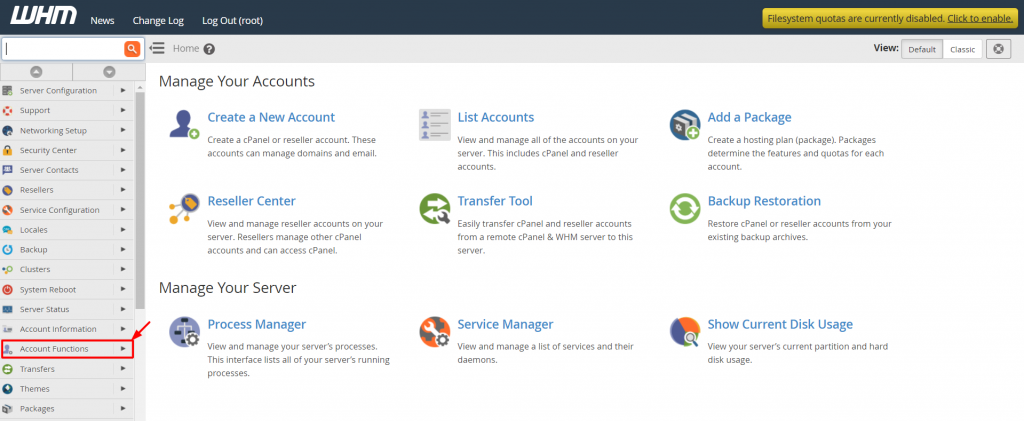Account suspension is the standard procedure to deal with users who violate the resource limits. Admins have to resume hosting these users after resetting the limits or some other reason. With WHM, you can unsuspend all bandwidth exceeders- the accounts that have exceeded their bandwidth.
To Unsuspend Bandwidth Exceeder Accounts
1. Log in to your WHM root account.
2. Select the Account Functions option from the navigation menu.
3. Click on Unsuspend Bandwidth Exceeders.
A note will appear saying: This will unsuspend any account that is getting a bandwidth exceeded message until the next bandwidth check.
4. Click on Proceed >>
The system will unsuspend all accounts that WHM labeled as Bandwidth Exceeders.