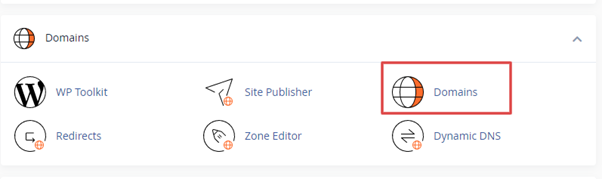In cPanel with the Alias function you can host additional domains on your hosting account and each Alias domain will offer the content from your primary domain name. When the address is entered by the user for an Alias domain, it redirects to the primary domain on which it is parked.
For example, if example.net is an Alias for example.com, example.com will be accessible when a user enters example.net into the web browser.
Steps to Add an Alias Domain to Your cPanel Account
1. Login to cPanel account with your username and password.
2. In the cPanel dashboard, scroll down and go to the “DOMAINS” section.
3. Then, Click on “Create a New Domain”
4. Now, enter your domain name here, and tick the checkbox, “Share document root.” The domain will be added as an Alias Domain.
Note: If you do not untick the checkbox, the domain will be added as an add-on domain.
Important: While setting up an Alias domain, you should change the DNS settings for that domain to the MilesWeb DNS servers. Check your Login Information email for the names of the DNS servers to use.
This is how you can easily set up alias domains in cPanel.
Hope this article helps!