When managing your website, you might receive the message as in the subject. You receive this error if Error Reporting is set to Off for your domain in web.config file. This is usually on a Windows 2008 server.
You will have to enable Custom Errors for your domain. If you hosted on our windows hosting plan, contact our support team & they will do it for you.
If you have administrator access, login to RDP and follow steps below.
1. Access IIS on the server.
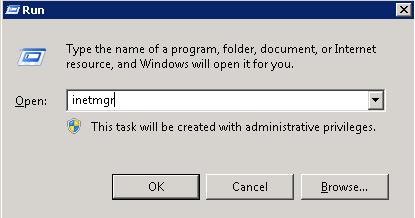
2. Select the domain for which you wish to enable Custom Errors. Double click on ASP
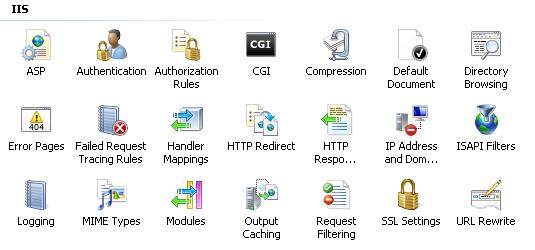
3. Double click on Debugging Properties & set Send Errors to Browsers to True. Click on Apply on the upper right hand corner.
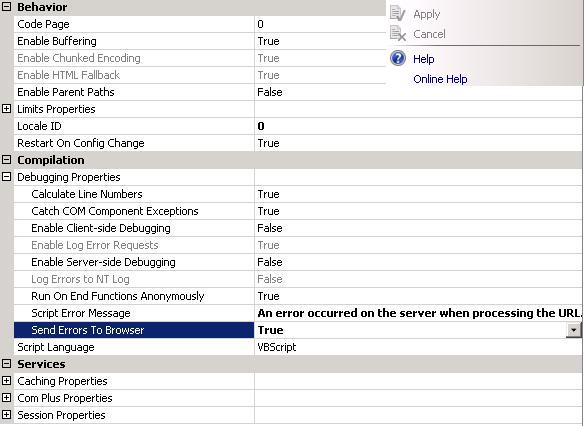
4. Now, double click on Error pages from the dashboard on Step 2. Click on Edit Feature Settings & select the radio button for Detailed Errors. Click on Ok.
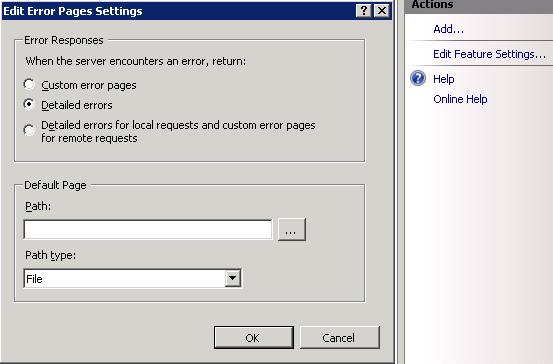
You should be able to see the exact errors on remote machines & it’s browsers.








