Overview
This interface allows you to send emails to all WHM/cPanel users at the same time. This functionality is handy if your server goes down for a period of time for maintenance or if you need to notify reseller users about security concerns.
Step 1: Log in to WHM through the root access.
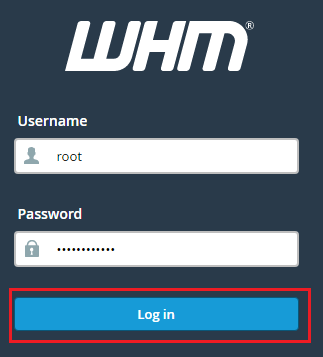
Step 2: On the Home page select Account Functions.
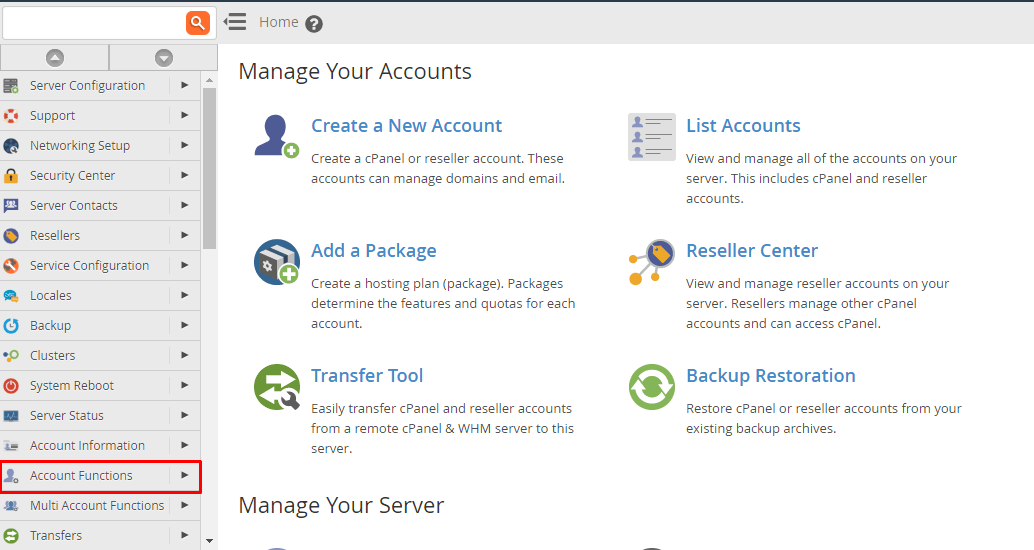
Step 3: Select Email All Users from the Account Functions.
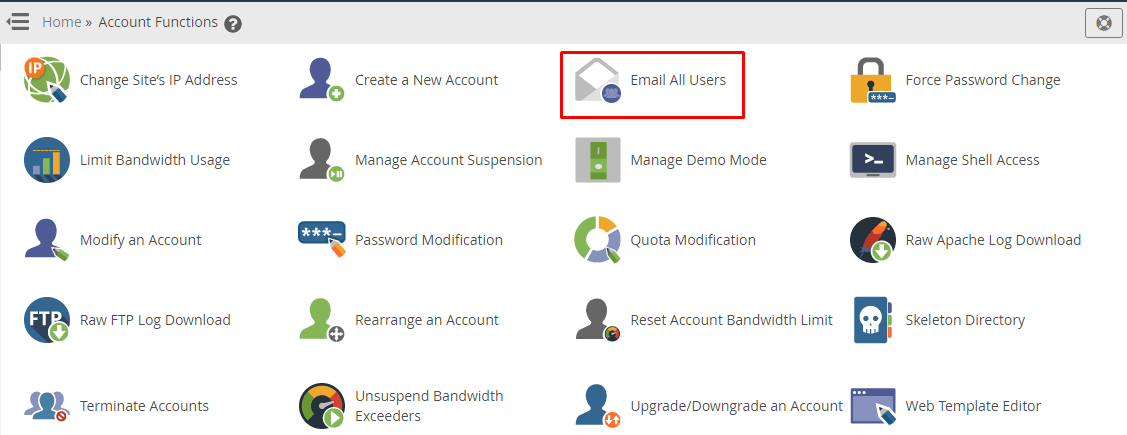
Step 4: Enter information in the Sender Name, Sender Email, Subject, and Message Body text boxes.
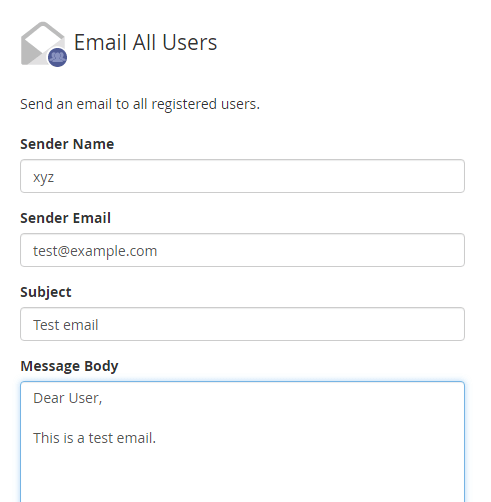
Step 5: Now scroll down to the end, select the check box Send Email to Resellers’ Customers as well if you also need to email the resellers’ customers, and click on Send.
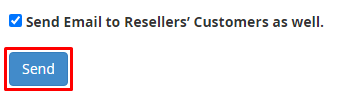
Step 6: The page refreshes when you hit Send button. Till the page refreshes go through the information you’ve entered.
Step 7: To send the email, click Send once again. Emails have been sent! message is displayed when the email is sent.
Warning: It is mandatory to click on Send again to send the emails.
Related: How to Set Email Quota in cPanel?








