Watch this video for a step by step process on how to Install WordPress in DirectAdmin using Softaculous
WordPress is open source software that allows you to create a beautiful website, blog, or app. You get plenty of options for customizing it such as designs, responsive websites, high performance, etc. In this guide, you will learn to install WordPress in DirectAdmin using Softaculous Automated Installer.
Requirements
- DirectAdmin account.
- WordPress manager by Softaculous.
Steps to Install WordPress in DirectAdmin using Softaculous
1. Login to your DirectAdmin account.
2. Scroll down to Softaculous Apps Installer and click on WordPress.

3. The Softaculous homepage with WordPress installation dashboard will get displayed. Here click on the Install Now button.
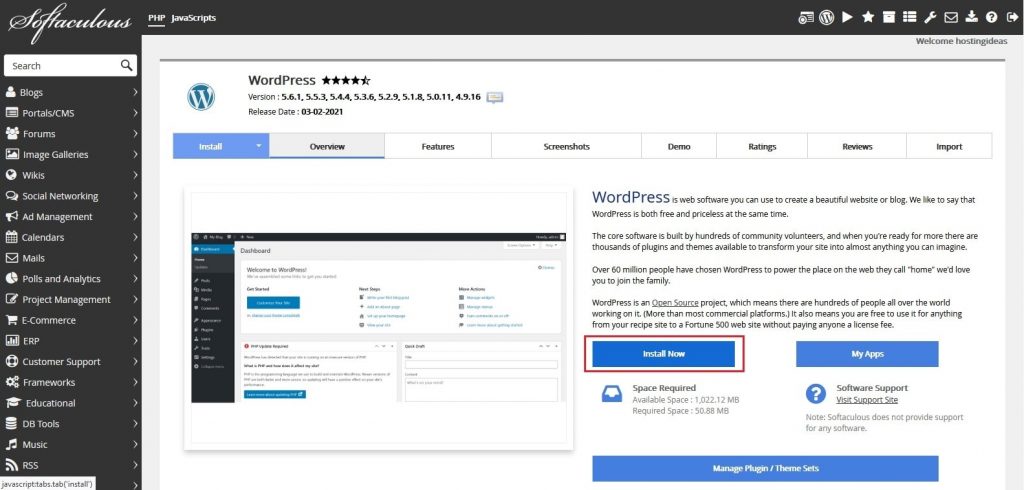
4. It will open the installation details page. From the Choose the version you want to install field, select the latest WordPress version as you get the latest features and it also offers latest security measures.
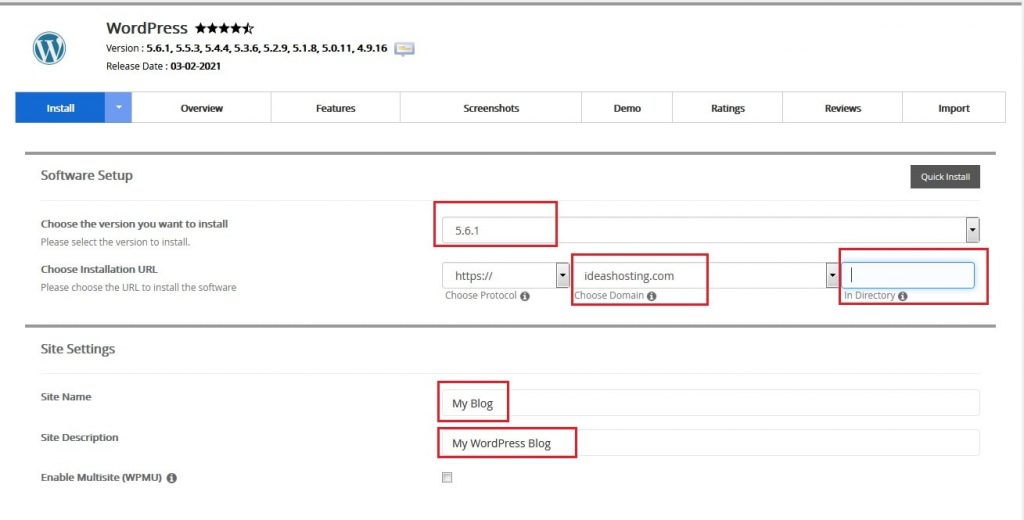
5. Then select the domain from the Choose Installation URL field and keep In Directory field empty. Add the Site Name and Site Description as per your preference.
6. Next enter the Admin Username, Admin Password and Admin Email.
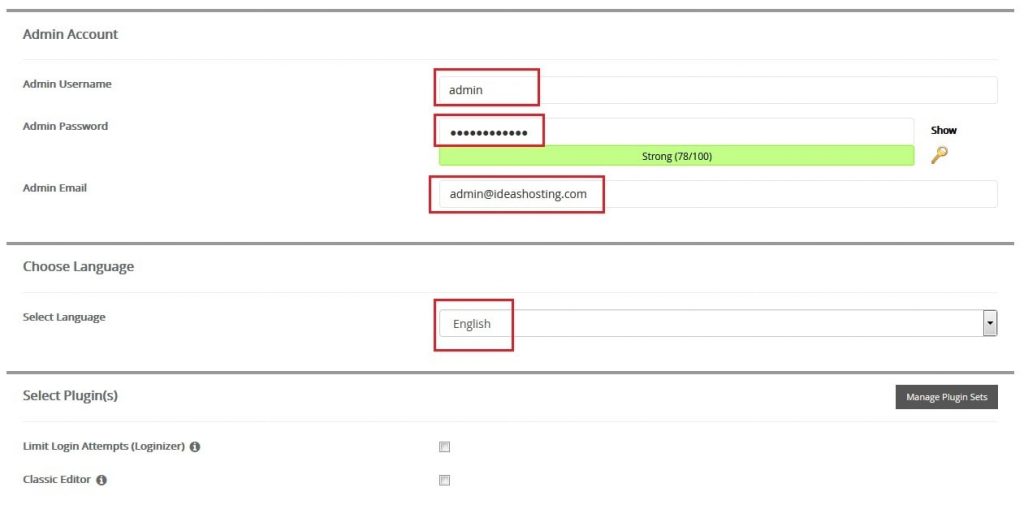
7. Select the language from the Select Language drop-down.
8. Select your theme from the Select Theme section.
9. In the Email installation details to field enter the email address on which you want to receive the installation details.
10. Next, click on the Install button.
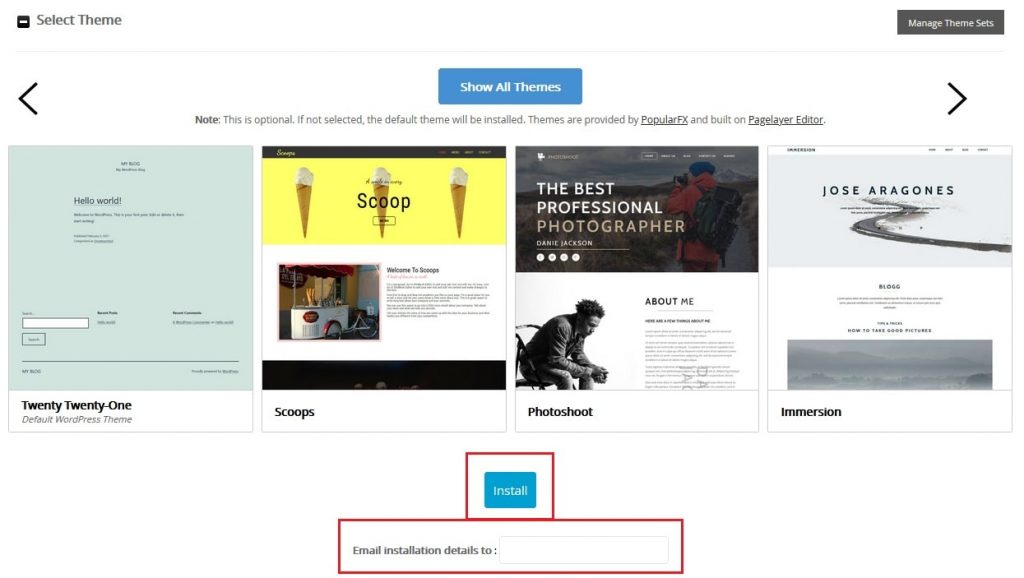
11. Once the WordPress gets installed, you will get a success message as below:

In this way, you can easily install WordPress on your domain in DirectAdmin using Softaculous.








