SSL (Secure Sockets Layer) is a technology that performs data authentication and encryption for the data transmitted through the internet connection. This technology encrypts the data that is transmitted between two systems (usually between a server and a client) over internet in order to ensure that the information remains private and safe. This is the time where cyber crimes have increased and if you are using SSL to protect the information on your website, it is important for you to know everything about HTTPS.
Data can be transmitted between two systems with or without the use of SSL. The SSL port number is an indicator that states whether the connection is secure or not. By default, HTTPS connections utilize the ‘TCP port 443’ whereas the HTTP connections (not secure ones) utilize ‘port 80’.
Commonly Used TCP Ports
If you are responsible for configuring and managing a web hosting account, it is important for you to know the numbers of common services such as the SSL port. The table given below will help you to get a quick glace on the port numbers and their basic functionalities:
Web
| Port Number | Function |
|---|---|
| 80 | HTTP |
| 443 | SSL |
| 21 | FTP |
| 990 | FTPS |
| 22 | SFTP/SSH |
| 3306 | MySQL |
| Port Number | Function |
|---|---|
| 110 | POP – Incoming |
| 995 | POP SSL – Incoming |
| 143 | IMAP – Incoming |
| 993 | IMAP SSL – Incoming |
| 25, 80, 3535 | SMTP – Outgoing |
| 465 | SMTP SSL - Outgoing |
cPanel
| Port Number | Function |
|---|---|
| 2082 | cPanel TCP inbound |
| 2083 | cPanel SSL TCP inbound |
| 2086 | WHM TCP inbound |
| 2087 | WHM SSL TCP inbound |
| 2089 | WHM SSL TCP inbound |
| 2095 | Webmail TCP inbound |
| 2096 | Webmail SSL TCP inbound |
How Does HTTPS And SSL Work?
HTTP is a not a separate protocol as that of HTTPS. The fact is that HTTPS works by creating a secure HTTP connection with the use of SSL. Therefore, the protocol stacks for HTTP and HTTPS look alike.
| Layer | HTTP Protocol Stack | HTTPS Protocol Stack |
|---|---|---|
| Application Layer | HTTP | HTTP |
| Security Layer | SSL (TLS) | |
| Transport Layer | TCP | TCP |
| Network Layer | IP | IP |
| Data Link Layer | Network Interfaces | Network Interfaces |
A major difference between HTTP and HTTPS is that HTTPS runs on SSL. In order to establish a secure internet connection, it is important to install an SSL certificate on the web server. The SSL certificate validates the organization’s identity for activating the HTTPS protocol. As a result of this, data is safely passed between the web server and the web browser.
Distinguishing Between Certificates And Protocols
The ‘HTTPS protocol’ and the ‘SSL certificate’ are two distinct but vital factors for establishing a secure internet connection.
- The HTTPS protocol provides a gateway through which the data is encrypted and transmitted safely.
- An SSL certificate is simply used for authenticating important information when a user tries to send information through a secure connection.
This goes on to say that a secure connection is established and determined by the configuration of your server and not just by the certificate.
How Is SSL Different From TLS?
TLS (Transport Level Security) is an updated version of SSL. The original SSL protocol was created by Netscape in the year 1995 and it was made public as ‘SSL 2.0’. Since then, updates have been made in order to ensure a powerful and secure connection. In the year 1999, ‘TLS 1.0’ was released which was an update to ‘SSL 3.0’. Since that time, TLS is the primary encryption technology that is used for securing data that is transmitted over the internet connections and SSL. However, as the term ‘SSL’ is more popular, widely known and recognized, the technology is known as SSL.
Why Is My SSL Port Important?
With reference to the SSL ports mentioned above, you would be having a clear picture about the SSL ports for HTTP and for HTTPS. Your SSL port is a crucial factor for a number of reasons. To begin with, HTTP is not a secure connection. According to Google Transparency Report over 70% of web pages in the US are loaded through HTTPS in Google Chrome. Also, there are a lot of advantages for using HTTPS instead of HTTP. Google and other search engines know whether your website is secure or not through the SSL port and therefore it is advisable to make sure that your website is on a secure port (HTTPS).
Safeguard Your Website Against Criminal Activity With SSL
If your website is served through HTTPS, an additional level of security is added to it that protects your website against cyber crime and digital eavesdropping. Digital eavesdropping is a process where criminals monitor the network activity in order to get access to crucial information like user login credentials, personal user details etc. Therefore, if your website is served through HTTPS, your connection is encrypted and this helps in safeguarding your website from criminal activity to a great extent.
Related : SSL Certificate Can Act Like A Superman To Protect Your Website
HTTPS Is Important For PCI Compliance
If you collect credit card/debit card information on your website, then as per the rules of the Payment Card Industry it is important for you to use HTTPS.
HTTPS Loads Web Pages Faster Than HTTP
HTTPS is not just a secure connection for your website but it is a less-known fact that it also has a positive impact of the page load times of your website.
HTTPS Helps In Creating A Trustworthy Online Browsing Experience
People are aware about website security these days. If your website is not secured with an SSL certificate, even though your website users might want to buy from your website, they might not do so. After all they will be providing important information like their personal details and credit card/debit card details and no one wants this crucial information to get compromised. Therefore, if your website is denoted as a not-secure one, people will consider purchasing the same things from some other website. Another important reason to be considered is that the major web browsers like Google Chrome indicate whether a website is secure or not in the address bar. A non-secure or a secure website is indicated with a padlock icon or with the word ‘secure’.
In the example below, a green padlock icon is shown in Chrome that denotes a secure website:

When you click on the padlock icon, it shows that the website has a ‘secure connection’:
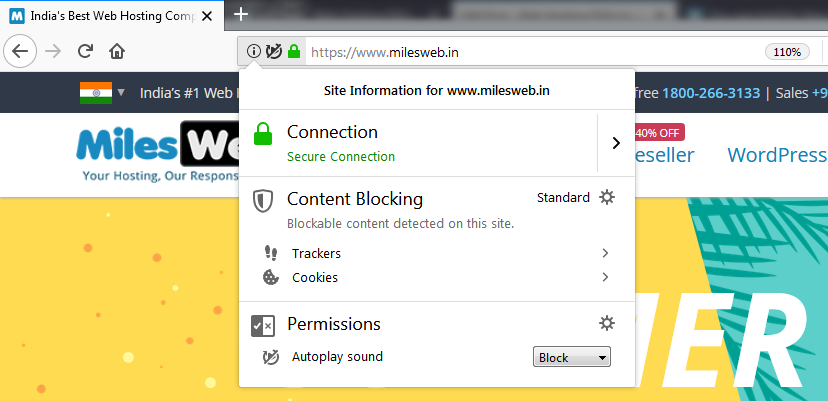
Whereas a website that is not secure is shown in Chrome as:
SSL Can Boost SEO
HTTPS is preferred by Google and other search engines and it is considered to be an important and beneficial factor for SEO. If you go the extra mile for securing your website with HTTPS, you will be able to reap good benefits through your SEO activities. Follow this checklist for a secure migration from HTTP to HTTPS.
Related : Why Is It Important To Have An SSL Certificate For Your Blog?
Related : Not Having HTTPS Could Penalize The SEO Of Your Website
How do I get an SSL certificate for my website?
You can purchase an SSL certificate from a Certificate Authority, like MilesWeb. MilesWeb provides free SSL certificate with its shared hosting packages. MilesWeb also provides various SSL certificates suitable for your website. Once you purchase the SSL certificate, our technical team will provide you with all the necessary instructions for installing it on your website.
Related : How To Obtain An SSL Certificate?









