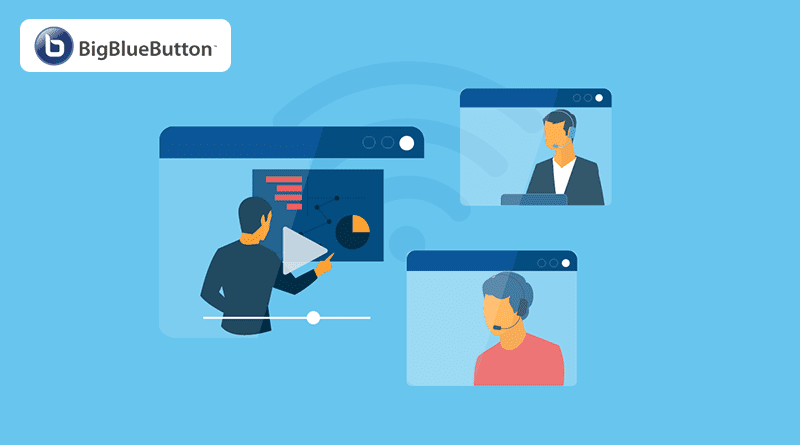Just like all the other industries, the education and teaching sector is operating from home as well. Teachers all over the world are trying to make sincere efforts to ensure that they reach out to children with new concepts and information during this phase of lock down. Having college classes, school classes and general training sessions online is the topmost priority right now. Online teaching is still a novel concept for many and teachers may be giving their best but a little more can be done to make the teaching videos more efficient and user-friendly. If you are a teacher and you are feeling overwhelmed with this task, there’s no need to worry as you will have a better insight on posting your videos with maximum precision after reading this article.
Here is a guide to get you started on reaching out to people with your teaching videos.
Step 1 : Sign Up For A Web Hosting Server
For a profound online teaching experience, you need to first sign up for a VPS server. MilesWeb provides the best VPS hosting platform that is backed by the KVM hypervisor. These VPS servers are available in multiple sizes and with different technical components. All these virtual private servers are built on the cloud infrastructure and they comprise of SSD storage and high performance features for ensuring the maximum efficiency. This is the reason why VPS is the best platform for installing the BigBlueButton software for creating teaching videos.
Step 2 : Install The BigBlueButton Software On Your Server
What Is BigBlueButton?
BigBlueButton is a web conferencing system that is crafted for online learning. It is a complete professional solution and comprises of features that can be highly useful for the teachers to create their educational videos. This system is open source and it can be customized according to your preferences.
What Benefits Teachers Get With BigBlueButton?
With BigBlueButton teachers can engage the students from wherever they are, there are no location barriers. Teachers can connect with their students with a lot of ease as if they were talking to their students in a real class.
Tools That Are Customized For Teachers
With the BigBlueButton software, teachers can easily share audio, video, slides, chat and desktop with the students. A built-in polling feature is provided that simplifies the process of communicating with the students. Teachers can record their lectures and they can be made available for review at a later point of time.
Live Whiteboard
BigBlueButton provides live whiteboard for the presenters and groups. When someone utilizes the whiteboard tool, the annotations are automatically shown to the students in real-time. Presenters can also highlight, zoom, draw and write on the presentations for stressing on the important points. This is an extremely important feature for teachers and trainers as it gives the feel of a real classroom session.
Share A Webcam
BigBlueButton enables everyone to share the webcam. There is no restriction on the number of webcams that can be shared in one session (the limitation can only be the bandwidth available).
Prominent Features For Conducting An Online Class:
Chat : Engage in private and public chats.
Webcams : Conduct visual meetings.
Audio : Communicate through high quality audio.
Emojis : Express yourself better with appropriate emojis.
Breakout Rooms : Club users in the breakout rooms for better team collaboration.
Polling : Poll the users anytime.
Screen Sharing : Share your screen for an effective teaching session.
Multi-User Whiteboard : Explain better through live whiteboard, use the whiteboard together.
Implementing BigBlueButton At School
Accessibility : BigBlueButton strives to meet the highest standards so that online sessions can be conducted with ease.
Existing Integrations : The community has created a wide range of integrations in order to achieve seamless access of BigBlueButton in all the prominent Learning Management Systems.
Commercial Support : Hosting support is provided by major web hosting companies like MilesWeb. The BigBlueButton software can be easily downloaded and hosted on the VPS server.
Greenlight Interface : Greenlight is a simplified front-end interface for the BigBlueButton web conferencing software. With this user-friendly interface, you can easily create your own rooms for hosting new sessions or for joining others through a short and convenient link.
Use of BigBlueButton is specifically useful for the schools and colleges that are present in geographically diverse locations and for the rural areas that do not have the access to the same level of education. Schools and colleges present in remote locations can benefit a lot from an efficient network of support for getting access to highly qualified teachers.
If you are a teacher and interested in using BigBlueButton software to reach out to your students, you can check out the demo – here.