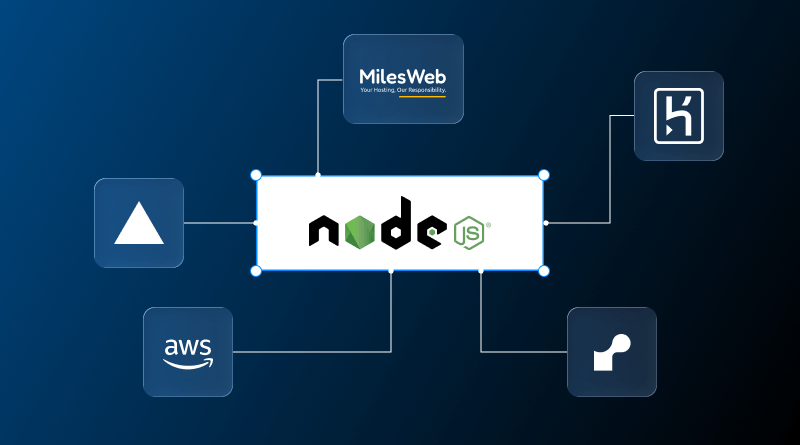Node.js powers about 4.6% of all global sites whose server-side technology is known, showing that it’s a strong and growing player in the web server ecosystem (Source: W3Techs). In the 2024 Stack Overflow Developer Survey, 40.8% of respondents are using Node.js, making it the most popular web technology (Source: Stack Overflow).
Running a production-ready app in Node.js hosting is more than just writing clean code. Behind every fast and scalable app is a solid hosting environment. So, if you’ve asked yourself, “What is the best hosting option for production-ready Node.js apps?” you’re not alone. The hosting choice you make today will affect your app’s speed, scalability, and influence the overall reliability of your app tomorrow.
In this post, you will know the best hosting for Node.js production, where we will break down the top five Node.js app hosting options, what makes them a good choice, and what our survey of hosting providers shows that the best hosting looks like. Whether you are deploying a side project or a SaaS, this blog post will serve as your handy guide.
Table Of Content
How Hosting Makes an Impact for Node.js Apps?
Node.js is an extremely powerful platform and is well-suited for asynchronous operations, real-time data, and scalable backend services. However, even the best code cannot compensate for a broken hosting environment. Your app can come to a halt for many reasons, including frequent crashes, insufficient scalability, or unsuccessful deployments. Poor Node.js hosting can compound these issues, particularly in production. Many developers use simple solutions, such as shared and VPS hosting options. While this may work well for development, hosting becomes a consideration when your app begins growing on a large scale.
When looking for a production-ready Node.js hosting solution, you want something that offers more than a server; you want a provider that can ensure uptime, support scaling, facilitate deployment, and have specific tools available related to your app. If you choose the right Node.js hosting providers upfront, this will save you hours of debugging, time to repair lost traffic, and provide a smooth path to scaling your app. Whether you’re launching a startup or capitalizing on enterprise-level traffic, the hosting platform you choose for your app is likely what will make or break your app.
Best Node.js Hosting Providers for Production-Ready Node.js Apps
1. MilesWeb – Cloud-Based Hosting with the Latest Version
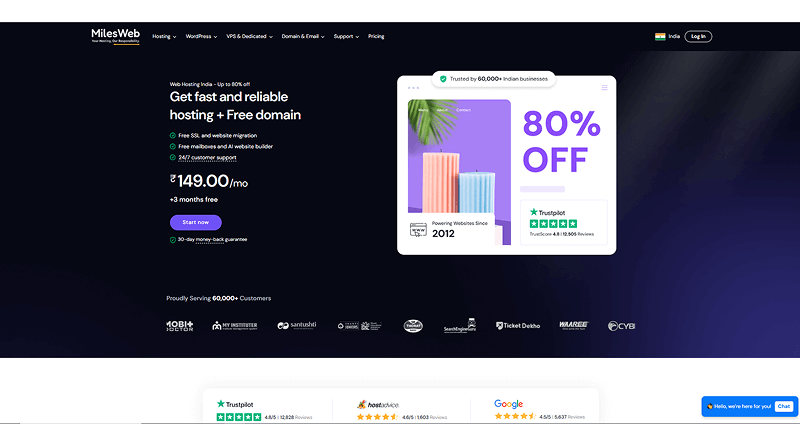
MilesWeb presents cloud-based hosting that’s extremely powerful at its price. It’s meant for developers who want full-stack control while getting the benefits of managed support and reliable infrastructure.
Core features include:
- Full root access to manage your complete Node.js environment.
- Single versatile interface for managing apps.
- Control panel choice (mPanel, cPanel, etc.).
- 24/7 support, DDoS protection, and 99.9% uptime.
How is MilesWeb good for Node.js hosting?
You will be able to install and configure any version of Node.js and easily manage it. It easily scales your resources from the dashboard of your hosting. It’s a smart solution based on cost and control.
MilesWeb is a solid option for those who ask, “What is the best hosting option for production-ready Node.js apps?” Especially for developers who want the best of both worlds without paying a premium.
2. AWS – Enterprise Grade and Ultra Scalable
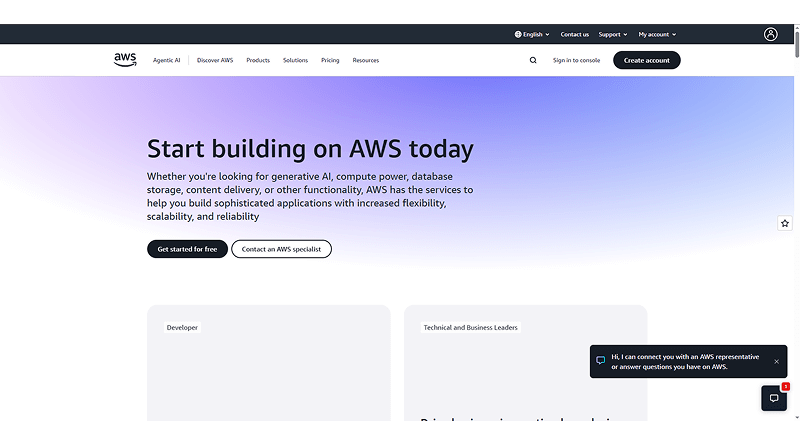
Amazon Web Services (AWS) is one of the largest, if not the largest, providers in the cloud computing space. If you need production-ready Node.js hosting practices, along with great scalability options, there is no better cloud provider than AWS.
Core features include:
- EC2, Lambda, Elastic Beanstalk, and others.
- Auto-scaling groups(option for manual and auto-scaling).
- Complete monitoring with CloudWatch.
Why use AWS for Node.js?
AWS supports anything from simple VMs to advanced serverless deployments. It’s ideal for multi-tenant apps requiring support for high availability and disaster recovery. If you are serious about scaling and you need full transparency into every part of the infrastructure, AWS is a leading Node.js hosting provider to consider.
3. Vercel – A Platform for Hosting Node.js APIs without a Server
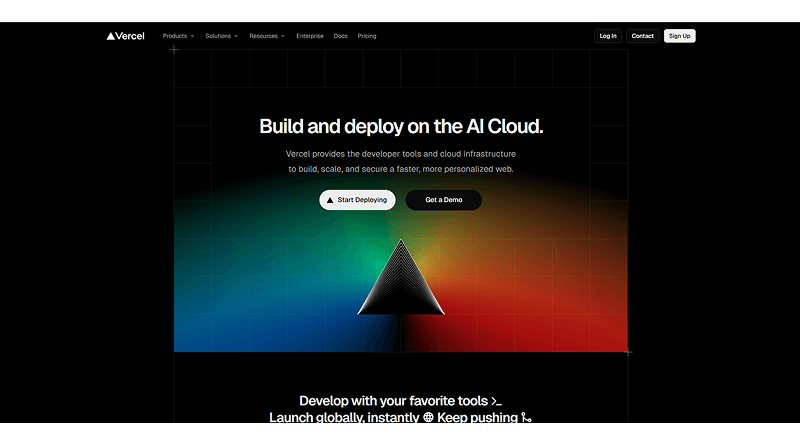
Although Vercel is generally recognized for deploying frontend frameworks like Next.js, it also offers excellent serverless hosting for Node.js. Vercel is also a great option for hosting APIs and other small services.
Core features include:
- Simple to deploy, Zero-config.
- Serverless functions (AWS Lambda under-the-hood).
- Built-in CDN.
Why Should You Use Vercel to Host Node.js?
If your Node.js application is built around functions (APIs, web-hooks, etc.), then its simplicity, auto-scaling, and low latency make for an easy serverless option. Developers exploring the best hosting for Node.js production prefer this platform, especially if they were built as microservices.
4. Heroku – Easy to Use, Fast, and Built for Developers
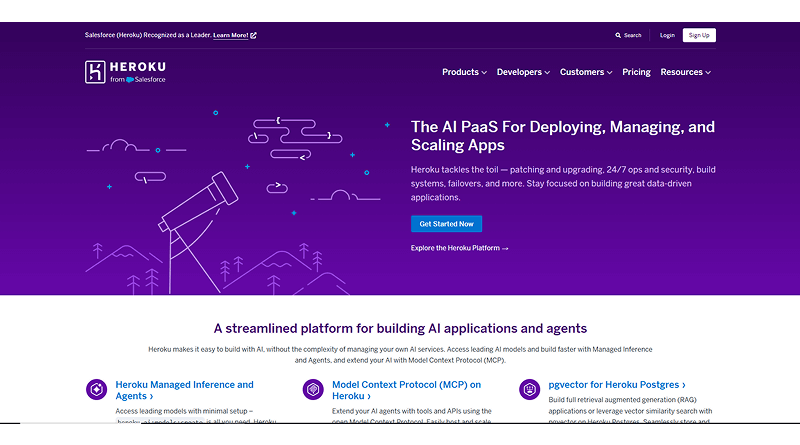
Heroku is often recognized for its user experience. If you want to put a Node.js app into production without doing much work on DevOps, this is one of your best options.
Notable Features:
- Git-based deployments.
- Node.js buildpacks.
- One-click addons (PostgreSQL, Redis, and so on).
Why prefer Heroku for Node.js?
Heroku is built for developers. It reduces infrastructure complexities, allowing you to focus on creating exceptional apps instead of investing time in server management.
5. Render – A New PaaS Option for Managed Infrastructure
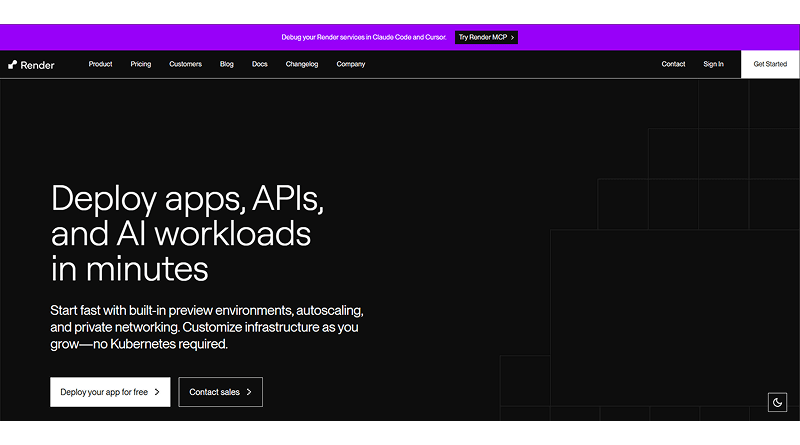
Render is a recently introduced platform that offers Node.js hosting with noteworthy success. Render offers the simplicity of Heroku, but with enhanced flexibility and pricing.
Notable Features:
- Auto-deploy from GitHub / CI integration.
- Built-in DDoS protection and industry-standard HTTPS protection.
- Web services, background workers, and cron jobs are all supported.
Why subscribe to Render for Node.js?
Implementing a Node.js app for production with Render provides everything needed for a publisher that manages persistent disks and is worry-free from concerns while utilizing scheduled background tasks.
Deploy Node.js App to Production Like a Pro
- Begin by setting up your environment. The ideal step starts with addition of .env files to securely store environment variables and application secrets.
- Install PM2 to run your application as a process manager. It will run your app in the background and keep it running even if your app or the server goes down.
- Incorporate the CI/CD process for deploying your code changes to production. GitHub Actions and services built into the platform you host your application, which enable you to move code to production and streamline implementing changes, allowing you to reduce possible human error.
- Finally, ensure you use monitoring tools, such as New Relic, Datadog, and Sentry, to monitor your application for performance issues and errors that occur before the user experiences them.
The environment you choose for your Node.js application can make or break your experience in production. Understanding the best hosting environments for production-ready Node.js apps allows you to proceed more rapidly and with less friction.
Here’s a review of the leading Node.js hosting providers. MilesWeb is recommended for developers looking for a budget-friendly way to self-manage; Heroku is particularly fast and easy for developers starting to deploy their apps; Vercel is a serverless and scalable platform.
Render is a new, full-featured PaaS; and AWS is best for enterprise-ready, scalable, Node.js applications. Each of these platforms takes a unique approach to deploying Node.js apps in production, so it’s wise to map each platform to your app’s specific hosting needs.
FAQs
1. Can shared hosting be used for Node.js applications?
Shared hosting is not the ideal option for running a Node.js application. Most shared hosts are optimized for PHP or don’t support persistent processes for Node.js. If you are end-users considering actual production-ready hosting for Node.js, then prefer VPS hosting of MilesWeb, PaaS solutions like Heroku or Render, or serverless hosting for Node.js via Vercel or AWS Lambda. In summary, shared hosting is not a reliable option, nor adequate enough to deploy a real-world application with Node.js.
2. What is the process of serverless hosting in Node.js?
Serverless hosting in Node.js ensures your code runs in response to an event such as an HTTP request, without the need to manage your own servers. Serverless hosting provided by platforms such as Vercel or AWS Lambda will handle scaling your app automatically, bill you only for what you use, and abstract the burden of infrastructure away. This style of hosting solution works well for APIs, webhooks, and microservices. Developers evaluating the best hosting for Node.js in production feel the benefits, particularly in terms of cost and simplicity.
3. How many clients can a Node.js server support?
Node.js is designed to handle many connections simultaneously. The limiting factors depend on your server’s hardware resources, the complexity of your application, and your optimization of code. From a proper configuration, thousands to millions of users can run concurrently.
4. What is the process of serverless hosting in Node.js?
Serverless hosting in Node.js ensures your code runs in response to an event such as an HTTP request, without the need to manage your own servers. Serverless hosting provided by platforms such as Vercel or AWS Lambda will handle scaling your app automatically, bill you only for what you use, and abstract the burden of infrastructure away. This style of hosting solution works well for APIs, webhooks, and microservices. Developers evaluating the best hosting for Node.js in production feel the benefits, particularly in terms of cost and simplicity.