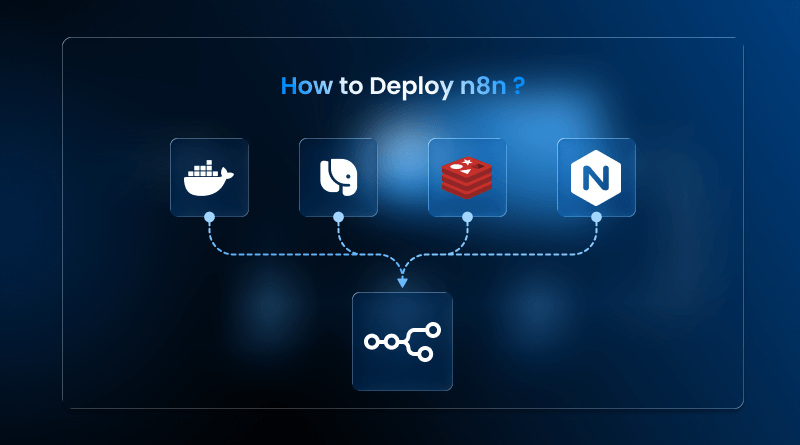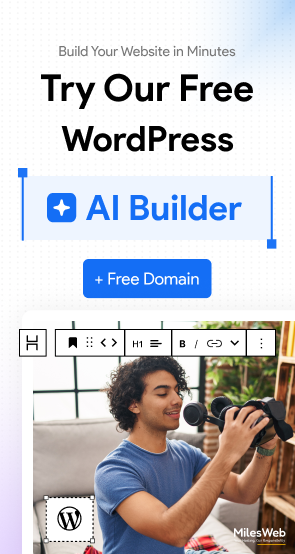n8n enables the creation of a reliable and scalable framework, making it an ideal solution for automating your business processes. From internal workflows to sophisticated third-party API integrations, your n8n deployment strategy plays a pivotal role in maintaining performance, reliability, and safety.
This blog lays the groundwork to major n8n development paradigms, sophisticated technical settings and Groove Technology experience in creating enterprise-level automations with n8n.
Table Of Content
What is n8n Deployment?
n8n deployment covers installation, configuration, and maintenance of n8n in a web hosting environment. Businesses can create customized configurations tailored to their specific needs. This ranges from local development and self-hosted Docker setups to enterprise-grade Kubernetes deployments or fully managed services through n8n VPS hosting by MilesWeb.
A proper deployment requires:
- Performance and uptime of workflow execution
- Credentials and system access security
- Scalability with data load or team expansion
- Monitors and pipelines for DevOps
How to Setup n8n Step-by-Step
Setting up n8n depends on the deployment infrastructure and goals. Follow these steps to ensure you setup n8n effectively.
Choose Your Deployment Environment
Begin by deciding where to deploy, on a local machine, a cloud VPS, within Docker containers, or through Kubernetes. Docker and Kubernetes are primarily used for production environments.
Provision Your Server or Cluster
Launch a cloud hosting server or set up a Kubernetes cluster in the self-hosting mode. Ensure it has enough CPU, memory, and storage based on the expected workflow volume.
Basic IT requirements for small teams:
- 2 vCPUs
- 4–8 GB RAM
- 50 GB disk storage
Install Docker and Docker Compose
Install Docker Engine and Docker Compose for Docker-based deployment:
sudo apt update
sudo apt install docker.io docker—composeVerify the installation:
docker —version
docker—compose —versionDeploy n8n Using Docker Compose
Docker-compose.yml should be created as follows:
Version: '3.
services:
n8n: image: n8nio/n8n
ports: - .5678:5678.
environment:
- DB_TYPE.postgresdb
- DB_POSTGRESDB_HOST.postgres
- DB_POSTGRESDB_DATABASEmn8n
- DB_POSTGRESDB_USERmuser
- DB_POSTGRESDB_PASSMORDmpassmord
volumes: - -/.n8n:/hone/none/.nenSpin up services:
docker-compose up-dYour n8n application will be accessible on a web browser using http://yourserverip:5678 URL.
Best Practices for Reliable n8n Deployment
Follow these best practices for the long-term maintainability, scalability, and resilience of n8n deployment.
- PostgreSQL as a primary database: Use PostgreSQL as the primary database because it supports multiple functions. It includes concurrent operations, advanced indexing, and structured transaction management. The execution power is far better than SQLite and hence designed for lightweight, single-user applications. PostgreSQL also offers better backup, replication, and failover strategies necessary for production.
- Enable queue mode with Redis for scalable distributed execution: The queue mode decouples webhook processing and execution of a workflow. Redis is used as a central queue in which outgoing tasks are stored temporarily until some of the available workers n8n pick it up. This enables the system to support traffic surge, scale horizontally, and evenly distribute the load across worker nodes.
- Use HTTPS to secure your deployment with Nginx and Let’s Encrypt: n8n applications are insecurely exposed to unscrupulous people who can easily encrypt information and steal sensitive data. Sensitive data are API credentials or webhook payloads. You can define HTTPS, redirects, limit rate and authenticate using headers, etc, using Nginx as a reverse proxy to n8n. Free automatic renewal scripts. Let’s Encrypt offers free SSL certificates.
- Log everything: Comprehensive logging enables real-time monitoring, alerting, and retrospective auditing. Prometheus collects operational metrics like workflow execution time and job queue lengths. At the same time, Grafana visualizes trends and the system load. Use Loki or the ELK stack (Elasticsearch, Logstash, Kibana) to capture and search execution logs for error analysis, debugging, or compliance auditing.
A successful n8n deployment extends beyond the container launch. But it also includes architecting a system supporting your automation strategy in the long term. From simple to complex automation tasks, the right n8n deployment measure determines the application’s flexibility and growth.
MilesWeb offers n8n optimized hosting to handle and host automated workflows with ease. It allows webmasters to focus on building automations rather than setting up an underlying infrastructure for a long-term solution.
FAQs
1. How to deploy n8n in production?
To run n8n in production, it is strongly recommended to use a containerization technology like Docker, a container orchestration system like Kubernetes, a reverse proxy for security, and a persistent database such as PostgreSQL.
2. Can I deploy n8n locally?
Yes, it is easy to run n8n on your local machine with npm, Docker or with a ready-to-use Docker Compose file to develop, test or use locally.
3. How to deploy n8n workflows?
n8n workflow should not be deployed as an independent file, rather, you create them in your running n8n instance and they are saved in your configured database.
4. How is n8n deployed?
An example n8n deployment architecture consists of the n8n core service (the engine), an editor (UI), a workflow data storage database, a reverse proxy and Redis (and/or scalability by queue).
5. Can n8n be self-hosted?
Yes, N8n is free under a fair-code license, and when self-hosted on our VPS, it gives you complete control over your data and infrastructure.