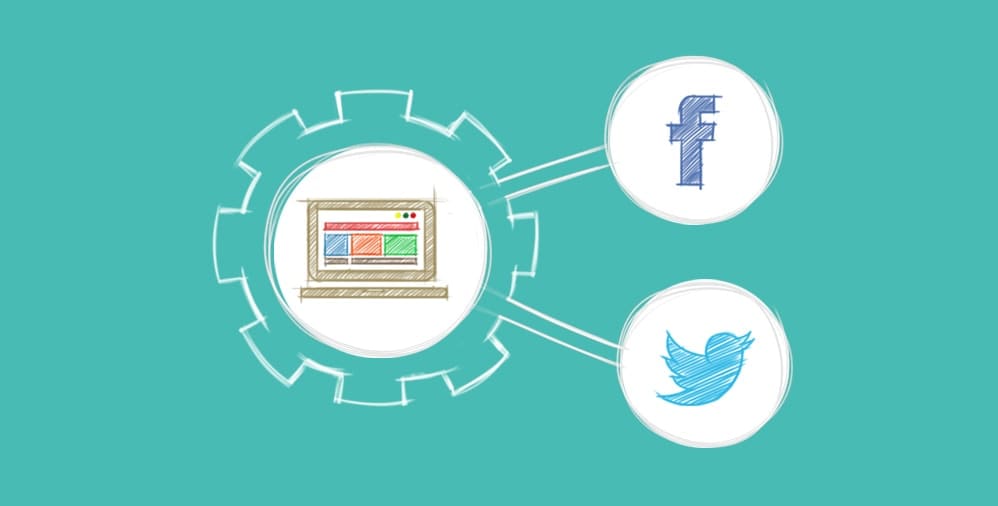A wide range of marketers and blogs have jumped on to the social media bandwagon. The social networking websites are extremely crucial when it comes to promoting your content or products. Therefore, it is predictable that most of the bloggers would like to create some kind of social media mechanism in their blogs. Some of the social networking websites with whom the blog owners want to have a connection include Facebook, Twitter, LinkedIn and Google Plus. There are some tools provided by each of these social networking websites that can help in creating some social activities on your blog. They are explained below:
Comments From Facebook & Twitter
You will surely notice that some of the highly popular blogs receive many comments from their followers. When an article is published on your blog, you will obviously like people to read it and post comments as criticism or praise. Many times it happens that your friends on social media read your article but they are not able to comment because they are not registered with the blogging website you are using. In this case, comments through Facebook or Twitter are highly appreciated. You can also check the developer network of the social networking websites and check for comments integration. Blogging websites enable the copy-pasting of some code for incorporating the plugins in the blog,
Like / Retweet Option
Another extremely crucial social networking plugin that should be incorporated in your blog is the like / retweet button. You might have noticed that when you ‘like’ any articles, on any website, an update is published on your Facebook timeline as well. It’s the similar case when you click on the ‘retweet’ button present in any blog. This is the ‘must-have’ plugin for all the bloggers. The codes for incorporating the Facebook ‘like’ button or Twitter ‘Retweet’ button can be found through the developer’s zones of these websites.

Signing-in Via Other Social Networking Accounts
Some of the blogging content might need some privacy. Many bloggers necessitate the visitors to create an account in their independent blogging websites. This process becomes extremely simple for the visitors if the details can be fetched from other social networking websites. You can provide an option for ‘sign-in’ through Facebook, Twitter or LinkedIn, this has become extremely popular. In fact, the business or job related blogging websites need some amount of work and education related information from the visitors. It is preferable to use LinkedIn for this. Users also feel comfortable with this option because all they need to do is click on a simple button instead of filling up any big online registration form.
Follow The Author Option
Some people might consider this as a narcissistic activity; however, this is a pre-requisite for a good blogger. A blogger must have his/her followers in the social media as well. All you need for this is add a simple ‘follow’ button or a ‘like the page’ button. The Twitter ‘follow’ button will allow the visitors o follow your Twitter account as well. If you have a Facebook account as well, then by having a ‘like’ button on your blog, the number of likes to your page will increase.
The above mentioned are some pre-defined tools for social media that can be incorporated in your blog. In order to increase the popularity of your blog it is essential to have these tools.