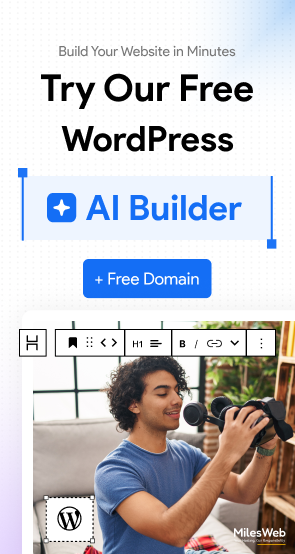As of 2025, Statista and enterprise IT surveys project that over 60% of businesses globally are using AI-enhanced productivity measures, including ChatGPT and Microsoft Copilot. Statista has further predicted that the growth in the use of generative AI platforms in 2026 is likely to attain double-digit growth annually.
AI has significantly transformed how humans work, communicate, and write code. ChatGPT vs Copilot are two of the reigning AI topics today. Whether you are a developer, business executive, content creator, or hosting provider, selecting the right AI assistant can enhance your productivity and dramatically impact your day-to-day capabilities. ChatGPT is accessible through the OpenAI platform and integrated into other products, such as the GPTs (custom applications) and third-party integrations. For developers, GitHub Copilot (also an accepted Copilot product) can increase coding speed and accuracy by recommending snippets, functions, and debugging strategies within known IDEs (e.g., Visual Studio Code).
This post discusses Copilot vs ChatGPT comparison, AI assistant’s specialities, differences, and the appropriate use cases for both. At the end, you will be in a position to find the assistant who will serve you best.
Table Of Content
ChatGPT vs Microsoft Copilot: Exploring the Core
What is ChatGPT?
ChatGPT is an advanced conversational interface based on natural language model technology for learning and generating human-like text. Through its wide array of uses, such as writing, editing, asking questions, and programming help, it can generate data for ideation or use as a note-taking or writing assistant.
ChatGPT can access the browser, as an app, and through other integrations. The ability to utilize it through these platforms adds flexibility for work, personal business, creative workflows, and as a reliable co-partner for communication, problem-solving, and productivity for your daily life.
What is Microsoft Copilot?
Microsoft Copilot is a suite of digital assistants embedded within Microsoft’s products and services. Rather than a freestanding chatbot, Copilot is designed to operate directly within the well-known applications and functionality of Word, Excel, Outlook, Teams, PowerPoint, Windows, and even more. It enhances work by helping to compose text, summarize information, draft emails, create presentations, analyze data, and automate repetitive tasks, all within applications and experiences that millions use every day.
Whether writing in Word, working with complex datasets in Excel, or within GitHub for code, Copilot is a contextual partner. It’s not about replacing the user’s effort; instead, it’s more about extending capability while remaining embedded in the workflow applications they use every day.
ChatGPT vs Copilot for Business
Regarding business workflows, the decision to use ChatGPT or Microsoft Copilot often depends on what tools your team uses and what type of work you do. Both can be used very capably, but not in the same areas.
ChatGPT for Business
- ChatGPT preferably assists with brainstorming, conducting research, writing content, emails, etc., outside the Microsoft environment. ChatGPT is a great option for composing short responses, generating ideas, or drafting a document that mimics a freer, more conversational expression.
- ChatGPT also integrates with third-party tools, such as Slack, Zapier, Notion, etc. ChatGPT tool also offers better security, analytics, and organizational collaboration.
Related Read: Best ChatGPT Prompts for Web Hosting Businesses
Microsoft Copilot for Business
- Microsoft Copilot for Business is integrated into Microsoft 365 applications of Word, Excel, PowerPoint, Teams, and Outlook. Automated features are Copilot’s greatest strength within these applications, whether it’s generating presentations, drafting documents, summarizing meetings, or conducting data analysis for users without leaving the applications.
- By utilizing Microsoft Graph, Copilot gathers contextual data from emails, calendars, and files, making it contextual, personalized, and directly tied to workplace productivity.
Copilot is a better fit for teams already within Microsoft 365 as it seamlessly operates within Microsoft. If an organization is aiming for cross-platform flexibility, creativity, and support for conversational tasking, ChatGPT would provide more freedom and flexibility.
ChatGPT vs Copilot for Coding
A topic that has drawn more attention in software development than any other tool is ChatGPT and GitHub Copilot. Both tools can assist programmers in their work; however, they are introduced to do completely different things and provide strengths in different areas.
ChatGPT for Coding
- ChatGPT is particularly useful for more advanced problem-solving and deeper comprehension. It’s more capable of explaining code line by line, debugging code, and creating code snippets to show how to implement some logic.
- Developers frequently rely on it when they learn a new programming language or framework, as ChatGPT can explain all concepts in detail. It’s also capable of maintaining a multi-turn conversation, which empowers programmers to iterate on solutions.
Copilot for Coding
- GitHub Copilot is designed for the world of coding and integrates with development environments like VS Code. It assists in the moment by showing in-line suggestions, auto-completing code syntax, and providing automation for regular boilerplate sections of code, all while maintaining code writing flow.
- Because it was trained specifically on significant amounts of open-source code, it’s uniquely built for the goal of speeding up the process of writing and structuring the actual code.
In practice, many programmers find themselves using both Copilot and ChatGPT. Copilot provides the efficiency of real-time suggestions while coding, whereas ChatGPT has greater value when providing explanations, planning, and debugging. They ultimately support each other at different points in the coding process.
Copilot vs ChatGPT for Content Creation
Content creators are turning to digital tools to save time and improve the quality of their work. Comparing Microsoft Copilot and ChatGPT prompts for website content creation highlights the differences in their range, flexibility, and how they fit into day-to-day workflows.
ChatGPT for Content
- ChatGPT works well for producing long-form informational articles, emails, scripts, or social media posts.
- Beyond simply generating text, it also plays a role in brainstorming, outlining, rewriting, and condensing material, enabling creators to shape their work.
- One of the significant features is the ability to shift tone and adapt to different writing styles with ease.
Copilot for Content
- Microsoft Copilot emphasizes structured writing and work-driven flows for task writing.
- Copilot assists with writing while drafting a document or adjusting the written tone within Microsoft 365 applications, or creating a clear summary from a longer message.
- For people whose productivity relies heavily on the Microsoft ecosystem, Copilot feels like an integrated function or tool that you take for granted for automating mundane work.
While both ChatGPT and Copilot ensure reliable content creation, each AI tool is distinctly different. ChatGPT is more flexible for creativity and cross-platform writing, whether it be blogs, emails, or scripts. Copilot, for its part, shines in office communication, business documents, and other work products in the Microsoft environment.
ChatGPT vs Copilot for Productivity
When assessing ChatGPT vs. Microsoft Copilot for use in the workplace, it largely depends on the tools and workflows you use.
ChatGPT for Productivity
- While Microsoft tools are primarily tied to personal productivity, such as developing to-do lists, reminders, calendars, and note-taking, ChatGPT empowers you to manage workflows among other applications like Notion, Zapier, or Trello and navigate seamlessly between them.
- ChatGPT also proposes APIs and the ability to support “custom GPTs,” which lets users, businesses, and organizations create a tailored solution that fits their unique processes.
Copilot for Productivity
- Like ChatGPT, Microsoft Copilot is featured within Microsoft 365 apps. It’s ideal for knowledge agencies or individuals who often rely on Microsoft Outlook, Microsoft Teams, Microsoft Word, or Microsoft Excel. Copilot can summarize a meeting you had in Teams.
- Copilot is also very good at automating repetitive work, such as generating reports or summarizing conversations, which saves us time in completing routine tasks.
There is no single right answer to the ChatGPT vs Copilot question. Rather, see these systems as tools for different, but oftentimes complementary functions. Integrate ChatGPT for creative content, idea generation, debugging, or general utility.
Use Microsoft Copilot while working with Office documents, completing your code, or assisting with an enterprise workflow. Regardless of the scenario, whether you are asking ChatGPT vs Copilot for coding, ChatGPT vs Copilot for a business, or Copilot vs ChatGPT for content creation, there is no wrong or right choice.
FAQs
1. Which is better suited for a coder: ChatGPT or Copilot?
In the context of real-time code generation in an IDE, GitHub Copilot is the way to go. It automatically finishes lines and also automatically suggests code as you type. When it comes to understanding code, fixing bugs, or learning a new framework, ChatGPT is superior.
2. Is Microsoft Copilot better than ChatGPT for office and business work?
Yes, especially if the plan is to use it with Microsoft 365. Copilot (for Word, Excel, Outlook, Teams) streamlines office workflow. ChatGPT allows for creative ideation (it can solve unknowns), provides the ability to build across platforms, and generates content, making it a solid supplemental tool.
3. Which AI is more secure for business information?
Microsoft Copilot is seamlessly embedded within Microsoft 365 applications, which appeal to learned users, those who use Outlook, Teams, Word, or Excel. ChatGPT is more flexible for users who use multiple systems; however, it’s not limited to being part of the Microsoft platform. ChatGPT can generally be used to boost personal productivity by using to-do lists, reminders, calendar planning, and taking notes.
4. Can you combine ChatGPT and Copilot?
Yes. Many users connect ChatGPT with Microsoft Copilot to have the best of both options. The integration of Microsoft 365 and ChatGPT’s engaging conversational capability.