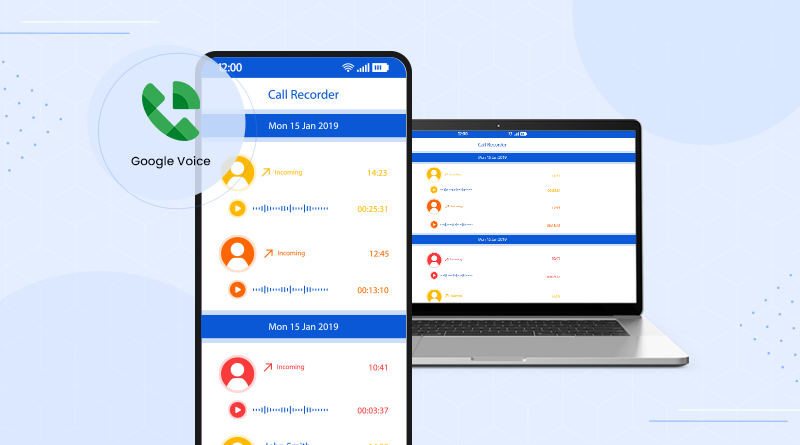So, are you using multiple phone numbers? Like, say, one for personal use, another for the office or business purpose. And a landline number at home! That’s okay, many of us do!
But, let me ask you one question, how do you manage all these numbers, like its ringing one after the other, and you just have to go running behind it…Too much confusing and messy!
Luckily, there’s a great solution, and it’s Google Voice! It’s an internet telephone service which lets you merge multiple phone services.
You receive a single Google Voice number that can be accessed on all the different devices. It’s really a super-great option. For instance, if there’s a call on your smartphone, all of the other devices will ring.
Should you even start using Google Voice? Here’s a blog for you, that gets you into the cores, and will help you understand more about the concepts.
Onwards..
Understanding Google Voice
To put it in very simple words, Google Voice is basically a (VoIP) Voice over internet protocol telephonic service that’s based on the cloud. Google Voice depends wholly and solely on the internet. It’s easy to use and has immense functionalities. Google voice simplifies phone calls and brings them all to one place.
You can make free calls, send text messages, voice mails, and more. So, wherever there’s the internet, you can access the Google Voice service. You can take the device literally anywhere you want! This service works well for both domestic and international calls.
How Google Voice Works?
This might be the biggest question in front of you, How Google Voice works? Cleared it here:
Google Voice basically works entirely on the Voice over the Internet Protocol (VoIP). It uses the packets to transfer your voice from one device to another over the internet. A device’s IP address then allows you to transfer accurate data to the destination of the call.
As you can use VoIP through the internet, Google Voice first needs to be linked with the PSTN mobile system to transfer all the calls to your mobile network. Also, one of the benefits is that Google Voice works well on iPhones, PCs as well as laptops.
And this is why, not only individuals, but if we look from a business perspective, startups to giant companies have started using this platform to make work easy.
The ABCs of Google Voice
Let’s head over to the basics of Google Voice, like in short, what features does it offer?
Easy Call Forwarding
Google Voice offers an amazing feature of forwarding your calls to another number. This is really a good option when you want to get a brand new phone or need to switch the service provider.
All you can do is, get a new Google Voice number and then forward it to your old, or existing phone number. You also have an option to transfer your existing phone number to Google voice.
Call Recording
Unlike our smartphones, which have the feature to record calls, even Google Voice has it. It lets you record the call conversations, and that too with just a touch of a button. If you’ve got an online meeting to attend, you can simply record the complete con call. It can be good as a reference if you need it later.
Let’s You Switch Phones
A fascinating feature is that you can switch phones during a call. If you press the star key, all the other phones or devices connected to your Google Voice will ring, and you can pick whichever one suits you best. Even if you change the device, end users won’t notice.
Unlimited Texts
We all like to send quick and hassle-free texts. And most importantly, if the service is unlimited, then it’s always something great for us all. With Google Voice, you can send as many texts as you want through the service on your mobile phones. Plus, send text and platforms from any device.
Spam Detection
Something that annoys us all the most, is the spam calls, messages and so on. Fortunately, Google Voice has the right solution! Google Voice filters the spam calls automatically. There’s a section where you can view all the spam calls, voicemails, and texts. Ditto the way spam messages are filtered in your Gmail inbox.
Related: 5 Secrets of Making Google Love Your Website
How To Start with Google Voice on Computer?
It’s simple to get started with the Google Voice works. You don’t need to follow a very big procedure. Rather it’s simple to go with.
- You first need to visit voice.google.com
- Then sign to your Google Account
- You will then have to review the TOS and Privacy Policy hit on Continue
- Get a page where you can find or pick a phone number.
- From the given list of options, choose on select, and then verify your existing phone number.
- Make sure the number you input here will be the first one that will be used for call forwarding from Google Voice
- After you click on the verify button and input your phone number, Google will send you a text code that you need to enter into Google Voice
Once the entire process is completed, at last Google asks you to tap claim, to take control of your phone number officially
And that’s all you can do to start with Google Voice.
Can I Use Google Voice on iPhone/Android?
So, basically, there’s an app called Google Voice, which is available on the Google Play Store and Apple Store. This makes it super-convenient for all the Android and iPhone users out there.
After you download the application, it will show you two options, whether you want to port your existing phone number or you want a brand new Google voice number.
If you opt for it, you get an option to put down the area pin code and the phone number to see if it’s available. You need to ensure you have an existing US, Canadian number to sign up and get the free Google voice number.
Below, you’ll get to know how Google Voice works on Android.
How Does Google Voice Work on Android?
Here is how Google Voice works on Android:
- You first need to install the Google Voice app from the Google play store.
- After this, sign in to your gmail account.
- Review all the TOS (Terms of Service) and then click on Continue
- You will then have to pick the Google Voice number from the available options, to do so, tap on search
- You can also search for the number by entering the city or area code
- Just next to the number you want, click on select.
And there you are done!
So, now we’ll know how much it costs to use Google Voice.
How Much Does It Cost?
When you make a call from the USA, almost all Google Voice calls in the USA and Canada are free. But, some calls to particular phone numbers in the USA and Canada cost 1 cent per minute (USD). But calls outside the USA are chargeable.
The Final Lines
And this is everything you want to know about, “How Google Voice Works”? So, I hope you’ve got all your concepts cleared, and will soon get a Google Voice number for yourself…(Yes, it’s all your choice). The best thing is that it’s free to use, but I can simply treat it as your normal phone.