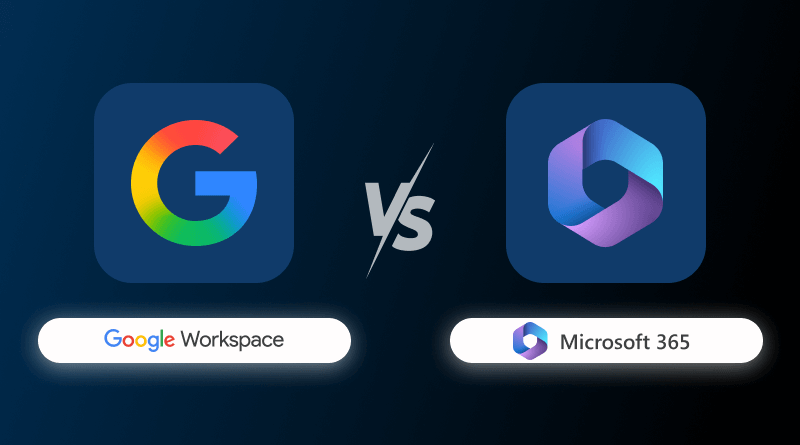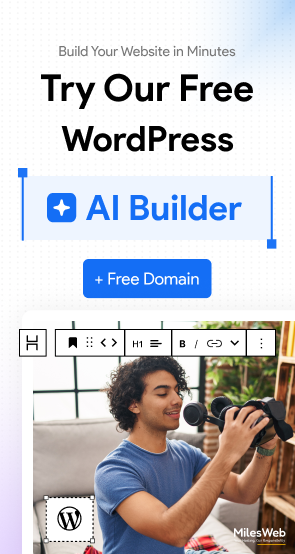Since the pandemic, businesses have made a paradigm shift by adopting remote work. Remote tools and business applications have become a part of the new normal. Businesses seek various productivity tools to enhance their efficiency. Microsoft 365 and Google Workspace are two major tools that aim for easier communication and team collaboration.
Both application suites offer several benefits for all businesses. Therefore, choosing the right productive application suite for business is a daunting task. Several sources indicate that Google Workspace has a market share of around 50% for office productivity suites, while Microsoft 365 holds a share of approximately 45%.
Don’t worry, the blog shares insights on features, pricing, and other key differentiators to help you make the right choice.
Table Of Content
What is Google Workspace?
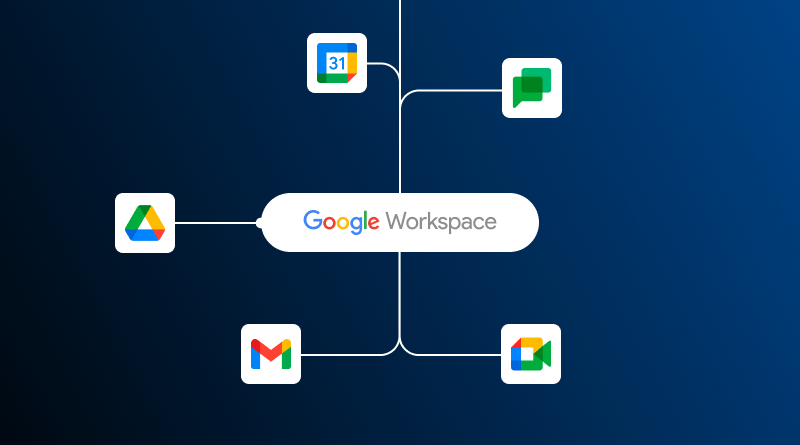
Google Workspace is a comprehensive suite of cloud-based productivity and collaboration tools from Google. It offers services like professional business email (Gmail), online storage (Drive), document creation (Docs, Sheets, Slides), and communication tools (Meet, Chat). Formerly known as G Suite, it enables individuals and businesses to collaborate and integrate several applications into a single platform for communicating, creating, and collaborating.
What is Microsoft 365?

Microsoft 365 is a comprehensive productivity software suite that runs on a subscription model. It helps organizations and the workforce with streamlined communication. The updated Microsoft Office suite now focuses on cloud-based access, real-time collaboration, and a wide range of services. Microsoft 365 comprises key components like MS Word, MS Excel, MS Access, MS Power Point, MS Outlook and more such applications.
Google Workspace vs Microsoft 365: Features Comparison
Collaboration
- Google Workspace: Offers a strong integration between its Calendar and Chat tools. Users get the accessibility to edit documents in real-time.
- Microsoft 365: It leverages desktop apps like MS Excel, MS Word, and PowerPoint for robust file sharing. Users can access it offline, but file-sharing can be done through email.
Applications
- Google Workspace: All business suite applications like Gmail, Docs, Sheets, Slides, Meet, and Chat are integrated with the cloud-based workflows.
- Microsoft 365: Combines its well-known desktop Office suite (Word, Excel, PowerPoint) with cloud services like OneDrive, Teams, and SharePoint.
Ease of Use
- Google Workspace: It has a user-friendly interface and an easy setup feature. Small businesses with time-constrained business models can leverage their functionality power.
- Microsoft 365: The user experience of Microsoft 365 is smooth and easy. It offers the complete set of tools that facilitates teamwork, allowing workers to operate on any computer, and from any location.
Communication
- Google Workspace: Gmail and Google Meet are major apps that make communication easier for Google Workspace users. The business suite focuses on real-time collaboration.
- Microsoft 365: Microsoft leverages desktop productivity apps like Teams and OneDrive to transfer files and become a central hub for communication.
Benefits of Google Workspace
1. Innovation
Google Workspace is one of the innovative products introduced by Google. It ensures organizations are always at the forefront of technology. Google introduces new features to its toolset annually by focusing on the best AI tools across its apps.
Gemini is the prime example of AI integration in the Google Workspace. It transforms the functions of different Google apps like Docs, Sheets, Slides, Gmail, Meet, and more. The integration facilitates content summary, generating creative assets, and a quick draft.
2. Effortless Scalability
Google Workspace has been widely adopted in corporate culture. It serves more than 10 million organizations worldwide. With its proven global service and scalability, it handles massive growth effortlessly. So, don’t hesitate to expand your business with Google Workspace. It accommodates scalability easily.
3. Significant Cost Reduction
In the Software-as-a-Service (SaaS) model, you only pay for the users you have. Investing in and maintaining server hardware and storage is no longer necessary. With a simple order, you can scale on demand.
Updates, security patches, and new features are automatically delivered and installed player-side, migration and maintenance costs are removed. You also save costs associated with the implementation of AI features in Gemini that helps in reducing manual work.
4. True Mobility
Google follows a “web-based” philosophy. Thus, they introduced the Android OS for smartphones. It made several apps accessible with complete security. The same principles are applicable to Google Workspace giving the workforce the freedom to access their information anywhere, anytime.
Offline assessment of data is also available. The native Gemini AI features boost team productivity and collaboration from multiple demographics.
Benefits of Microsoft 365
1. Upgraded Features Accessibility
Microsoft 365 users are entitled to download the latest version of MS (Microsoft) applications. The latest features and updates enhance efficiency, security, and ease of use. During the subscription tenure, you get the latest security updates and patches. And the good part is that all updates are done automatically by connecting to the web.
2. Advanced Security Features
Phishing and data breaches are nightmares for most of us during remote work. Therefore, security is paramount for Microsoft 365, providing robust data privacy. The application suite has multi-factor authentication (MFA), data loss prevention (DLP), and Advanced Threat Protection (ATP) to provide a secure online working environment. Microsoft’s Security Intelligence Report shows that accounts secured with MFA are 99.9% less likely to be compromised.
3. Streamlined IT Management
Microsoft 365 has a centralized admin console to manage a diverse set of Microsoft applications. All its services can be managed from a single admin console, which simplifies IT management. User, device, and data management is simplified through this unified approach.
Admin center of Microsoft 365 enables administrators to manage users, assign roles, monitor health of services, manage devices and a host of other activities. Since Microsoft 365 is a cloud-based application, servers are not required and software is not updated. Microsoft manages all the backend infrastructure to provide uninterrupted access to new features and security updates.
4. Innovation
Microsoft made remote meetings easier during the pandemic by introducing the Teams. The service subdivided conferences into smaller segments and offered an immersive experience with customized backgrounds to video calls.
Besides the Learning system of Viva, there is another innovative solution available in Microsoft 365. AI-based systems organize and introduce formal and informal professional learning to workers. This fosters a culture of lifelong learning, by giving employees the ability to upskill at their own pace.
Use Cases: Google Workspace vs Microsoft 365
Who Should Use Google Workspace
- Startups and small businesses
- Remote and hybrid teams
- Streamlined project management teams
Who Should Use Microsoft 365
- Individuals and home users
- Customized businesses
There is no clear alternative to either Google Workspaces or Microsoft 365. It all depends on the needs of an organization. Google Workspace provides a user-friendly cloud based interface that helps ease of access by teams. But in case the need changes to an enterprise level of security that has complete control, Microsoft 365 is the definite choice.
The question is not which is the best suite in general, but what will work best with your business direction. Take a step back, evaluate the communication, collaboration, and scaling processes of your team, and use those evaluations to guide your decision. Finally, the right cloud suite is not a tool per se, but the baseline of your productivity and constant increase.
FAQs
1. Can you use Google Workspace and Microsoft 365 apps together?
Both Google Workspace and Microsoft 365 can be used together. You can leverage tools like Google Drive or others. Or else, you can set up Google Workspace email and route it to Microsoft 365 mailboxes through DNS configurations.
2. Which suite is better for a small business?
For small businesses, Google Workspace is usually preferable because it is easier to use, cheaper, and better for real-time collaboration.
3. Is one platform more secure than the other?
Both platforms are very secure, although Microsoft 365 has more flexible enterprise-level security and Google Workspace has a powerful and simplified security structure.
4. Which one is better for collaboration?
Google Workspace is more suitable for teamwork collaboration due to the simultaneous, multi-user editing capabilities of its apps in the browser, where real-time teamwork becomes easily achievable.