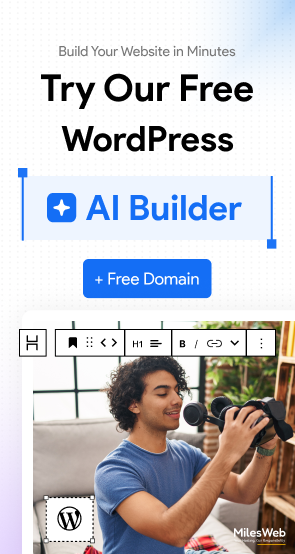Do you want to edit or create the custom plugin? But on which coding syntax are these plugins built? It could be either HTML or CSS. We’ve discussed both concepts in detail in our What is HTML and What is CSS Stylesheets guides. Refer them for better understanding, and let’s continue with the definition of what the best HTML editors mean.
HTML editors software make programming easier when managing large amounts of code syntax or structure. Additionally, if you have to code with a poor user interface, the situation becomes worse. Therefore, HTML editors help by providing better UI and code management features. For more details, scroll down this guide.
Table Of Content
What is an HTML Editor?
Hypertext Markup Language, or HTML, is the code that runs the internet. It is a markup language that uses tags to define elements like marking texts as bold or displaying images with the code. And for those who want to make these projects online accessible, they need HTML hosting.
HTML structure is easy to use, learn, and read. Also, it is paired with CSS and JavaScript. Mostly, developers start by learning HTML, due to its minimal learning curve compared to other programming languages.
Writing the HTML code is as simple as typing in Notepad. But it requires some markup, and saving it as an .html file. You can easily drop the file into your browser to see what it looks like. But be a professional editor by not indulging in hectic programming.
Why You Need an HTML Editor?
Every WordPress website has its own HTML interface, and it works similarly to standalone code editing applications. Downloading the HTML editor is not required for minor modifications. However, it has restrictions because you can only make changes in the live pages. What if you want to create new HTML pages/elements or even code your themes and plugins?
In such cases, downloadable HTML editors are what is required if you want to get started with web development. They have a nice, customizable interface and features that help developers a lot. Some editors also required FTP support. With this, you can edit website files and automatically upload the website changes.
Why You Need an HTML Editor?
– Interface
A visually pleasing interface makes the process easier to perform complex tasks. Best HTML editors have a user-friendly interface that helps ease complexities of projects requiring robust code and tedious programming.
– Editing Features
Another important aspect of HTML editors is editing that directly impacts the appearance of the end product (software or apps). Key features that makes the difference are:
- Auto-complete with one click or the Enter key.
- Function of identifying errors in codes.
- Identify and replace functions.
– Multiple Language Support
HTML is the fundamental basics of programming language and has evolved over the years. It is easy to integrate primarily through client-side scripting (JavaScript) for dynamic browser manipulation and server-side programming (Python, Java, PHP, etc.) for generating dynamic content
– Personalization
Another factor is to check whether the editor allows you to explore customization features. Keep an eye out for CSS integration and the use of images and videos to give your page or website a personalized design.
– Compatibility
Determine if the editor you’re considering fits the kind of resource you’re planning to work with. Make sure the editor is compatible with the most recent languages and resources as well. Another thing to consider is whether it works with all the most popular internet browsers.
– Performance
Another one of these points is performance, and it can really make a difference with larger projects. This is why it is worth checking whether the editor is lightweight and offers good performance, without using too much hardware.
Top HTML Editors for Developers
MilesWeb has provided you with names of the best HTML editors that ease your coding activities.
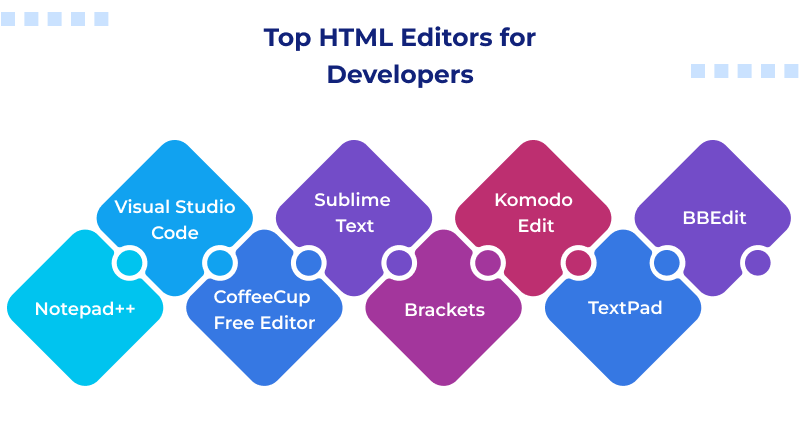
1. Notepad++
Notepad++ is a lightweight text and code editor for Windows. This is the first tool that every developer prefers to use. It has plenty of features, making the code editing easier. Notepad++ handles dozens of languages, but it has support for HTML, CSS, PHP, and JavaScript.
Thus, it works with all the languages a developer will need. And it’s been actively updated since its release in 2003, so you know it’s going to be reliably maintained for years to come.

2. Visual Studio Code
As one of, if not the, most popular code editor out there, Visual Studio Code is the go-to for many developers despite its relatively recent release in 2015. You can customize its interface and add extensions to add even more functionality. It’s extremely robust and customizable.
It supports HTML, CSS, JavaScript, and PHP, so you won’t have to switch tools. Furthermore, it supports Git and GitHub version control, as well as FTP and smart IntelliSense syntax highlighting. Visual Studio Code is compatible with Windows, Mac, and Linux for everyone’s accessibility.

3. CoffeeCup Free Editor
Do you want a dedicated tool for HTML? CoffeeCup Software (An American Software Company, est.1996) has created CoffeeCup Free Editor. Also, they offer a free version for developers to use easy HTML editors hassle-free.
Unlimited features, such as FTP connections, HTML/CSS validation, and code cleaning, are only available as trialware. But it’s UI/toolbar customization, code completion, and HTML preview in a simulated browser. All the core stuff is what is needed. In addition, it works with CSS and JavaScript, so you get a complete website creation toolkit.

4. Sublime Text
Sublime Text is a suitable HTML editor tool for macOS users with complicated needs. Several programming languages, like Notepad++, are compatible with it, including C, Java, Python, HTML, CSS, and JavaScript. It offers the standard features, cross-platform support, split editing, and multiple-selection editing similar to Notepad++.
In this, you can use several keyboard shortcuts to execute tasks in Sublime Text quickly. You can easily customize virtually everything in the editor, from key bindings to menus to snippets and more, as long as you have the time.

5. Brackets
Brackets are the perfect solution for program-focused users to develop web applications. It is lightweight and works on Windows, Mac, and Linux. It has the right set of features with great work experience without getting in your way.
Brackets include live preview, preprocessor support, and free extensions to support languages like HTML, JavaScript, and CSS. Developers prefer this simple HTML editor because of its lack of unnecessary features and minimalistic workplace interface.

6. Komodo Edit
Komodo Edit is a standalone, free, open-source text editor for dynamic programming languages. It also comprises advanced features like debugging and integrations with other platforms. Komodo is known for its versatility, offering advanced editing and debugging tools. While originally developed by ActiveState, it’s now a fully open-source project, according to a blog post from ActiveState.
The editor supports HTML, PHP, and CSS. It is fully customizable, has autocomplete, multi-selection, and change tracking functionality. This is a simple but powerful solution.

7. TextPad
TextPad is known for its minimalistic HTML editing nature. It is ideal for plain text files. It could also be used for basic programming projects due to its complex file management. Its interface is easier, and in this way, developers find it easier to use.
In addition to editing multiple files at once, you can drag and drop Text between files, indent text blocks, split or join lines, insert entire files, and undo and redo any changes you make, even the first one. A customizable toolbar and built-in file manager are also included in TextPad, so you can easily copy, rename, or delete files.

8. BBEdit
BBEdit is a professional HTML and text editor for macOS. Many web developers and software developers prefer this HTML editor. It includes a free 30-day trial where you get access to features like like editing, searching, and manipulating Text, code, and HTML/XML markup.
It is easier to create, import, and edit files and to search for and replace Text across multiple documents.
Using this editor, you can compare two text files and analyze them to see if any data is missing. Or else, you can find similarities between texts. It has a built-in FTP client that allows you to import large files. It also supports a wide variety of programming languages, with functional syntax highlighting.

9. Bluefish
Bluefish is a fast, lightweight, open-source editor built for web developers. It supports HTML, CSS, JavaScript, PHP, and more, with features like syntax highlighting, auto-completion, and project-wide search.
It runs on multiple platforms (Linux, Windows, macOS) and offers tools like snippets, templates, and FTP/SFTP integration, making it ideal for coding large websites efficiently.
10. TextMate
TextMate is a macOS-only editor that combines simplicity with powerful coding features. It supports multiple languages, including HTML, and offers multiple carets, scoped settings, and strong search tools.
Its bundle system lets users add language-specific tools, while version control integration makes it great for managing projects. Lightweight yet flexible, it’s a favorite among Mac developers.
11. Adobe Dreamweaver
Dreamweaver is a commercial Adobe tool that blends visual design with coding. It supports HTML, CSS, and JavaScript, offering real-time previews, code hints, and templates.
Part of Adobe Creative Cloud, it integrates with Photoshop/Illustrator and ensures W3C-compliant websites. It’s beginner-friendly yet powerful for professionals building modern, responsive sites.
12. NetBeans IDE
NetBeans is a free, open-source IDE supporting Java, HTML5, PHP, and more. Its HTML editor includes syntax highlighting, templates, and tools for HTML5/JavaScript apps.
Cross-platform and feature-rich, it’s heavier than simple editors but excellent for enterprise-level, multi-language projects with Maven integration and productivity tools.
HTML Editors Comparison
| Editor | Platform Support | Cost/Licensing | Key Features | Primary Focus |
| Notepad++ | Windows only | Free (Open-source) | Lightweight, syntax highlighting (dozens of languages), actively maintained, complex file management. | Lightweight text/code editing, quick edits. |
| Visual Studio Code | Windows, Mac, Linux | Free (Open-source) | Highly customizable (extensions), Git/GitHub integration, FTP, smart IntelliSense syntax highlighting, robust. | Comprehensive code editing, all-in-one dev environment. |
| CoffeeCup Free Editor | Windows | Free version (Paid trialware for advanced features) | UI/toolbar customization, code completion, HTML preview in a simulated browser, works with CSS and JavaScript. | Dedicated HTML editing, beginner-friendly web creation toolkit. |
| Sublime Text | Windows, Mac, Linux (macOS mentioned for complicated needs) | Commercial with free evaluation (Freemium) | Cross-platform, split editing, multiple-selection editing, extensive customization (key bindings, menus, snippets), numerous keyboard shortcuts, supports many languages (C, Java, Python, etc.). | Speed, advanced features, customizability, productivity. |
| Brackets | Windows, Mac, Linux | Free (Open-source) | Lightweight, Live Preview, preprocessor support, free extensions, minimalistic interface. | Web application development, front-end development (HTML, JavaScript, CSS). |
| Komodo Edit | Cross-platform (implied) | Free (Open-source) | Advanced editing/debugging tools, autocomplete, multi-selection, change tracking, fully customizable. | Dynamic programming languages, versatile editing. |
| TextPad | Windows (implied) | Commercial (Trial available) | Minimalistic, complex file management, easy interface, edit multiple files at once, drag and drop text, customizable toolbar, built-in file manager. | Plain text files, basic programming projects. |
| BBEdit | macOS only | Commercial (30-day free trial) | Professional-grade, editing/searching/manipulating text/code/markup, comparing two text files, built-in FTP client, supports a wide variety of languages with syntax highlighting. | Professional HTML and text editing for Mac. |
| Bluefish | Windows, Linux, macOS, FreeBSD, Solaris | Free (Open-source, GNU GPL) | Lightweight, multi-language support (HTML, CSS, JS, PHP, Python), syntax highlighting, snippets, templates, FTP/SFTP integration. | Fast, efficient web development across multiple platforms. |
| TextMate | macOS only | Free (Open-source) | Multiple carets, scoped settings, bundles for language-specific tools, strong search, version control integration. | Flexible, customizable coding for Mac developers. |
| Adobe Dreamweaver | Windows, macOS | Commercial (Adobe Creative Cloud subscription) | Visual design + code editor, real-time preview, starter templates, integrates with Photoshop/Illustrator, W3C compliance. | Professional web design and development with visual + code workflows. |
| NetBeans IDE | Windows, macOS, Linux, Solaris | Free (Open-source, Apache License) | Full IDE, HTML5/JavaScript support, syntax highlighting, project templates, Maven integration, multi-language support. | Enterprise-level, multi-language development with strong HTML5/JavaScript tools. |
How to Select The Best HTML Editor
Consider these tips to get the professional HTML editor that suits your needs perfectly.
- User Friendly: A clean, user intuitive interface goes a long way for novice HTML editors. Editors with a drag and drop feature or WYSIWYG.
- Code Autocompletion & Syntax Highlighting: Both features enhance efficiency and error reduction during development by visually organizing the code and offering tag suggestions.
- Support for Other Languages: Make sure the editors allow multi-language coding in one setting if you deal with CSS, JavaScript, or PHP.
- Real-Time Preview: Select editors that allow for live previews so your HTML does not need tab switching for browser comparison.
- Project/File Management: Advanced editors enable the management of multiple folders and files, thus making large websites and projects easier to work on.
- Plugin & Extension Support: Pick editors that have a robust extension ecosystem for custom feature addition or support third-party plugins.
- Performance & Speed: Responsiveness and light weight are key qualities an editor must have when dealing with large files and projects.
- Cross Platform Compatibility: Look for editors with smooth inter-platform performance if you switch between Windows, MacOS, and Linux.
Beware of dazzle when it comes to selecting an HTML editor for yourself. The focus should be on whether the HTML editor has the right features. It should complement your workflow and coding habits. For a novice designing their first webpage, or an experienced developer handling multiple complex projects, the proper tool enhances productivity. It reduces the chances of making mistakes and helps in enjoying the entire experience. Usability, customization, and CSS performance can’t be overlooked.
With thousands of coding options available, your HTML editor should be your tool of choice, your blank creative canvas. Avoid settling for what is popular; seek what liberates you. Great websites are not built with codes, they are ingeniously crafted with the right tools in skilled hands.
FAQs
What’s the difference between a text-based HTML editor and a WYSIWYG editor?
A text-based HTML editor requires you to write the code manually, offering full control and often features like syntax highlighting and autocompletion. A WYSIWYG (What You See Is What You Get) HTML editor provides a visual interface where you design the webpage directly, and the editor automatically generates the HTML code.
Are there free HTML editors that are good enough for professional use?
Absolutely, many best free HTML editors are highly capable and used professionally. Popular choices like Visual Studio Code, Sublime Text, and Atom offer powerful features, extensibility, and excellent performance suitable for professional web development.
Which HTML editors support other languages like CSS and JavaScript?
Most modern HTML editors provide robust support for CSS and JavaScript, often including syntax highlighting, code completion, and integrated debugging. Editors like Visual Studio Code, Sublime Text, Atom, and Notepad++ are excellent examples that cater to all three core web languages.
Should I choose an open-source or proprietary HTML editor?
Open-source editors generally offer flexibility, transparency, and a vibrant community, allowing for deep customization and often being free. Proprietary editors typically provide dedicated support, more polished user interfaces, and may come with extensive features out-of-the-box, but usually require a license fee.