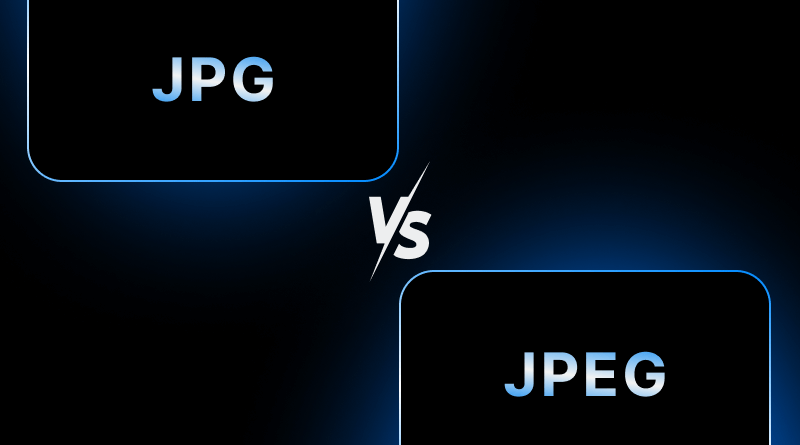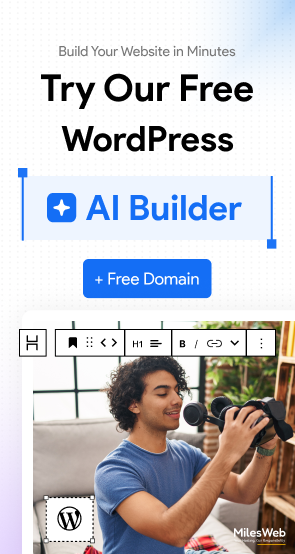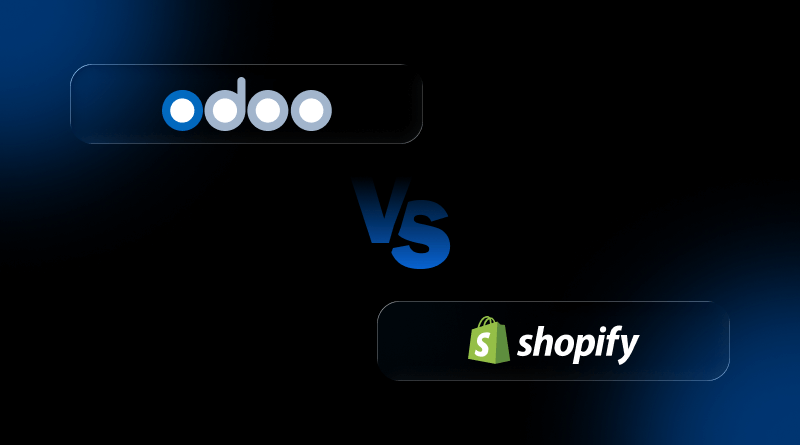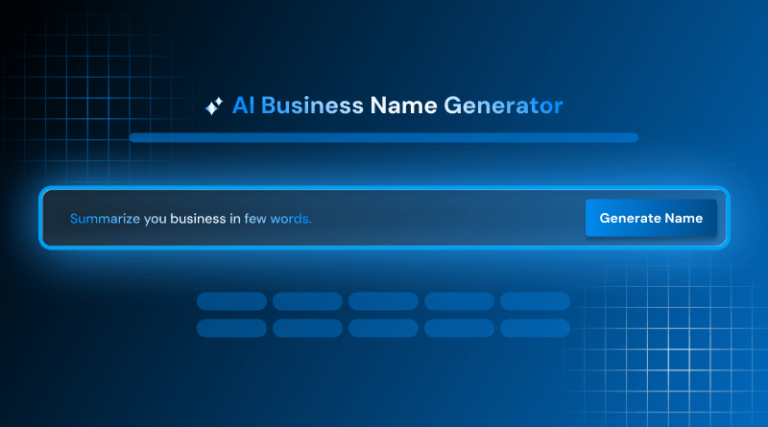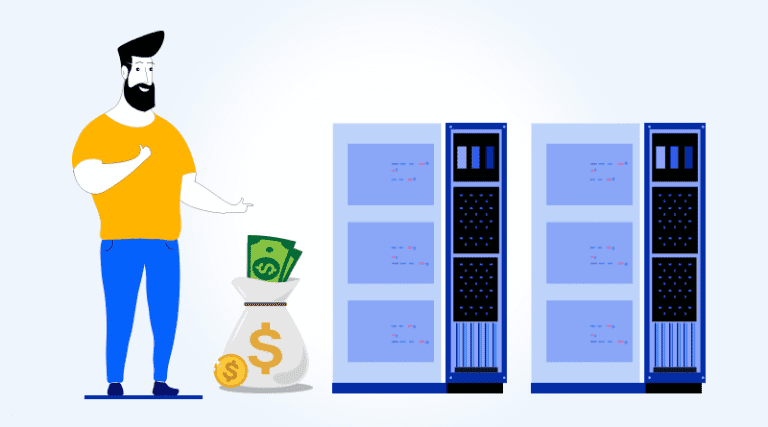Ever wondered why some image files end in .JPG and others in .JPEG even though they look and feel the same? Whether you’re pulling photos off your camera, tweaking shots in Photoshop, or uploading pics to a website, chances are you’ve bumped into both file endings. They dominate the digital world largely because the JPEG compression system reduces the file size, which helps ease web hosting space while maintaining high image quality.
Still, if you’ve been concerned about what the difference is between JPEG and JPG or tried to swap one for the other, you aren’t alone. Countless people think the two extensions belong to different formats with contrasting traits, so this post sets the record straight by untangling the names, spelling out their origins, and showing why any real difference between JPEG and JPG formats is almost nonexistent.
Table Of Content
Full Form of JPG and JPEG
Both JPG and JPEG stand for Joint Photographic Experts Group.
The discrepancy in the file extension (.jpg versus .jpeg) arose due to the fact that early Windows and MS-DOS operating systems had a restriction that file extensions could be a maximum of three characters. Therefore, “.jpeg” was abbreviated to “.jpg.” Nowadays, they are used interchangeably and are an indication of the same image compression format.
The Core Truth: JPG and JPEG Format
The simple fact is that JPG and JPEG are simply two labels for the very same image type.
Let’s clear up the confusion right away: There is no difference between JPG and JPEG. Both file extensions refer to the same image format developed by the Joint Photographic Experts Group, hence the name JPEG. Everything else desired—quality, compression, or metadata—remains identical whether you spell the extension with two or three letters.
So, why do we bother with two extensions, .JPG and .JPEG? The reason goes back to the very early days of personal computing. In the MS-DOS and Windows 3.1 era, file names had to fit the 8.3 rule, which allowed eight letters before the dot and just three after it. Because “.JPEG” has four letters, programmers shortened it to “.JPG” so files would pass that limit.
Later systems like Windows 95 moved past that restriction and happily accepted “.JPEG” in full. Even so, the shorter “.JPG” never disappeared because it had already spread through countless Windows machines and legacy programs, while Mac and UNIX users carried on with “.JPEG” as usual.
It’s like how you might write “photo” or “pic”—both mean the same picture. Both names refer to the same image, only the difference is shaped by the habits of the people using them. The JPG vs. JPEG split works in the same way; it is a historical nickname born from early software limits.
Although the two appear side by side on our screens, the only real distinction between JPG and JPEG is how letters fit into a filename. The good news is that today almost every app, image editor, and browser treats them as twins. Drop a .JPEG onto a web page or attach a .JPG to an email and the file behaves the same in either case.
Even so, it pays to pick one extension and use it consistently throughout a project. Sticking to the same format helps minimize confusion and keeps folders tidy when you are sorting hundreds or thousands of pictures.
Key Characteristics of the JPEG/JPG Format
Understanding the JPEG vs. JPG format helps clarify why it is the most widely used image type online. Both extensions refer to files that use lossy compression. This type of compression is a method that reduces file size by discarding some image data. This process makes files smaller and faster to load but can result in a slight loss of quality, especially after repeated editing and saving.
Small files make photos a little soft. But for detailed or colorful images, you won’t notice the difference. For that reason, the JPG or JPEG format remains the go-to pick for pictures on websites, social feeds, and casual digital albums.
One big selling point is its flexible compression. Most photo and video editing programs let you choose how much to compress your file. This means you can decide if you want a smaller file or better quality.
- Push compression high = tiny file but visible softness.
- Keep compression low = sharper image yet bulkier download.
Still, JPEG isn’t perfect for every job. Steer clear of it when the picture holds text, crisp lines, a transparent area, a logo, or a diagram. File-size squeezing plant artifacts that soften edges. For those images, PNG is the safer file format because it keeps every pixel lossless and handles see-through bits cleanly.
Remember, JPEG files cannot carry transparency. If your design needs a ghosted background, switch to PNG; otherwise, the edges will turn into a hard white or black box.
So what about the quality difference between JPG and JPEG? In practice, none at all.
JPG vs. JPEG: A Handy Comparison Table
| Feature / Aspect | JPG | JPEG | Key Notes |
| Full Form | Joint Photographic Experts Group | Joint Photographic Experts Group | Both stand for the same image format. |
| File Extension | .jpg | .jpeg | Only the number of characters differs. |
| Origin | MS-DOS and early Windows limitations | Original standard extension | JPG was adopted due to the 3-character limit in older systems. |
| Compression Type | Lossy | Lossy | Both discard some image data to reduce file size. |
| Image Quality | Adjustable (via compression level) | Adjustable (via compression level) | Image quality depends on export/compression settings, not extension. |
| File Size | Smaller with high compression | Same as JPG | Compression settings affect file size, not extension. |
| Transparency Support | Not supported | Not supported | Use PNG or WebP if transparency is needed. |
| Best For | Web photos, digital photography | Web photos, digital photography | Ideal for complex images with many colors and gradients. |
| Avoid For | Logos, text images, sharp edges | Logos, text images, sharp edges | These require lossless formats to preserve clarity. |
| Compatibility | Universally supported | Universally supported | Both work with nearly all devices, browsers, and software. |
| Modern Use | Still widely used | Also widely used | Many platforms support both extensions equally. |
| Conversion Needed? | No – same format | No – same format | Renaming the extension doesn’t affect the file functionality. |
| User Preference | More common on Windows | More common on macOS/Unix systems | Pick one for workflow consistency. |
| Misconception | Often seen as a separate format | Same misconception | In reality, there’s no technical difference. |
Difference Between JPG and JPEG Format: Practical Implications and Best Practices
JPG and JPEG are essentially the same—there’s no difference in image quality or how the file opens. Under the hood, both lead to the same compression formula and behave the same on modern devices.
What counts is the amount of compression you dial in when you hit save or export, because that choice shapes sharpness and file size far more than the three or four letters at the end.
In busy studios or collaborative teams, it helps to pick one version and stick with it so folks never wonder why some assets say .jpg and others say .jpeg.
In short, JPG and JPEG belong to the same digital family. The debate rose from old software limits that are now long gone. Because of this, you don’t need to worry about the name. Instead, focus on important settings, like making sure your image looks good when you save it. Remember, the success of an image hinges on smart compression rather than its extension.
Keeping standards tight and quality high will always be the better path for smooth delivery and great-looking pictures.
FAQs
Why are there two different file extensions for the same format?
Older systems, such as MS-DOS, limited file names to three-letter endings, so developers added a second extension to identify the format.
Early DOS versions limited file names to three-letter extensions, so the full JPEG was shortened to JPG to fit. Modern Windows, Mac, and Linux systems ignore that limit, yet both versions still live side by side.
Which one should I use: .jpg or .jpeg?
In day-to-day work, it hardly matters. Almost every program and web browser treats them the same, so pick the one you like or stick with what your team already uses.
Can I convert a JPEG to a JPG and vice versa?
Sure, you can convert the file format from image.jpeg to image.jpg just by renaming the extension. All you have to do is rename teh extension from jpeg to jpg or vice versa.
Do quality settings affect both formats equally?
Yes, they do. Whether you choose 80 percent or 90 percent in your editing app, that setting controls the JPEG compression engine behind the scenes, not the extension itself; the label .jpg or .jpeg makes zero difference to image quality.