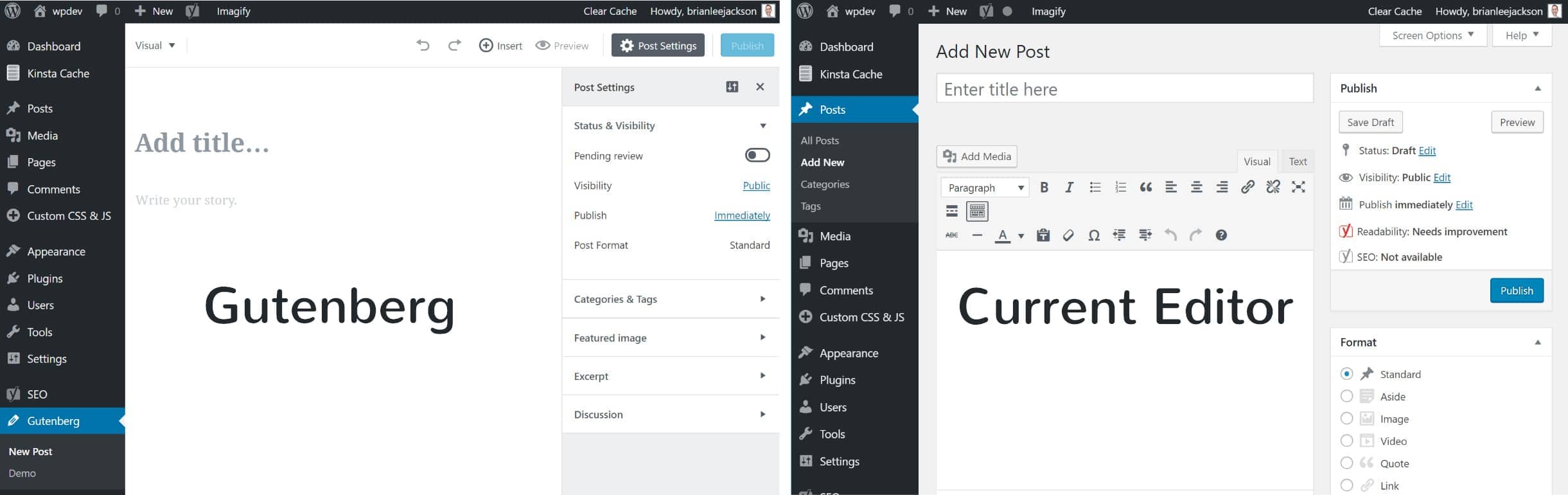As all know WordPress is one of the most commonly used content management systems that is used by many bloggers, web developers and website owners. Even though there are many ways to create a website with WordPress, at times, beginners find it difficult to establish their website through the options provided.
The drag-and-drop website builders have become very popular and WordPress also had to find a new way of publishing the web content. With the introduction of a new visual-based editor – Gutenberg Editor, WordPress aims at closing the competitive gap. The Gutenberg WordPress Editor enables you to create new pages and it is integrated with the WordPress core. Gutenberg adds content blocks and provides other functionalities similar to a page builder for every WordPress website. In the Gutenberg editor, content is added in blocks of many types through the WordPress backend.
Aim Of Gutenberg Editor:
- The main aim of the block style editor is to simplify the process of adding rich content to WordPress.
- Gutenberg enables the WordPress users to set up content layouts and not just write articles or blog posts.
- Users who do not have any in-depth knowledge about coding or web designing can easily use Gutenberg’s draggable blocks for creating a wide variety of content.
- Users can edit anything present in the WordPress website easily right from the blog posts to images, videos and other rich content.
- With the use of Gutenberg, there is no need for the users to master new tools every time they wish to perform a different task – everything is streamlined into a new intuitive tool.
Here’s what it looks like:
Below mentioned are 5 important things you need to know about Gutenberg:
How To Install And Use The Gutenberg Editor?
Gutenberg will be officially launched with the release of WordPress version 5.0. In case you are currently using the WordPress version 4.8, you can download the Gutenberg editor through the WordPress plugin repository. Once you install the Gutenberg editor, your current classic WordPress editor won’t be replaced right away. You will find Gutenberg in the posts section of the dashboard navigation menu and you can work with it.
Gutenberg Is A Simplified Tool For The Non-Experts
With the developing needs of web developers, ecommerce website owners, bloggers and other website owners, it is important to set up an intuitive platform that is easy to work with and doesn’t take a lot of time to execute the tasks. Today, users are interested in adding videos, images, animations and many other advanced features to their websites for making the website more alluring to the visitors. Although WordPress provides a wide range of features to the users, the interface has become a little complicated to understand because of the new components. Thus, Gutenberg comes to the rescue! Even if you are building your first website and you don’t have any knowledge about coding or designing, Gutenberg will make things very simple for you. Gutenberg provides movable blocks that simplify the process of creating your website as per your preferences.
Blocks provide a uniform way to style the content and this eliminates the need for short codes, custom post types and other theme options. Users can easily embed content though YouTube, Reddit, SoundCloud and through many other websites that use the block tool. Gutenberg also enables the website owners to manage the column-based layouts.
Gutenberg is great for the advanced developers as well as they can easily write the code and preview it in blocks. Gutenberg is considers as an extremely efficient tool for all types of website owners as it quickly executes the website related tasks.
Gutenberg Is Focused On Content
Gutenberg provides more room and more support for the content-rich websites. The Gutenberg editor provides more white space as compared to the one provided in the current version of WordPress. The content creators will not be bothered by a wide range of tools and they will be able to focus more on the task at hand. All the features offered by Gutenberg are especially valuable for the content based websites. Many new tools are also introduced that were missing before. Users can easily make adjustments and they can also insert tables with the intuitive interface and code-free controls.
Gutenberg also provides a ‘table of contents’ that can be used by the writers and readers for jumping ahead to any section of the article. Writers can easily add anchors through which they can link to any particular paragraphs or sections of their articles; taking the audience to the exact point of the article where the writer wants the reader to be.
In the earlier WordPress versions, the word count of a post was displayed at the bottom of the text editor. Gutenberg displays the word count as a popup for easy viewing.
Gutenberg Is An Upgrade To The Visual Editor
The new WordPress Gutenberg Editor is one step forward to the standard visual editor. The WordPress visual editor has been the same since many years. Although it is easy to work with the visual editor, it is does not save a lot of time as it is not intuitive. Gutenberg’s goal is to provide the users with an interface that is more intuitive and works great with the new users.
Disabling Gutenberg Won’t Break Your Website
if you don’t wish to use the Gutenberg editor and if you want to get back to the standard visual editor, you can do that and it won’t have any bad effect on your website unlike the other page editors. The special HTML comments are stored in the content so that you can activate Gutenberg again whenever you want without losing any of the previously created blocks.
Conclusion
Gutenberg sounds great and you can certainly give it a try! If you start using Gutenberg, you will get to know it yourself and you’ll understand if it works best for your website. If you are not very sure about using Gutenberg, you can install it on a test website and try working with it.