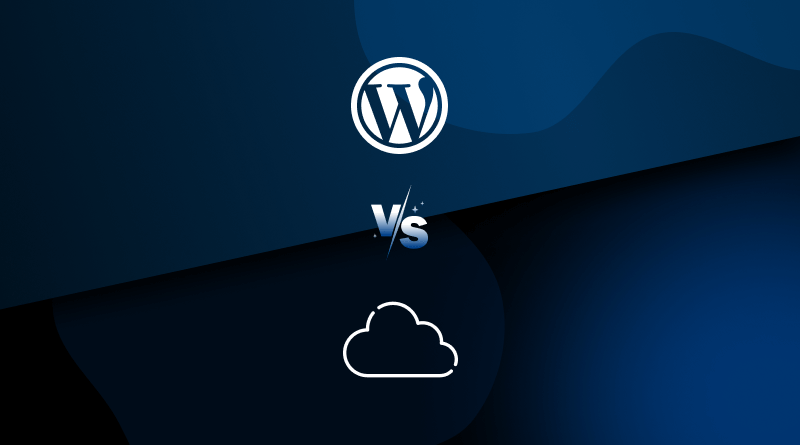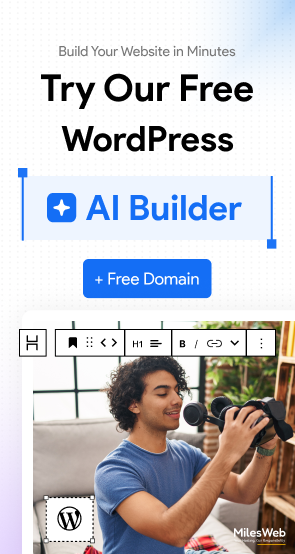Building a website with the web development frameworks or an AI website builder is one decision. But to make it live for users, you need a reliable web hosting service to build an online presence. WordPress hosting and cloud hosting are two major web hosting types suitable for beginners. WordPress hosting is specifically optimized for WordPress websites configured with freemium plugins and themes.
This blog breaks down the core differences between WordPress hosting and cloud hosting in layman’s terms. Hence, dive deep into the blog to know which kind of web hosting type fits with the website’s goals.
Table Of Content
What Is Cloud Hosting?
Cloud hosting is when the website is virtually hosted across servers. Unlike shared, VPS, or dedicated hosting, where resources are limited to a single machine, cloud servers tap into the other network server if one server’s resources are maxed out.
Cloud hosting is a good option for growing websites and ambitious businesses. It works similarly to the pay-as-you-go model. In this, users have to pay only for resources they are using. Additionally, these resources are limitless, so if a website experiences a sudden surge in traffic, there is no concern of getting it crashed.
What Is WordPress Hosting?
WordPress hosting is exclusively operational for WordPress websites. Different features like one-click installs, automated WordPress updates, and premium plugins are included in the WordPress hosting plans.
Managed WordPress hosting is the complete package. It fulfills all basic requirements, and you get automated updates, better security, and faster loading speeds. Managed WordPress saves a lot of users’ time with professionally backed maintenance. It becomes the perfect option for businesses and websites looking to scale.
Benefits of Cloud Hosting
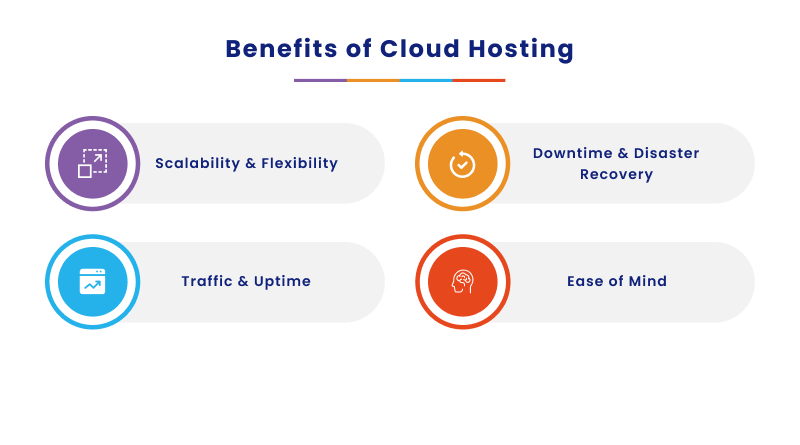
1. Scalability & Flexibility
Scalability is the prime factor of cloud hosting. It is beneficial for smaller organizations or companies demanding instant growth. Cloud resources can be easily scaled up or down, aligning with the organizational demand. Traditional hosting plans don’t offer the same, and you will get more resources and speed.
Additionally, the organization is not limited to a single server, like it happens in traditional hosting. It is because traditional web hosting finds you physically closer to the location to maximize load times. On the contrary, cloud hosting servers are accessible with a device and an internet connection from anywhere.
2. Traffic & Uptime
There will be no traffic or uptime issues in the cloud hosting servers. In such cases, if one server mechanism experiences a failover, the other one in the network will take over. However, traditional web hosting relies on a single server instead of multiple servers.
Once one server goes down, it can result in lengthier downtimes. With less downtime for your organization’s applications and website, it can result in higher productivity for your team.
3. Downtime & Disaster Recovery
A benefit of cloud hosting is the multi-server setup allowing for automatic data backups. Even if a single server goes down, there will be no information loss. Cloud servers ensure faster data recovery.
With MilesWeb’s hosting, get free data backups to shield your sensitive information. It helps clients to stay secure with daily backups. These backups are automated, eliminate manual errors, and ensure data is regularly and consistently backed up without hassle.
4. Ease of Mind
With the cloud servers, you work with a vendor or a server host. Web hosts offer customer support and service, ensuring your organization focuses on operations. A trained or specialized team helps you in case of technical issues.
Particularly for smaller organizations without a dedicated IT team, this can be a beneficial alternative. You may even be able to get 24/7 support from some vendors to meet your needs around the clock.
Benefits of WordPress Hosting
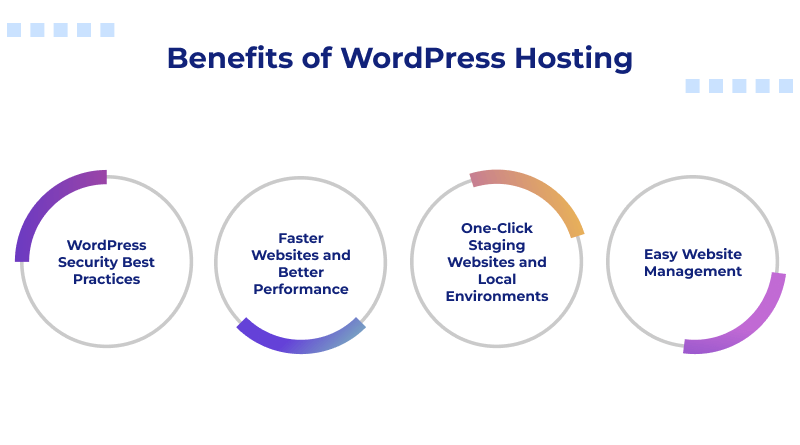
1. WordPress Security Best Practices
Even if you install premium WordPress security plugins, the website demands advanced protection measures. You get the benefits of built-in security enhancements and available WordPress expertise of web hosts.
With MilesWeb, you can access the backup data directly from the control panel linked with your account. Also, you’ll also find features like strong password enforcement, two-factor authentication, and limited login attempts.
2. Faster Websites and Better Performance
A hosting provider’s entire tech stack can be tailored to the WordPress experience, as discussed above. Your website will likely benefit from better uptime and faster load speeds, especially if it’s currently hosted with a provider that doesn’t specialize in WordPress.
Hosting providers often mention caching, but those caching tools don’t take WordPress sites’ specific needs into account. Managed hosts understand how to properly optimize your servers based on the types of themes and plugins you use.
3. One-Click Staging Websites and Local Environments
Testing the website before the production stage is crucial. It avoids the risk of crashing your live website, causing downtime. Hence, use the WordPress staging environment to safely test and evaluate updates before making them live.
A WordPress staging environment is a crucial managed web hosting feature. It allows you to create a duplicate website version in a secured development environment, enabling you to test and experiment with changes safely before making them live.
4. Easy Website Management
Your WordPress websites will be organized and neatly hosted when you use a provider that specializes in WordPress. It’s a single hub for all your websites, so you don’t need to bounce between providers. When you’re working with more clients or growing your agency, simplifying your providers will save you a lot of time.
Besides providing a clean interface for accessing your websites, a managed host will also take care of updating your site to the latest version. This usually includes WordPress core updates, PHP updates, and sometimes even theme or plugin updates.
For simplicity, speed, and ease of use, use managed WordPress hosting. It is helpful, especially if primarily running a standard blog, small business website, or portfolio built on WordPress. The managed services help you focus on creating the content.
However, if you require maximum scalability, control, and customization, or if your website is a complex application, an e-commerce giant, or experiences massive, unpredictable traffic spikes, Cloud Hosting (VPS or Dedicated Cloud) is the superior choice. It offers unmatched flexibility and power, allowing you to scale resources up or down on demand and configure your environment exactly as you need it. With us, you get both services in one place. So, make the purchasing decision fast after evaluating the IT requirements.
FAQs
1. Which cloud hosting is best for WordPress?
MilesWeb offers best-in-class managed WordPress hosting with high performance and support, flexibility, and top-notch resources.
2. Is cloud hosting cheaper?
A pay-as-you-go model of cloud hosting may be cost-effective for websites with changing or fast-rising traffic patterns.
3. Why is cloud hosting preferred over in-house hosting?
Cloud hosting is the preferred option due to its high scalability, reliability that is characterized by high uptime, and affordability since there is no considerable hardware capital or maintenance expenditure.
4. Is WordPress hosting worth it for beginners and growing websites?
Yes, managed WordPress hosting is strongly suggested, as it will take care of the technical side, making it easy to use for novices while at the same time providing the flexibility and performance that bigger websites need.