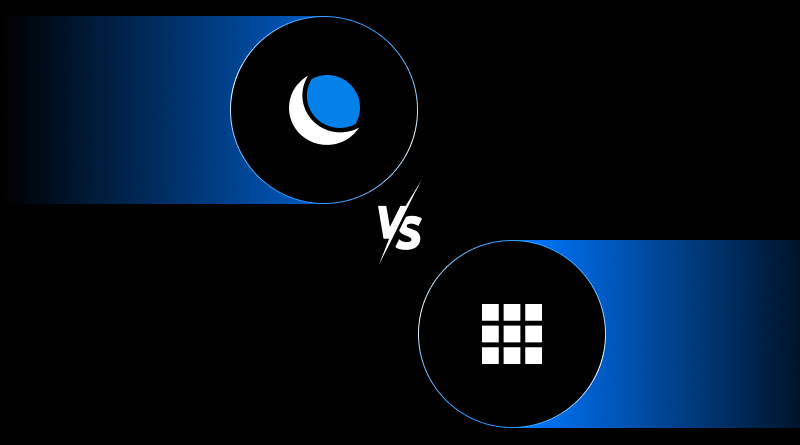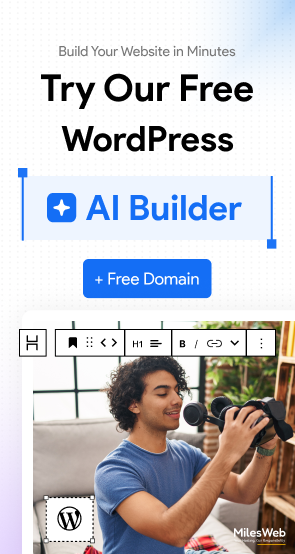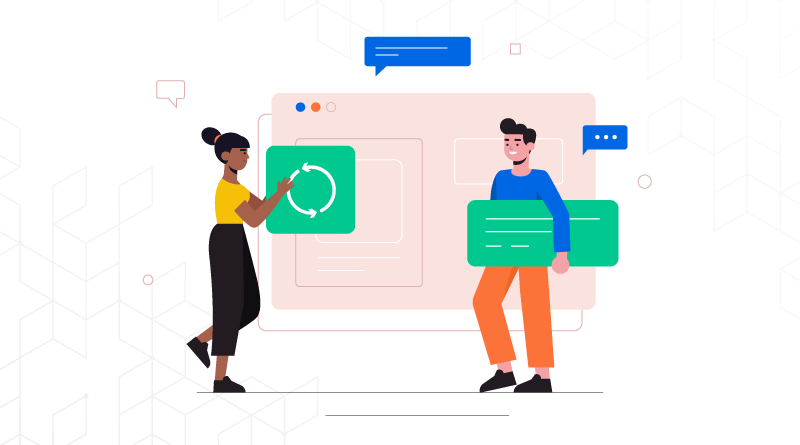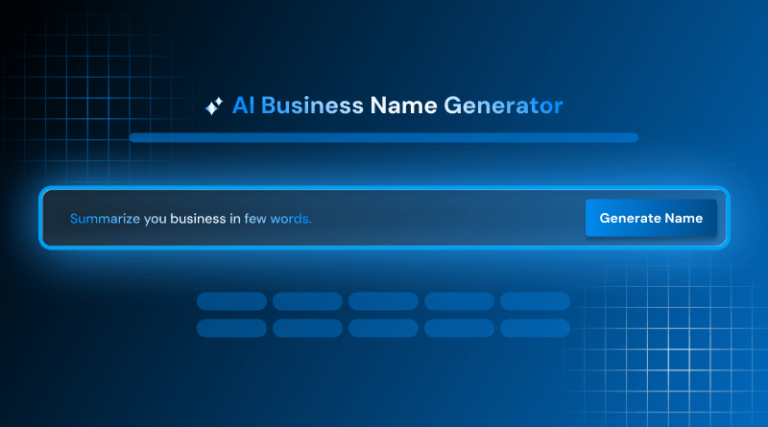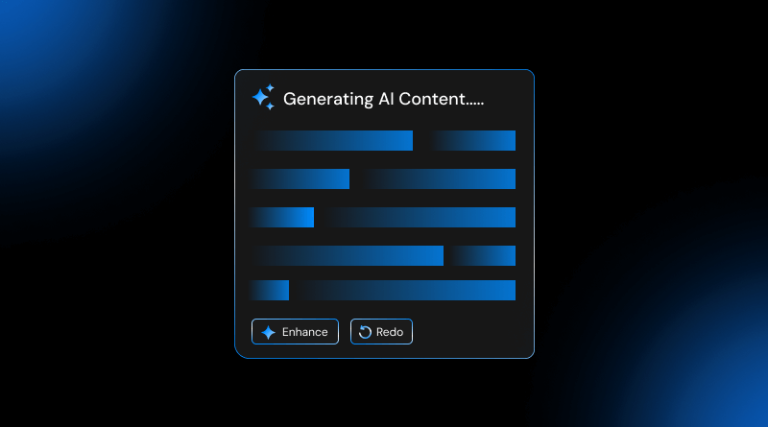Choosing between DreamHost and Bluehost can be challenging. Both are well-known web hosting providers officially recommended by WordPress. Many of our readers rely on these two platforms to establish their online presence. Naturally, there are notable differences between them, whether in their technology stack, feature offerings, or pricing structures.
Hence, this is an expertly curated comparison blog of Bluehost vs. DreamHost. It compares both web hosts based on user-friendliness, pricing, features, and hardware stacks. Learn more.
Table Of Content
Bluehost vs. DreamHost: Hardware Stacks
1. Server Architecture: Enterprise vs. Open-Source Roots
Under the Endurance International Group, Bluehost has set up its web hosting server architecture. Their servers are built and optimized for WordPress, with integrated caching layers and NGINX configurations. It supports high-traffic websites with a resource scaling feature. Bluehost’s servers are beneficial for scalable websites that are expecting growth.
DreamHost’s servers operate on Ubuntu Linux servers with the Apache hybrids. It offers developers more control over configurations. The setup is ideal for tech-savvy users who want more control over server resources. DreamHost offers root access and gives access to users for manual optimization.
2. Storage Technology: SSDs vs NVMe and Redundancy
There is a slight difference between SSD and NVMe technology. NVMe is a faster communication protocol and interface for SSDs, while SSD (specifically SATA SSD) is a slower, older standard. But Bluehost has SSD-based disk space across all plans. Although it is not slower, you can label it as outdated compared to DreamHost. Their high-tier plan includes RAID configurations for maximum security and redundancy. Cloudflare CDN is integrated within all disk spaces to reduce latency.
DreamHost servers are backed by SSD NVMe storage. It becomes an ideal option for database-heavy applications. DreamHost gives strong I/O performance, especially for mission-critical applications. However, DreamHost’s redundancy options are more limited unless users opt for dedicated servers or configure backups.
3. Scalability and Resource Allocation
Bluehost offers a growth-ready environment. It is an ideal web hosting option for dynamic websites that demand more CPU and RAM. Bluehost provides auto-scaling features on every managed WordPress hosting plan. It reduces the downtime risks and maintains a strong online presence.
DreamHost has limited scalability options. You can either upgrade to VPS or dedicated hosting to scale website traffic. It is good that the DreamCompute cloud platform offers OpenStack-based scalability. However, DreamCompute is only good for techies having sysadmins expertise. For users who want granular control over performance tuning, DreamHost offers flexibility, but at the cost of convenience.
Bluehost vs. DreamHost: Key Features
1. Control Panel and User Interface
Bluehost uses the customized cPanel version with a user-friendly dashboard. But this feature is limited to only WordPress hosting plans. These plans have pre-configured drag-and-drop functionality, one-click installs, and integrated WordPress tools and email setup. Beginners can opt for Bluehost, as not much technical know-how is required.
DreamHost has its own proprietary control panel (DreamHost Panel). It has a clean and functional user interface with advanced features. cPanel users won’t have accessibility difficulties while using the DreamHost panel.
2. WordPress Optimization
Bluehost is officially recommended by WordPress. They offer different features like auto updates, staging environment, and built-in caching. Their WP Pro plans include marketing tools and performance analytics, making them a strong choice for bloggers and small businesses.
DreamHost has DreamPress, which is configured for WordPress website hosting. It is geared for developers by offering SSH access, Git integration, and scalable cloud resources. Both hosts offered a strong performance, however, Bluehost’s automation gives it a slight edge for non-technical users.
3. Security and Backups
DreamHost never keeps privacy and security loopholes. They offer free WHOIS privacy, SSL certificates, and daily backups in all plans. It is an ideal option for all users who seek data privacy.
Bluehost spikes your billing amount by charging extra for WHOIS privacy. It includes backups only on higher-tier plans. SiteLock and CodeGuard integrations for malware protection and backup management. It gives users more control if they are willing to pay for it.
4. Customer Support and Onboarding
Bluehost provides customer support 24 hours daily, seven days a week, through phone, chat, and ticketing. Bluehost trains its support team with an emphasis on the onboarding process through its setup guides and tutorials.
DreamHost provides 24/7 ticket support and live chat support for business hours, though it has no dedicated phone support and charges a service fee for that option. Users who prefer to have real-time support through the phone may find this service limiting, especially during times of distress related to the website issues.
Bluehost vs. DreamHost: Pricing
| Hosting Type | Bluehost | DreamHost |
| Managed WordPress | ₹199.00/mo-₹649.00/mo | ₹262.59/mo-₹877.36/mo |
| VPS Hosting | ₹3069.15/mo-₹7279.47/mo | ₹878.24/mo-₹5269.44/mo |
| Dedicated Hosting | ₹12384.53/mo-₹27383.80/mo | ₹14490.96/mo-₹21868.18/mo |
Both Bluehost and DreamHost are solid options when it comes to performance, price, and customer support. When it comes to bloggers, business owners, and anyone who wants a simple and easy installation for their website, Bluehost is the best option. Bluehost offers an easy dashboard to use, easy one-click installations to WordPress, and good connectivity and integrations with tools like Yoast and Jetpack.
Conversely, DreamHost excels in its great features for developers or users who want more control over their hosting environment. DreamHost has unlimited bandwidth, solid performance, and efficient green energy use for environmentally minded users. Both hosting providers ultimately have good customer support practice and processes that ensure users are working to resolve problems in a timely manner.
The final decision will depend on what requirements the users have and what features are most important, ease of use or advanced options. While several types of people/organizations use hosting platforms like DreamHost, it is very popular amongst developers and privacy users because they offer features like free WHOIS privacy, monthly-billed plans, and a custom control panel.
FAQs
1. Which host offers better overall performance?
DreamHost often claims a high level of better guaranteed uptime of 100% and speed performance that is quite good, and Bluehost has good speeds, which can be even better at high-traffic periods.
2. Do Bluehost or Dreamhost use the cPanel control panel?
Bluehost is using a customized cPanel interface that can easily be accessed through the main dashboard, but DreamHost uses its own in-house developed control panel.
3. Which hosting provider is considered more user-friendly for beginners?
Typically, it is believed that Bluehost is the more novice-oriented platform due to the guided set of instructions and the recognizable cPanel control panel.
4. How does the customer support of Bluehost compare to Dreamhost?
Both providers will provide 24/7 support, but DreamHost is often the choice because of more reliability on the quality of the support backed by a knowledge base plus a callback option, but Bluehost has highly accessible telephone support.