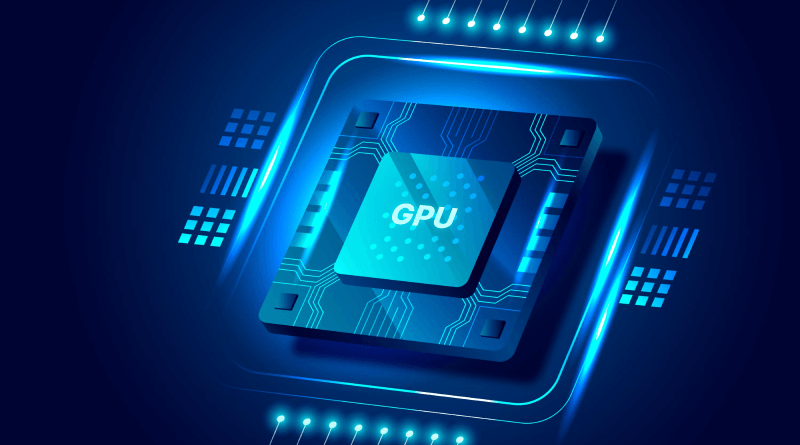According to Moore’s Law, the number of transistors on a single chip has doubled approximately every two years for decades. This directly shows that computer technology is advancing at an astounding rate. It is pushing the boundaries of what is possible. Hence, the question is very frequent: What is a cloud GPU server?
Modern applications such as AI/ML and physical simulations for scientific purposes demand a lot of computational power in today’s environment. This is where graphics processing units, or GPUs, as they are commonly referred to, come in.
Not only the details of GPU cloud servers are circulated, but also the demand for top cloud GPU providers is increasing at an alarming rate. GPUs initially developed for graphics processing are now faced as valuable assets for data-parallel computation.
On the other hand, the cost of acquiring and maintaining on-premise GPUs is a major drawback many companies will face. This is where cloud GPU servers come in. These cloud-powered servers provide the extra muscle to virtualization in cloud computing and the accessibility that is needed for all mission-critical projects.
Furthermore, we have compiled a list of top cloud GPU providers, their detailed analysis, and more about GPUs to give you an insightful reading journey. So let’s hop on the blog without a delay of a second.
Table Of Content
Covering The Basics: What Is A Cloud GPU?
A cloud GPU is an off-premise GPU available from a cloud service provider, for instance, MilesWeb, AWS, GCP, or the other cloud solution providers. These virtual GPUs offer the same processing power as physical GPUs, but with the added benefit of using GPUs in cloud computing.
The other benefits associated with this solution include scalability, flexibility, and cost of the solution. Legacy on-premise GPUs entail significant capital expenditure in acquiring the hardware, the cost of powering it, and the incidental costs of maintaining them. On the contrary, cloud GPUs do not pose this problem. Here, users are only charged for the resources they consume.
Further, a cloud-based GPU has the advantage of flexibility, where users can easily change the amount of processing power that the GPU needs. Similarly, Ruby on Rails, with its rapid development and convention over configuration approach, can be effectively utilized with cloud GPU servers.
Use Cases for Cloud GPUs
Cloud GPUs are establishing the fundamental structure of many business industries today, especially given modern technological advancement. These operational-natured and slender servers have a monumental configuration to handle rich complications. Because they make it possible to perform two or more operations at once, parallel computing with neural networks is also useful in computations. Some of the most prominent use cases for cloud GPUs include:
- Since training complex machine learning models is computationally intensive, cloud GPUs offer the necessary computation points conveniently.
- A cloud GPU helps scientists build a realistic model of various phenomena, ranging from the weather to the interaction of biomolecules, for faster research.
- Top video editing software and rendering, specifically in cases that deal with high-definition content, can take a lot of advantage of cloud GPUs’ parallel processing abilities.
- Laravel can benefit from cloud GPU servers when integrated with libraries leveraging GPU capabilities.
- Cloud GPUs underpin advanced medical imaging and drug discovery simulations, bringing improvements to the healthcare sector.
Cloud GPUs: A Simplified Overview
| Feature | Definition |
| Key Benefits | Scalability, cost-effectiveness, flexibility, and ease of use. |
| Common Use Cases | Machine learning, deep learning, scientific computing, AI, video editing, and gaming. |
| Pricing Models | Pay-as-you-go, hourly or per-second billing, spot instances. |
| GPU Types | NVIDIA Tesla, AMD Radeon, NVIDIA RTX |
| Performance Metrics | Cores, clock speed, memory, bandwidth |
| Cost Savings | Avoid upfront hardware costs and maintenance overhead. |
| Scalability | Easily scale resources based on demand. |
| Accessibility | Access powerful GPUs without significant investment. |
Major Cloud GPU Providers
Now moving on to the most-awaited part of this comprehensive guide. Since we have already discussed what GPU is in cloud computing and how it benefits, it’s also essential to cover another major aspect: learning about the GPU cloud computing service providers.
With the increase of simulations, parallel processing, and AI/ML-infused critical projects, GPU cloud servers for deep learning streamline the process. Hence, users look for GPU cloud providers that offer the best cloud GPU price comparison, impeccable features, top-line cloud configurations, and much more.
Here’s our list of the top and cheapest GPU cloud providers with all the resources that you need.
1. MilesWeb: Next-Level Computing
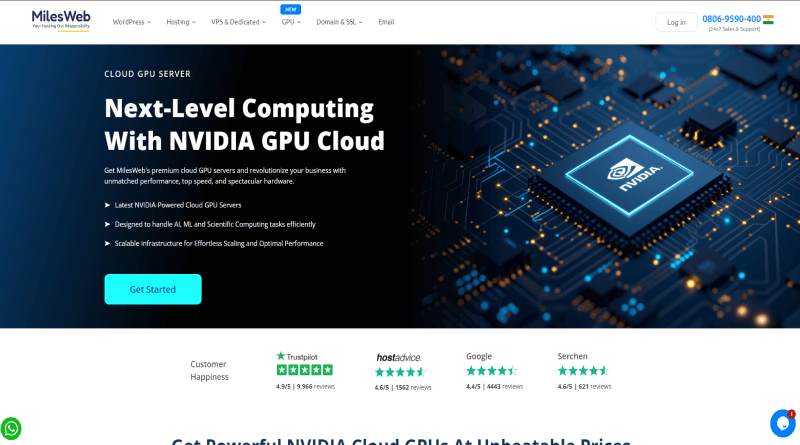
MilesWeb has set itself as the dynamic and cheapest GPU cloud provider. They offer solutions with expansive and versatile GPU features, like AWS, Google Cloud, and Azure. They have not only uplifted from the basic computer science student level but also offer a primary focus in the Indian market around a global server presence. Also, you get to experience their world-class GPU dedicated server hosting solutions at a competitive price tag.
For businesses needing 24/ 7 customer support and an affordable price, MilesWeb is the answer to what is GPU in cloud computing for businesses with specific needs.
Plan Cost: Starting at $255.00/month.
| Key Features | Example |
| Available GPU Card Models | NVIDIA 4000, NVIDIA A16, NVIDIA A40, NVIDIA A100 PCIe, NVIDIA L40S, NVIDIA H100, NVIDIA HGX A100, NVIDIA GH200, Bare Metal Server |
| AWS GPU-Ready Cloud Solutions | NVIDIA GH200 Grace Hopper Superchip, NVIDIA HGX H100 Tensor Core GPU, NVIDIA A100 Tensor Core GPU, NVIDIA L40S GPU, NVIDIA A40 GPU, NVIDIA A16 GPU. |
2. Amazon Web Services (AWS): GPU Power
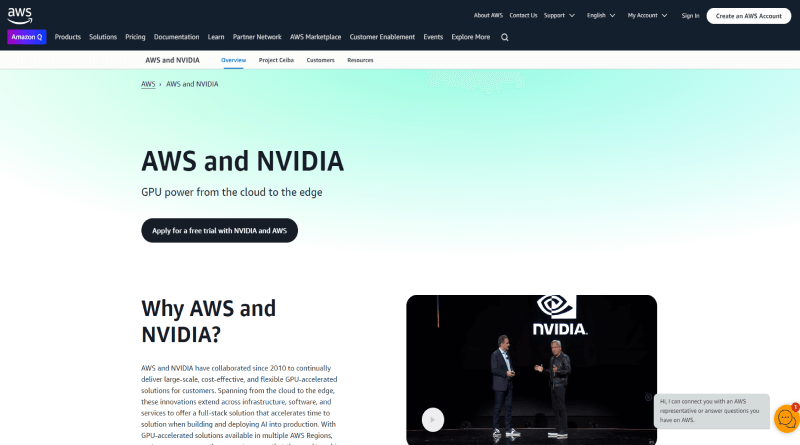
Amazon Web Services presents a large number of cloud GPU instances based on Nvidia GPUs meeting various necessities. Starting from high computing power Tesla V100 instances for complex AI tasks to P4D instances that are designed for basic simulation purposes and more.
The drawback is that since they are recognized cloud GPU service providers, you’ll find their plans out of your budget with expensive costs.
Plan Cost: Add services as per your need and get an estimation.
| Key Features | Example |
| Available GPU Card Models | NVIDIA T4, NVIDIA A100, NVIDIA V100, NVIDIA P100, NVIDIA K80 |
| NVIDIA GPU-Ready Cloud Solutions | Amazon EC2 P5, Amazon EC2 G5, Amazon EC2 G4, NVIDIA T4 GPUs, Amazon EC2 P4, NVIDIA A100 GPUs, Amazon EC2 G3 instances |
3. Google Cloud Platform (GCP): High-Performance Computing
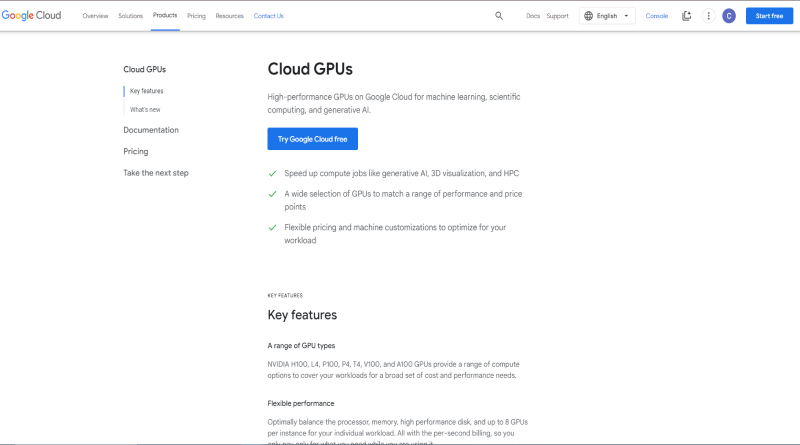
GCP has a versatile cloud GPU selection that is inclusive of NVIDIA Tesla and AMD Radeon. They like standard offerings of pre-configured instances for certain situations, such as the use of machine learning or scientific computations to make deployment easier.
Plan Cost: Similar to AWS, you have to add your required configurations to get started with an estimated plan cost.
| Key Features | Example |
| Available GPU Card Models | NVIDIA A100, NVIDIA V100, NVIDIA T4, NVIDIA P100, NVIDIA K80, Bare Metal Servers |
| Google Cloud GPU-Ready Cloud Server Solutions | A2 VMs, G2 VMs, N1 VMs, Custom Machine Types: |
4. Microsoft Azure: Accelerated Computing
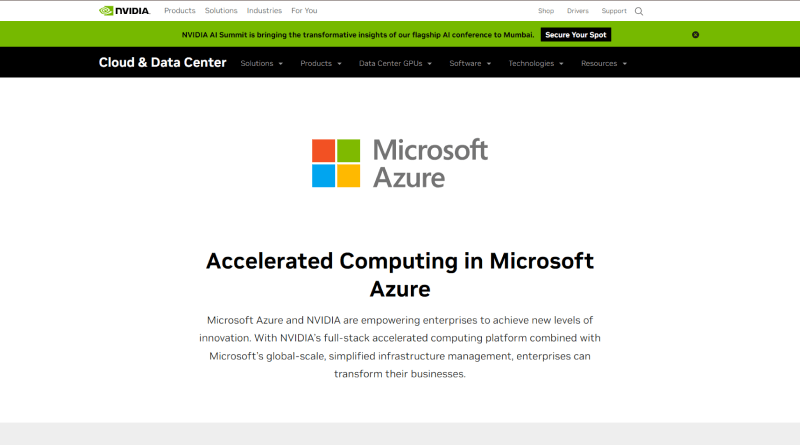
When it comes to what is GPU in cloud computing, Azure Virtual Machines supports the NVIDIA Tesla M60 and T4 series with different configurations. It is also compatible with other services developed by Microsoft, such as Azure Machine Learning, for a perfect AI development process.
Plan Cost: Users need to sign up a form with their requirements to get the quotations about the GPU cloud server.
| Key Features | Example |
| Available GPU Card Models | NVIDIA A100, NVIDIA V100, NVIDIA T4, NVIDIA P100, NVIDIA K80 |
| Azure GPU-Ready Cloud Server Solutions | ND Series, NC Series, NCv3 Series, NCv2 Series, NC Series |
5. OVHcloud: Parallel Processing
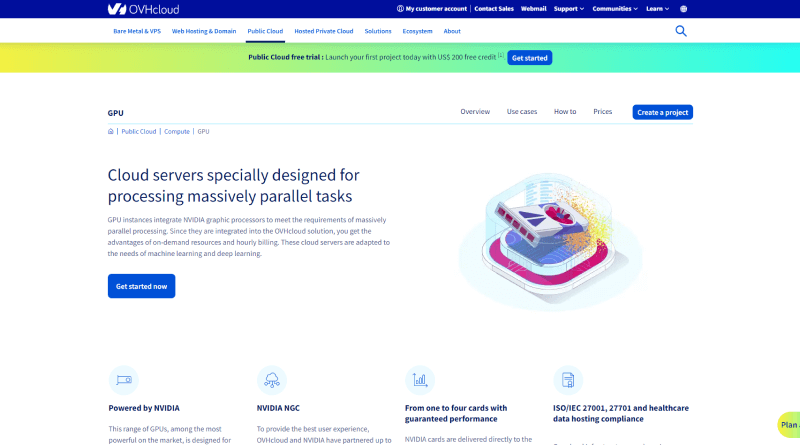
OVHcloud, along with several other web hosting solutions, offers cloud GPS servers. It offers a set of GPU instances that are physical hardware-isolated servers offering the best performance and security for your GPU-accelerated jobs.
Plan Cost: Starting at $329.26/month.
| Key Features | Example |
| Available GPU Card Models | NVIDIA A100, NVIDIA V100, NVIDIA T4, NVIDIA P100, NVIDIA K80 |
| OVHcloud GPU-Ready Cloud Server Solutions | GPU Dedicated Servers, GPU Cloud Instances |
A Comprehensive Comparison of Cloud GPU Providers
| Feature | MilesWeb | AWS | Google Cloud | Azure | OVHcloud |
| GPU Types | NVIDIA Tesla | NVIDIA Tesla, AMD Radeon | NVIDIA Tesla, AMD Radeon | NVIDIA Tesla, AMD Radeon | NVIDIA Tesla, AMD Radeon |
| Pricing Models | Pay-as-you-go | Pay-as-you-go, spot instances | Pay-as-you-go, committed use discounts | Pay-as-you-go, reserved instances | Pay-as-you-go, dedicated servers |
| Regions | Primarily India | Extensive global network | Strong global presence | Wide-ranging global coverage | Wide-ranging global coverage |
| Integration | Deep integration with external services | Deep integration with AWS services | Tight integration with GCP services | Seamless integration with Azure services | Limited integration with external services (dedicated servers) |
| Support | 24/7 customer support | Comprehensive support options | Robust support services | Extensive support resources | 24/7 customer support |
| Machine Learning | Offers extensive workload capabilities | Optimized for ML workloads | Strong AI and ML capabilities | Deep integration with Azure Machine Learning | Suitable for ML workloads |
| Scientific Computing | Capable of handling multiple simulations & parallel handling | Powerful instances for simulations | Well-suited for scientific research | Capable of handling complex simulations | Suitable for scientific computing |
| Video Editing | Suitable for basic & high-performance rendering & editing, & more | High-performance GPUs for video processing | Efficient for video rendering and editing | Supports professional video editing workflows | Suitable for video editing |
Best Practices for Optimizing Cloud GPU Usage
Cloud GPUs are capable of processing large amounts of data, but optimizing their use is necessary. With precise optimization practices, users can fully utilize the potential of their cloud GPU servers.
You can guarantee effective use of these priceless resources, save expenses, and improve performance by adhering to best practices. Here are a few of the optimization practices that you can follow and save your bucks effortlessly.
1. Choose the right instance type
- To optimize your GPU usage and the necessity for workload, it is crucial to align it with the correct instance types.
2. Monitor resource utilization
- Reliable cloud GPU providers like MilesWeb offer tools that help in the tracking of resources and knowing which ones are wasting resources.
3. Utilize containerization
- With some techniques, such as the use of containers like Docker, it will be easier to manage the deployment and the software in cloud GPUs.
4. Take advantage of auto-scaling
- It is also possible to set up your cloud environment in an automated process. Thus, your GPU resources scale automatically without creating hindrances to the performance.
Cloud GPUs are an innovative approach to performing computation-demanding tasks. Indeed, through the utilization of GPU cloud computing, e-commerce hosting businesses, industries, and various critical applications are in a position to advance their research as well as increase production in their operations to gain a competitive edge.
Cloud GPUs come in different forms from different providers, and it is important to note that each cloud GPU serves various functions. To empower your organizations to leverage high-performance computing as a service.
FAQs
How does a cloud GPU differ from a traditional GPU?
It’s quite common to struggle between cloud GPU and traditional CPU comparisons. Cloud GPUs are graphic processing units that store data in a hardware environment. This data can be accessed from any point of the globe through the use of the internet. Whereas traditional GPUs do not require you to invest in hardware and are easier to scale and manage. However, the primary difference lies in their deployment and accessibility, where cloud GPU servers take the lead in heavy computational tasks.
What factors should I consider when choosing a cloud GPU provider?
When selecting a cloud GPU provider, consider factors such as:
– Cost: Learn how pricing works, know the hourly rates of your cloud GPU provider, and choose the right types of instances.
– Performance: Check the type of GPU, the amount of RAM, bandwidth, and other resources to meet the demands of your tasks.
– Availability: The cloud GPU provider should have sound network infrastructure and global data centers across the geographical area.
– Support: When selecting a provider, consider one who offers good and timely customer support and assistance services.
What are some common use cases for cloud GPUs?
Cloud GPUs are widely used for:
1. Machine learning scenarios for training and performing inferences of complicated models.
2. Scientific computing activities for planned activities, examinations, and investigations.
3. Video editing software and rendering where 3D technique is applied and high resolutions are used.
4. Gaming instances, where a supply of high-performance graphics is required, especially for cloud gaming platforms.
How is cloud GPU pricing typically structured?
Cloud GPU pricing is often based on:
1. Instance type: The type of performance GPU offers along with required memory-storage resources.
2. Usage duration: Some examples are the $0.25 per hour or $0.01 per second, etc., based on how much time the revenues were utilized.
3. Additional features: The extra services, such as the transfer or storage of data, may attract extra charges.