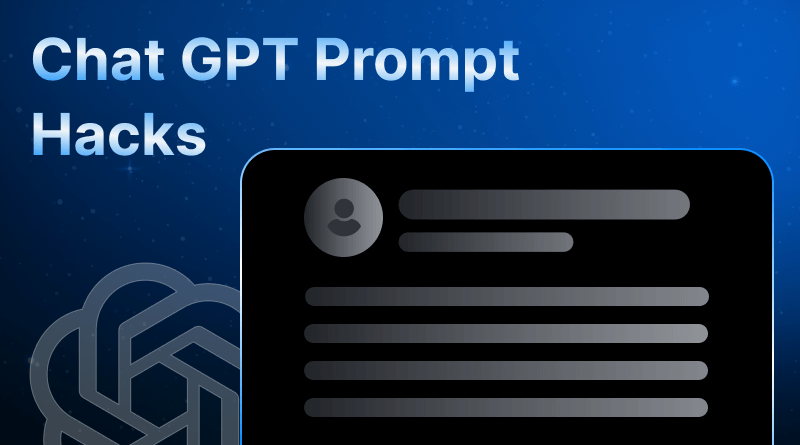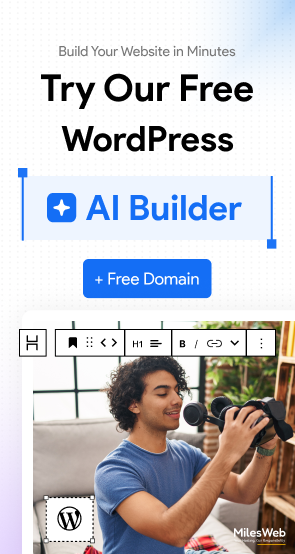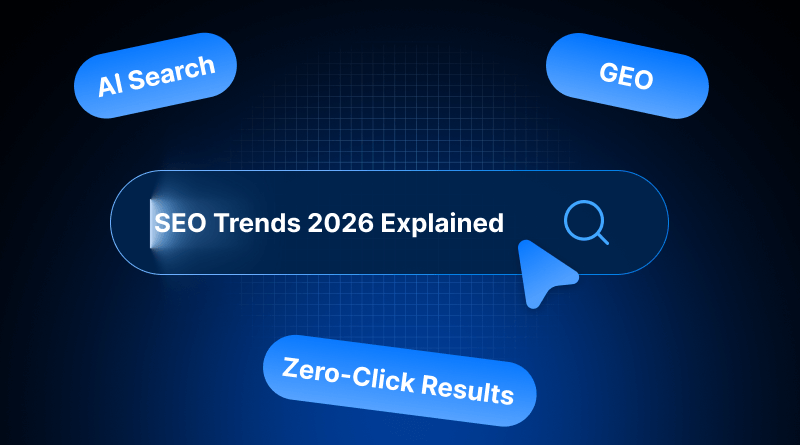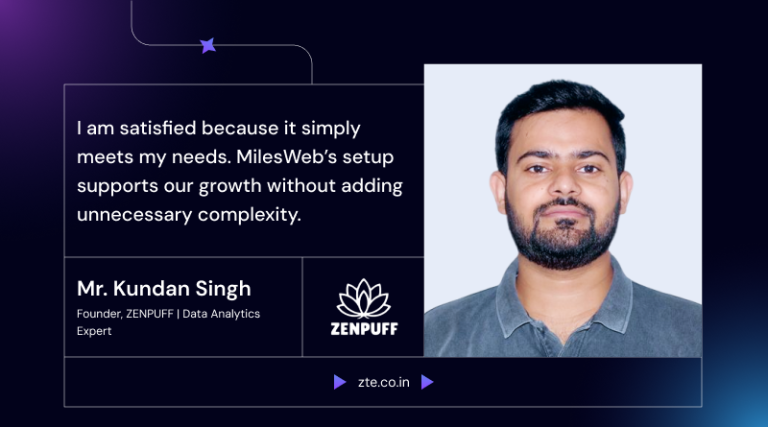AI has disrupted the workflow operations in every sector. Tools like ChatGPT made artificial intelligence available to the masses. You can get all sorts of responses on any topic. These chatbots compose sonnets, write code, automate tasks, and respond to philosophical quotes if required.
However, getting any random response may not meet the expected result. However, we have brought this guide about ChatGPT prompt hacks to get more interesting and valuable results. Follow it and start your prompt engineering journey today!
Table Of Content
Best ChatGPT Prompt Hacks
1. Get Your Answers in Tabular Form
ChatGPT gives the responses in tabular form if required. It is beneficial for getting more creative ideas and getting information. For instance, you can easily tabulate the meal ideas, ingredients, or game ideas.
In addition to making changes to the tables it has drawn, ChatGPT can produce the tables in a standard format that another program can understand (such as Microsoft Excel).
2. Be Specific with Your Request
Detailed prompts on ChatGPT lead to vague instructions. It may confuse this AI tool, which may deliver generic outputs. Instead of writing “write a story on [topic name]”, write “give me a 200-word fairytale story that revolves around two kids and a missing diary.” The added context guides the model toward your intended output.
Being specific also helps when you’re working with lists, formats, or tone. Want a funny social media caption? Say so! Do you need a serious explanation in simple language? Mention it. Specifics act like GPS directions for the AI, ensuring it doesn’t cause unnecessary confusion.
3. Mention the Format You Want
ChatGPT always delivers you a generic response format. But you can ask it to structure your answer in bullets, tables, short paragraphs, headlines, etc. For instance, if you are asking for a comparison between two tools, add the instruction “Give it in a table format.” It will deliver a structured response
For instance, if you’re asking for a comparison between two tools, saying “Give it in a table format” gives you a much cleaner, easy-to-read output. Beginners make the mistake of copying and pasting large text blocks. Avoid it by customizing its response layout based on preferences.
4. Use “Act As” for Role-Playing
You can prompt ChatGPT to act like a subject matter expert. For instance, you can ask the tool to do the role-play of “English teacher” and ask it to explain different prose, chapters, or literature concepts.
Beginners can use this potent trick to get the targeted advice. Whether you want to get a psychologist’s tips or coding assistance from a web developer, this ChatGPT prompt hack gives you reliable responses.
5. Feed It a Sample First
To replicate your desired results, you may provide an output sample and request the model to “Write something similar.” It may be of a tone, structure, or format. This aids new users in acquiring text while adhering to their preferred style, avoiding the need to issue extensive prompts.
Providing samples is beneficial for brand voice rewriting or brand voice tone matching, ensuring the AI replicates set characteristics and accelerating production turnarounds with minimal edits.
6. Add Purpose to Your Prompt
Explain to this AI tool what this content is all about, whether it is a blog, email, ad copy, study guide, etc. It clarifies the intent. For example, write, “Draft a professional email with strong ChatGPT prompts for email marketing.” Or else, “Draft a professional ATS-compliant resume from which recruiters can easily search me.”
The purpose-driven prompt ensures your output is usable straight away. This saves time editing, especially for beginners who may not know how to tweak tone or complexity manually.
7. Use Constraints Like Word Count or Style
Put limitation instructions in the prompt, like “in 100 words” or “use a humorous tone,” to control the results better. By using this trick, you avoid lengthy and dry answers. They also challenge ChatGPT to be concise and creative within boundaries.
Optimally, beginners will appreciate how this causes the AI to “think inside the box,” generating outputs that are easy to assess or use immediately as lean, crisp, and thorough. This is the earliest opportunity to build a form of routine, ‘prompt discipline’ for oneself.
8. Chain Your Prompts for Better Output
Instead of asking everything at once, break complicated tasks into smaller, chained prompts. First, ask for an outline, then ask ChatGPT to elaborate on each point. It gives better clarity and control over the final content.
Chaining responses is helpful for novices as it minimizes cognitive load and simplifies the process of editing. It is modular, whereby you can refine each stage before advancing, akin to progressive skill development.
9. Tell It What to Avoid
Craft instructions like “No sales tone”, “No passive voice”, or “Exclude advanced terms”. This will get you the desired results. Using it, you will be exempted from vague outcomes.
Setting rules is especially beneficial for those who generate content and prefer not to edit it afterward. Cleaning boundaries ensures better text.
10. Use Context From The World
Make your prompts based on real-world context. Instead of saying “Explain inflation”, make it “Explain inflation to a teenager with an example of an ice cream price rise”. This helps in AI’s explanation.
Context remains the centrepiece for beginners. It makes understanding concepts easier for learners. Making a topic more relevant enhances its effectiveness.
11. Use Follow-Up Prompts To Refine
Never disregard the first response as final. Each output can be improved. You can always add more examples, suggest a rewrite in a friendlier tone, make it more concise, etc.
Final outputs are often overlooked and use the power of follow-ups. Each cycle using prompts refines the results closer to what is envisioned. It improves focus.
Why Do You Need ChatGPT Prompt Hacks?
The reasons behind using these secret ChatGPT prompt hacks are:

1. Achieve More Accurate Results
Using prompt hacks ensures that ChatGPT understands the context. Without exact prompts or clear instructions, AI produces vague results that may require more editing. Through well-structured prompts, you steer the model toward the desired information, tone, and structure, including format.
When a correct prompt is used in fewer outputs, less revisions are required. It saves time in using this tool. This is particularly useful for novices who might have a hard time retrieving valuable content from a vague or general prompt.
2. Control the Tone and Style
ChatGPT prompt hacks define the voice, style, and formality level of the AI’s response. Whether you require professional support, a friendly blog post, or a concise bullet list, specifying these details upfront helps ChatGPT adapt its language accordingly.
This eliminates the guesswork and gives you a polished draft in your desired style. The default responses may not match the audience’s purpose. Therefore, special instructions like “use a formal language” or “use a conversational tone” ensure maximum consistency and relevance, making content immediately usable without extensive rewrites.
3. Save Time and Effort
A well-crafted and structured prompt ensures that optimal outputs are produced on the first attempt. This minimizes any subsequent modification. Rather than spend additional minutes clarifying requirements after receiving a subpar response, a near-final production can be obtained instantly. This form of efficiency is essential when there is a stringent time constraint or competing priorities.
Saving time is equally beneficial for novices, as there is a minimization of the AI interpretation learning curve. By learning a few simple hacks, one can reduce extensive attempts to recreate a perfect output, thus enabling one to optimize the content rather than trying to rectify it from square one.
4. Unlock Advanced Capabilities
Advanced reasoning and creative features are unlocked with the help of ChatGPT prompts. For instance, asking the model to “act as a digital marketer” or “outline an EEAT compliant blog on the web hosting topic.” These role-based instructions allow you to miss out on the nuanced, expert-like guidance that ChatGPT provides.
Such advanced capabilities go beyond basic Q&A, think strategic planning, brainstorming, or technical explanations. By leveraging role-play and structured prompts, beginners can access deeper insights and solutions that feel like advice from an experienced professional.
5. Customize for Different Tasks
ChatGPT is known for performing multiple tasks like writing a social media post, a draft summary, and more. These prompt hacks customize the tool to perform each task correction-free. You need to specify, like “limit the content to 150 words” or “compare two data in a tabular format.” These customizations ensure that the output matches the exact requirement of manual reformatting.
In the absence of task-specific hacks, you would waste time trying to mold a generic response into shape. For novices, understanding how to customize prompts means skipping straight to prepared content. Whether it’s utilized in blog creation, drafting emails, or study guide compilation, prompt hacks help in adapting ChatGPT to produce precisely what is required.
To start deploying ChatGPT effectively, developing the skill of writing prompts is essential. As observed, even the most basic changes, like setting a tone, defining a format, or giving some context, can work wonders. Such beginner-friendly tweaks are more than just techniques; they are functional methods that assist you in unleashing ChatGPT’s full capabilities while writing, learning, coding, or creating.
View prompts as the steering wheel of your AI-powered vehicle. The more precise and detailed your instructions, the smoother and more enjoyable your ride. So hone these techniques today, try different approaches, and improve your outputs. In the long run, you’ll not only receive higher-quality answers but also increase your speed and efficiency, gaining immense confidence in using ChatGPT for accomplishing practical tasks.
FAQs
Are these hacks complex for beginners to understand and use?
Not at all. These prompt hacks are simple, practical, and easy to apply, even if you’re new to ChatGPT. With a bit of practice, beginners can quickly learn to write more transparent and more effective prompts.
Can using prompt hacks make ChatGPT generate more creative or specific responses?
Yes, absolutely. Prompt hacks help guide ChatGPT to focus on your intended tone, format, or topic, leading to more creative and accurate outputs. They reduce vague results and increase content quality.
How often should I refine or update my prompt hacking techniques?
It’s a good idea to refine your prompt techniques regularly as you explore new use cases or features. As ChatGPT evolves, so do its capabilities, so updating your approach keeps your results fresh and optimized.
Where can I find more resources on advanced prompt engineering?
You can explore OpenAI’s documentation, follow AI-focused blogs, or join online communities like Reddit or LinkedIn groups. These platforms often share real-world prompt examples, expert tips, and the latest techniques in prompt engineering.