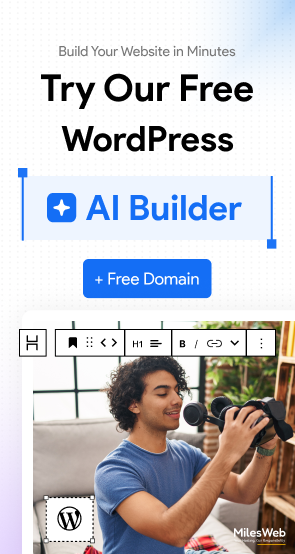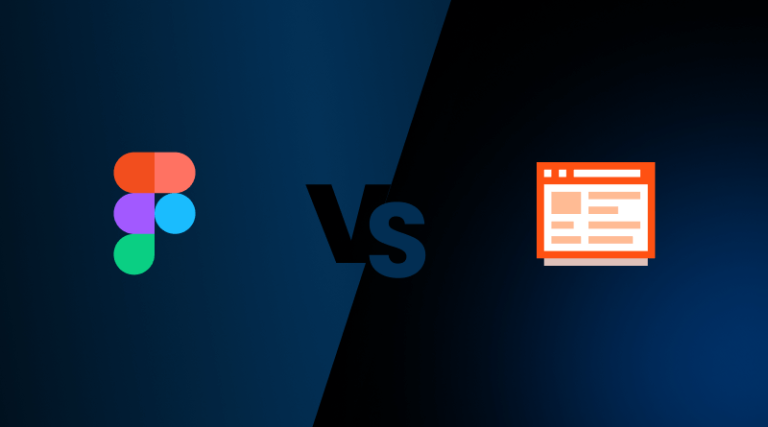Over half a billion dollars poured into Python IDEs in 2023. This isn’t just code—it’s an industry.
If so, you are not alone. From beginners to experienced professional Python developers, many face the challenges of cluttered code, running into a multitude of errors, and the ever-growing demand for enhanced productivity. To write effective Python code, one needs to have the proper tools to back their workflow—and that goes beyond knowing the syntax, delving deep into the integrated development environments (ides) that streamline everything from debugging to version control, and ultimately, even the Python web hosting that brings your creations to life for the world to see.
This is where IDEs come into play. An Integrated Development Environment (IDE) is a comprehensive and multi-functional application that combines essential developer tools (like free code editors, debuggers, and version control) into a single and easy-to-use interface. The best Python IDE for beginners boosts productivity, reduces bugs, and simplifies project management for Python developers. Whether performing data analysis, developing web applications, or even automating tasks, the right IDE enables better and quicker code writing.
In this blog, we will look at the best IDEs for Python and analyze them based on their features, target users (i.e., beginners, data scientists, and professionals), performance, and usability. The best online Python IDE might not be able to directly monitor the word count for you, but it sure encourages cleaner coding, improving the readability and maintainability of your projects over time.
Table Of Content
What Makes a Good IDE For Python Programming?
With the numerous Python IDEs that are available today, what truly distinguishes the best ones? It is not only the aesthetics but also how the software aids the programmer at every step. The best Python IDEs combine to enhance performance, usability, and features that increase overall productivity and code quality.
What is IDE?
What is IDE?
An Integrated Development Environment (IDE) is an application that brings together a set of software tools that a developer uses into one unified graphical user interface (GUI). These tools include a text editor, compiler, or interpreter, and sometimes even a debugger. They aim to enhance software development productivity.
Here’s what to look for while selecting the best Python environment:
– Syntax Highlighting
Adding color to your code not only makes it easier to read but also differentiates functions, variables, and keywords in addition to errors, which helps in navigating and debugging complex scripts.
– IntelliSense (Code Completion)
Slow typers and people who make frequent spelling mistakes will find this feature useful, as it will provide suggestions as you type. It indicates that leveraging functions, variables, and method parameters significantly accelerates the development process.
– Debugging Tools
Remove pesky print statements, as with the aid of step-by-step execution, inspection of variables, and breakpoints, you can find problems effortlessly. This feature is helpful to both novices and experts.
– Integrated Terminal
Having a terminal built right into your IDE is super handy because you can run commands and Python scripts without ever leaving your coding environment. This saves time and keeps you focused on your work.
– Version Control Integration (Git)
This tool allows you to make changes easily, change branches, and even collaborate with your team members directly from the IDE, eliminating the need to use external git tools.
– Automated Refactoring Tools
Simplify your code by clicking to rename variables, extract functions and methods, or restructure it. These tools are invaluable in maintaining clear and organized code.
– Package Management Integration (pip, Conda)
With integrated pip and Conda support, you can install or update libraries directly from your IDE, keeping your environment synced without needing to use the terminal.
– Project Management Features
Effortlessly structure files, browse through folders, and control dependencies, which is important when working on large-scale projects.
– Customization (Themes, Extensions)
Modify your workspace with dark themes, fonts, or add-ons for specific languages and frameworks.
Exploring the Best Python IDEs
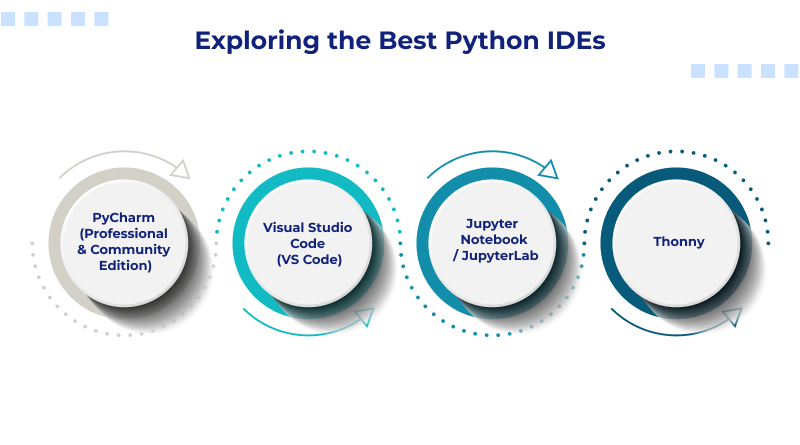
ide 1: PyCharm (Professional & Community Edition)
PyCharm is one of the best Python IDEs on the market for professional use. Developed by JetBrains, it has two versions: a Community Edition (free) and a Professional Edition (it’s a paid version that comes with support for web frameworks, databases, and scientific tools). PyCharm is also cross-platform and hence works well on Windows, macOS, and Linux. This multi-compatibility makes it a good IDE for Python for Linux users too.
Key Features:
- Advanced code editor with pattern-based highlighting and autocompletion features.
- Powerful testing and debugging capabilities.
- Included terminal and integrated control systems for versioning.
- Jupyter Notebooks and Conda, alongside other data science packages, are supported with the professional version, as are data science scientific tools.
- Advanced editing capabilities, such as refactoring alongside Pro Tools and project templates.
Pros:
- Comprehensive features suitable for large-scale applications.
- Support for Django, Flask, and other frameworks is excellent.
- Works well with data science tools in the Pro version.
Cons:
- High system resource demands.
- The pro edition has gated features.
Best For:
- Complex web applications and professional developers, backend developers, data scientists, and teams tackling large-scale web applications.
Cost/Availability:
- Community Edition: Free.
- Professional Edition: Paid, with a free trial available.
ide 2: Visual Studio Code (VS Code)
Microsoft’s Python IDE is VS Code, a flexible and lightweight IDE that is free. It is well-loved for its ease of use and has an expansive library to assist its users and gather updates.
Key Features:
- Perceptive code completion with IntelliSense.
- Built-in Git for version control.
- Integrated terminal, debugging tools.
- An extensive marketplace with thousands of extensions.
- Python linting, formatting, and virtual environment support.
Pros:
- Easily adjustable to suit personal needs with extensions.
- Speedy and lightweight.
- Broad catalog of plugins for web dev, data science, and other domains.
Cons:
- Not designed to be a fully fledged IDE.
- Needs some setup before full features are available.
Best For:
- Students, educators, and intermediate to advanced web developers seeking a solid IDE for Python.
Cost/Availability:
- 100% Free.
- Available on all platforms: Windows, macOS, and Linux.
ide 3: Spyder
Spyder stands for Scientific Python Development Environment. This tool is aimed at professionals in both data science and scientific computing fields. It offers a MATLAB-like interface and is bundled with the Anaconda distribution.
Key Features:
- A variable explorer that allows for on-the-go data inspection.
- IPython console integration.
- A code editor with highlighting features.
- Built-in debugging and profiling tools.
Pros:
- Tailored specifically towards data exploitation and analysis.
- Seamless interface.
- Integration with NumPy, Pandas, and SciPy libraries.
Cons:
- Not suitable for web or general-purpose projects.
- Lack of plugin infrastructure.
Best For:
- Scientists, analysts, and research professionals.
Cost/Availability:
- No cost and freely available.
- Compatible across all major operating systems.
ide 4: Jupyter Notebook / JupyterLab
In contrast to Spyder, Jupyter is an online IDE aimed at scrutinizing large datasets. It enables and supports rich text, markdown, charts, and code all in one platform.
Key Features:
- Execution of code in cells.
- Markdown, LaTeX, and integrated visualization tools.
- Integration with Pandas, NumPy, and Matplotlib.
- Shareable notebooks via GitHub and nbviewer.
Pros:
- Exceptional tool for presentations, teaching, prototyping, and mockups.
- Data can be visualized in a simple, inline manner.
- The tool operates within an internet browser.
Cons:
- Limited capabilities for large-scale software development projects.
- Does not have full IDE capabilities like code projects.
Best For:
- Research and educational stakeholders and aspiring data scientists.
Cost/Availability:
- Completely free and open-source.
ide 5: Thonny
Designed with Python learners in mind, Thonny is an IDE that is minimalistic and user-friendly. A step-by-step debugger aids in learning coding and serves as a helpful learning resource in tandem with Thonny’s simple interface.
Key Features:
- A distraction-free interface focused on easing the learning process.
- Enhanced control over working with the IDE’s elements.
- The built-in debugger and variable tracker.
- Independent execution of Python packages without system dependencies.
Pros:
- Ideal for beginners with no prior coding experience.
- No complicated installation process needed.
- Fast performance with little resource consumption.
Cons:
- No support for advanced projects.
- Little to no flexibility on adjustments.
Best For:
- Students, children learning Python, and new learners.
Cost/Availability:
- Free download for all users.
- Compatible with Windows, Mac, and Linux.
Other Good Python IDE Mentions (Quick Overview Table)
| ide | Overview | Best For |
| IDLE | Default Python IDE, simple, no setup needed | Basic scripting, small tasks |
| Sublime Text | Fast text editor with plugin support for Python | Intermediate developers |
| Atom | Hackable text editor with Python add-ons | Customization lovers |
| Vim/Emacs | Advanced keyboard-driven editors with Python support | Power users and old-school devs |
How TO Enhance Your IDE’s Effectiveness?
To get the most from your Python IDE:
- Adopt Keyboard Shortcuts: Their use improves the speed of coding, navigation, and debugging.
- Examine Extensions/Plugins: Different features customize your IDE based on your requirements, ranging from tools for Django to AI coding assistants.
- Debugging Options Should Be Used: A well-commanded debugger saves you precious hours from error searches.
- Set Linting and Formatting: Employ Pylint and Black to help enforce code quality for the automation of tasks.
- Exercise Limit Version Control Integration: Track alterations and execute collaborations freely while treating Git as your best friend.
- Tailor Your Workspace: Customized themes, fonts, and layout adjustments to reduce eye strain while sharpening your focus.
The best Python IDE selection can ease or complicate the steps on your Python journey. In the beginning, learners utilize Thonny, whereas more advanced users can utilize environments like PyCharm and VS Code. The best Python IDE for Linux is determined based on the purpose of use, such as data science, web development, or casual scripting. Productivity, code quality, and workflow in every IDE are enhanced by its diverse features.
If you don’t know where to begin, test a few! Discuss your learnings with colleagues, and think of creating a Slack or Teams channel to exchange IDE wisdom—it’s a great way to learn new shortcuts, plugins, and productivity hacks.
Similarly, as the demand for Python grows, its development tools will grow alongside. The future seems quite promising when it comes to Python IDEs with smarter, faster, and more intuitive interfaces.
FAQs
How can my coding workflow and productivity be improved with a Python IDE?
Code linting IDEs debug code in real time, and effective IDEs prevent error-prone actions such as repetitive code formatting and automatic code completion. Real-time error-checking and advanced debugging streamline the development process by automating repetitive tasks. Using integrated terminals, version control, and refactoring tools enhances overall efficiency and helps maintain the speed of development cycles, elevating both the speed of development cycles and code quality.
Are there free options available, and if so, are they sufficient?
Indeed! Free IDEs such as VS Code, Spyder, and Thonny have made it incredibly accessible for users wanting to learn Python, catering to different users. Spyder is targeted at data science professionals. VS Code is lightweight, customizable, and versatile. Thonny is known for its easy-to-understand interface, designed for newcomers. While all three options are free, they are powerful and reliable for serious developers.
Which IDE, equipped with Python, is the most suitable one for proficient programmers?
In my opinion, PyCharm Professional is the best IDE for data science to use in terms of Python development, as they work on features such as web frameworks like JavaScript frameworks, data science, and other complex projects. It is by far the most robust offering on the market. VS Code is still a favorite among professionals due to the flexibility it offers and the large number of extensions, while Spyder still remains a go-to for data-heavy workflows.
Should I consider a lightweight IDE for quick scripting or a full-featured one for larger projects?
Lightweight IDEs offer speed and simplicity—great for quick scripts or learning. Full-featured IDEs, however, shine in large-scale projects with integrated debugging, testing, and project management tools, especially in collaborative or enterprise environments.