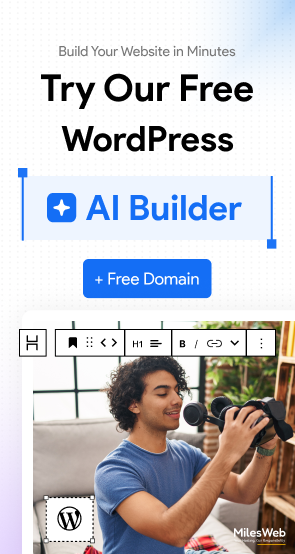Maintain or create a WordPress website looks simple, but to achieve significant results, you need to follow some rules. Follow the list that we have created especially for all kinds of professionals who seek to grow in the online market.
WordPress Checklist to Set the Right Foundation
You should follow the WordPress checklist to ensure your website has all the essential parameters for successful operations. Whether you launch your blogging platform or run an e-commerce portal, a comprehensive checklist can help you reduce errors. It also ensures that you follow all necessary steps, whether it’s selecting a theme or implementing protection through protocol integration.
Creating WordPress website is easy but it is hard to make the best of it
To begin with, you need to decide on what kind of website will be created (Business website, blog, or eCommerce website). At this point, the role of the WordPress website checklist comes, helping identify essential elements for a successful website operation. Every day, new websites are launched, and the number of them has been growing. Most companies, liberal and independent professionals that do not offer any kind of online services are also building their websites for online presence.
First of all, a platform is needed.
Choosing the right platform to create, maintain and manage a website is already half way to success. The WordPress is one of the platforms that are most used by professionals, and all kinds of people because of the facilities and benefits that are offered with a low investment.
The more you get into it, after the website is created by following the standards you’ve set for the project, learn some tricks that can help you to succeed on the web.
1. Landing Page
There are several advantages of using landing pages, their features go far beyond leaving more clean and pleasant experience for the users because of its easy navigation. These pages should be more flashy and efficient to engage the user. The landing pages are mostly used for promotion purpose and are mostly promoted via Adwords ads that can lead the customer or searcher directly to the page.
When creating landing pages, highlight the product or service offerings and also allows A / B test, with which you can compare 2 versions of a page running on different campaign so you know which achieves better conversion results, and what is better, the cost of landing page becomes insignificant in relation to the potential benefit that a landing page can pass on.
2. Services Offer
There is nothing better than going straight to the point. Well, when someone searches for a service at some site in 60% of cases, the purchase is already defined and determined. To create a successful website, it is important to always have some service offerings.
With WordPress, it is even easier to control the position, length and highlight the offers. And finally, remember to include offers for the main products or services that facilitate client’s requirement. This is something that most facilitates the realization of purchase.
3. Tiered Plans
Package and plans are always welcome. Combos, loyalty plans, pay 1 and light 2 are commonplace plans. Sometimes it works but you should remember that these offerings will help you to highlight your brand. Think before you mount the plans, packages, and different promotions.
WordPress allows separation of the areas of a website and lets you find out which one is most popular. This is a way to turn a set of services that meet one or more requirements of a product that add greater value to your brand and gives the customer notion of a mixed economy in the execution of a purchase.
4. How Can We Help?
In the case of goods and services, the direct channel is essential for the customer or person who is interested in purchasing product or services. Proper utilization of this channel can also serve to attract the visitors who have got questions and need help.
After all, the various business values can let you create a more humane and close proximity of your client or your future client and help you to create greater value for your brand.
5. Areas Of Expertise
Separate services areas can help a lot in attracting the users and facilitate customer relationship with the brand.
Create a targeted site, following the definition of areas of expertise or niche market that generates more results.
6. Differential Which Facilitates
Integrating tools when creating a site is an action that makes the user’s life simple. It adds value to the brand and makes the customer always remember it.
After creating a WordPress website, you can use many existing plugins available in the official plugin directory. For precise outcomes, go through the complete WordPress checklist to guarantee you have covered all essentials. In addition, you can get one developed for better use and functionality of the site and the customer experience. After all, it is not enough to be different, it must be relevant for your client.
7. Creating A Blog
A website is not something that you can change after every two days. But the truth is that the more the site is updated, the better it ranks in Google. Posting news and relevant articles is a great way to attract new visitors and to inform clients about changes, and keep your website well placed in searches.
WordPress is the platform that can let you integrate a blog section where you can update the latest happening and information, new services and plans that you can offer to your future customers. That is, with the blog, you increase the relevance of your brand in search engines, and generate better organic traffic that can lead to better sales.
8. Sending Newsletter
Like the blog, newsletter helps you to information your customer about the new offers or product launch. A newsletter can help in creating a close and personal channel that can help you in strengthening the ties.
Your customers and stakeholders in the area must accompany all changes that take place, it is difficult to always be informed of the change scenarios and all the news. After all, we are bombarded every day with thousands of news. A WordPress site can separate the visitor by area of interest, indicating relevant content available directly to registered mail. Offering newsletter to your audience is a delivery service that nurtures leads to ensure good business in the future.
9. Responsive Website Design
In India, most Internet users access the Internet using mobile devices, it is little wonder that the responsive design is a Google recommendation. With the increase in the use of these devices, the need to have a website in WordPress with responsive design is undeniable, both for positive user experience, and for the integration of social network buttons that increase the chance of content being shared. Developing a fully responsive website significantly enhances cost-effectiveness while boosting SEO performance and amplifying the impact of digital marketing efforts. However, if you want to attain higher optimization, it’s necessary to prioritize WordPress Speed Optimization during your pre-launch activities.
10. Social Networking
Increasing the website traffic is a great challenge and to know where to begin, highlighting a website is very important part of the process.
The great advantage of social networking is that your customer is already there and probably you too. Keeping your circle of social networks updating regularly is a great way to engage with your customers exactly where they are. Integrating social networking buttons on your website can bring many benefits: Virality, good value, cost-effective and high-profile addition to integrated social networks, the site on WP is highly intuitive, easy management of the content, correction, and editing, as well as a social network. That is, if you are already surfing on social networks but did not add the social buttons plugin, you are just missing the customers that can be navigated to your site.
11. SEO (Search Engine Optimization)
Sites that are at the top of the searches get no less than 33% of the traffic, so SEO has become such an important activity that no one can afford to skip. If you’re new to this, you can rigorously follow the WordPress Pre-Launch Checklist that helps you assess whether you’ve completed all mandatory SEO activities before the final launch. Good positions in search engines can increase sales and conversions, capture leads and views for website pages. It is important to speed up WordPress website for quicker operations and an enhanced user experience.
Being not on the first page of search results is not a good deal when thousands of people use Google, Bing, Yahoo every day to find what they need.
WordPress makes OnPage SEO task easy and this can help in improving your search engine ranking, with actions such as: defining page titles and descriptions, create friendly URLs, use the right plugins, and optimize content and images. So building a website in WordPress can help you to reduce the costs and also help you to take care of SEO.
12. Safety And Security
Constant concerns raised by those who have a website are the possible problems they may face, such as intrusion, hacks, malware and availability. When it comes to security, the concern actually increases because of the precious website data. The good news is that WordPress is a secure platform, and the only thing you need to do is take preventive measures. However, you must not overlook vital WordPress pre-launch tasks, such as website security frameworks, data backups, and ensuring the correct SEO configurations.
13. Google Analytics
Last but not the least, comes Analytics. A tool that uses tons of data collected by the users accesses (Big Data) to define future actions logically. This is such a powerful tool that can respond not only to place, change or removal of the website pages but can help in improving your position in search engine. You can also define actions related to marketing, economics, investment and other areas of business and customer relations.
Creating a WordPress website facilitates the analysis of these data, as the platform can easily communicate with all the data crossing platforms. This allows you to find the right answers and ask the right questions that will lead your site to even greater success.
We hope this article has helped you to understand why you should create a website with WordPress, technically speaking, it is one of the easiest parts. But to stand out on the web, much more work is needed.
FAQ
1. Which essential tasks should be included in a WordPress checklist?
Your WordPress checklist should be comprehensive, guaranteeing a feature-centric and secure website development. It’s equally important to check mobile friendliness and SEO optimization factors, which play a key role in boosting user experience. It’s advantageous to have proper WordPress speed optimization and interactive designs.
2. What tools or plugins can help manage my WordPress website checklist?
You will come across many tools and plugins, but a complete WordPress checklist will help identify what’s essential. You can add popular plugins like ManageWP or WP Checkup to assist you in a stepwise approach for website optimization and maintenance. Effective use of these tools enables seamless website functions.
3. What checks should be done before launching my website?
When you decide to take your website live, you must evaluate all the major functionalities of your website, such as links, buttons, forms, and scrolling. These assessment activities are usually performed according to the WordPress Pre-Launch Checklist. You must check your website performance on different devices to ensure compatibility.
4. What steps can I take to boost the speed performance of the WordPress website?
An attractive and lightweight theme helps to speed up WordPress website. Properly optimize your images before uploading to the website, and also integrate modern cache plugins. To ensure quicker content delivery to your users, you should add a CDN to your platform.