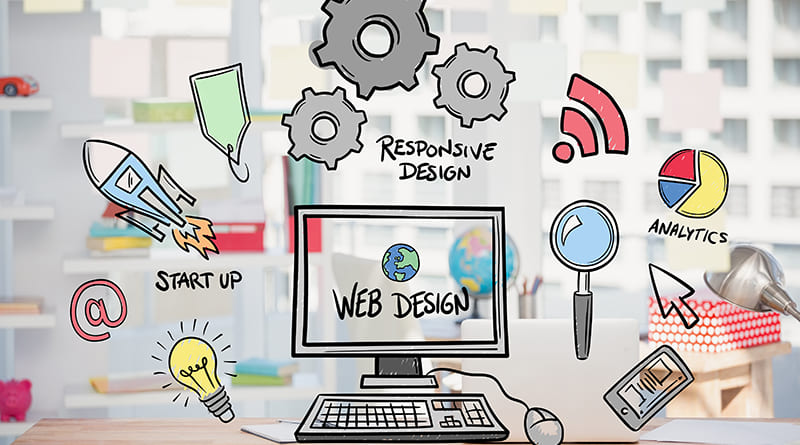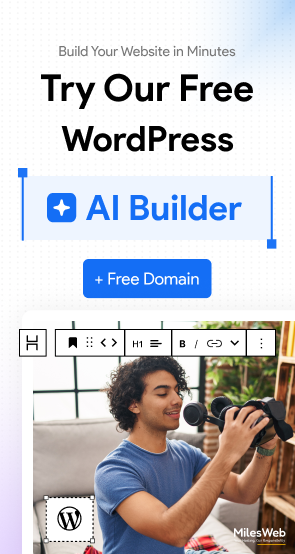- Hosting
-
Web Hosting
80% OFF
For new and business websites
-
Cloud Hosting
PREMIUM
For growing and scalable websites
-
cPanel Hosting
80% OFF
Industry-standard control panel
-
Node.js Hosting
Run modern JavaScript apps
-
Reseller Hosting
Ideal for agencies and resellers
-
Web Hosting
80% OFF
- WordPress
-
WordPress Hosting
80% OFF
Ideal for beginners and bloggers
-
WordPress Agency Hosting
Built for agencies managing clients
-
WordPress Enterprise Hosting
High performance for large businesses
-
WordPress Hosting
80% OFF
- VPS & Dedicated
-
VPS Hosting
70% OFF
For more power and control
-
Managed VPS Hosting
50% OFF
We manage your VPS for you
-
Windows VPS
50% OFF
Ideal for ASP.NET and Windows apps
-
Dedicated Server
Built for large-scale projects
-
n8n VPS
Scalable VPS for n8n users
-
VPS Hosting
70% OFF
- Domain & Email
-
Domain
Register your domain name
-
Business Email
83% OFF
Professional email for startups
-
Google Workspace
Smart tools for everyday work
-
SSL Certificate
Encrypt data & protect users
-
Domain
- Support
-
Knowledge Base
Find instant answers and solutions
-
Tutorials
Easy how-to videos
-
Contact Us
Reach our support team anytime
-
Knowledge Base
- About Us
-
About MilesWeb
Trusted Indian host since 2012
-
Customer Success Stories
Real results from our clients
-
Blog
Guides, tips, and hosting updates
-
About MilesWeb
- Pricing